The Uniform Solution program is very intuitive. Once you complete the initial download of catalogs, it will only check those catalogs when looking for updates. If you would like to bring a new Connected Vendor Catalog:
- Go to: Lists > Catalog

- Select the F10-Updates button

- A screen entitled Your Vendor Catalog is Up-To-Date! will appear. Select View

- Another screen will appear displaying all of the vendors available. Select the desired vendor and select Download
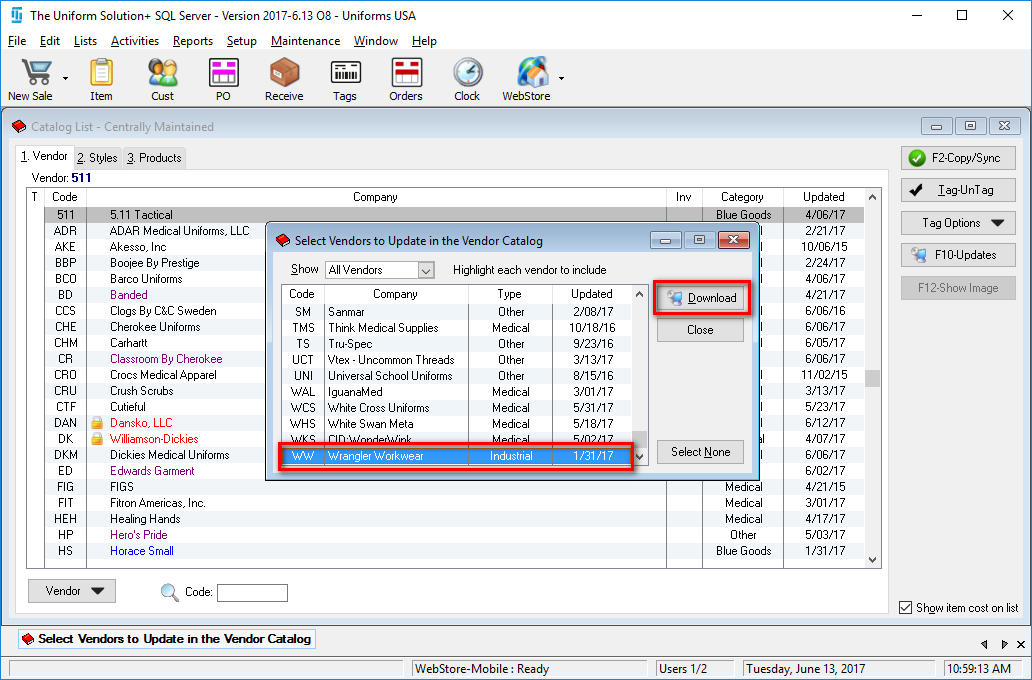
- The catalog will download and the Catalog Utility will be started by selecting OK on the active screen.

- The Catalog Utility screen will appear. Select OK to add the items to your inventory list.

- You’ll then complete the Catalog Utility to add the new items to your inventory.