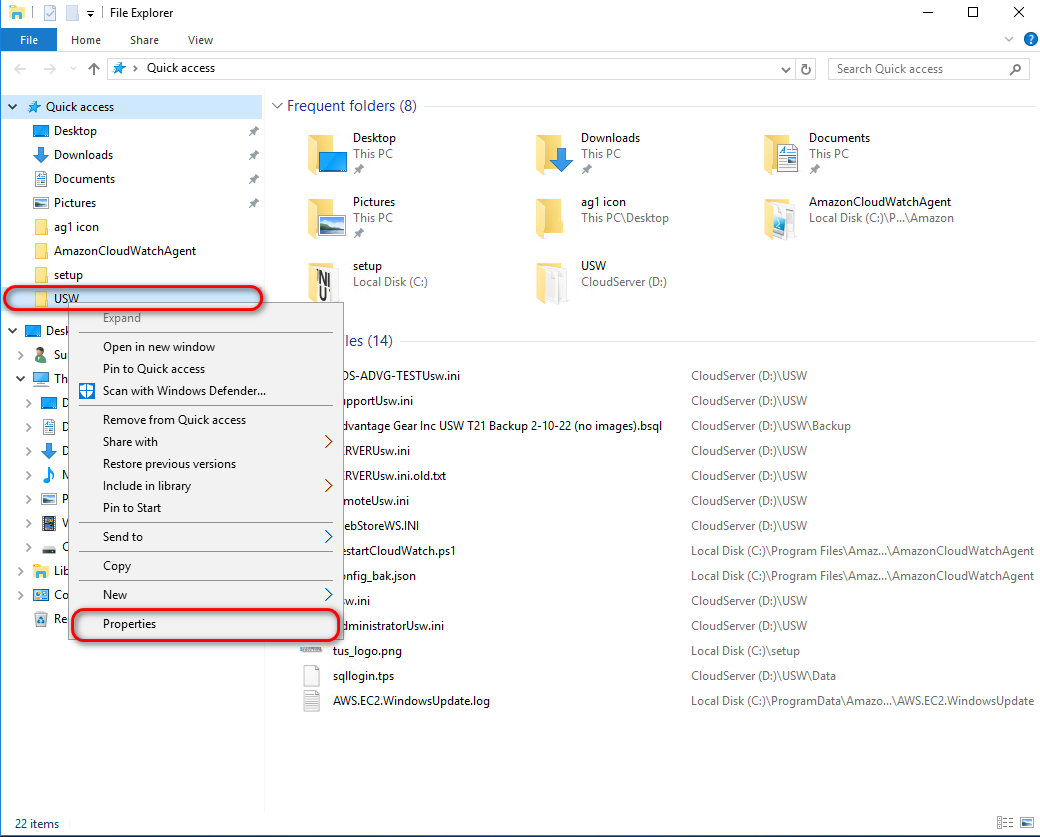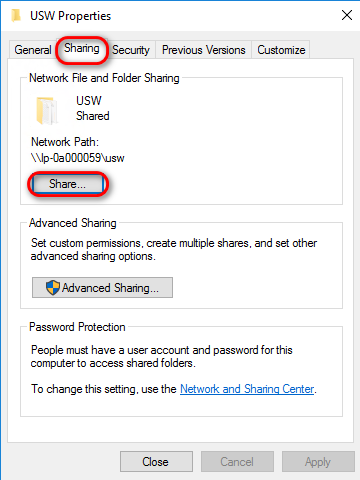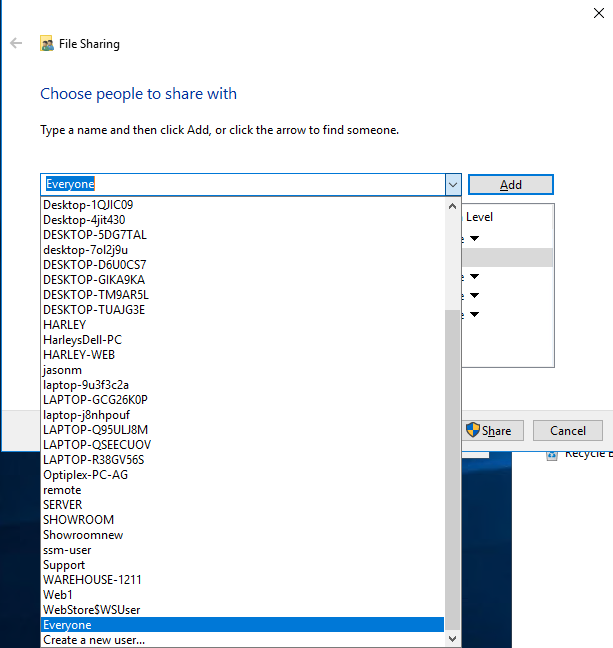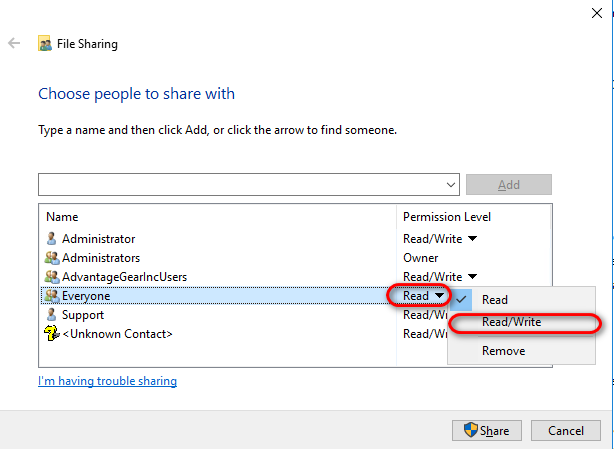- If you are not able to map a network drive to the USW folder, it is possible the computer does not have read/write access to the USW folder.
- In order to share the USW folder first open File Explorer. Right click on the USW folder once select Properties
- In the USW Properties window click on the Sharing tab and then the Share… button
- Once selected, hit the drop down arrow and give access to Everyone.
- Once shared, make sure to give Read/Write access to Everyone and select to Share it.
- After you have shared the USW folder you should be able to map a network drive to the USW folder.
Sharing Access to the USW folder
Updated on July 11, 2024