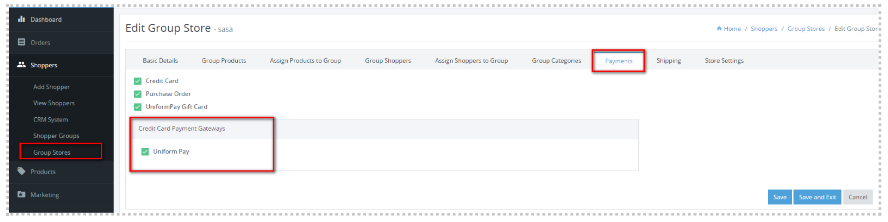Overview
UniformPay gift cards are another option for shoppers to use during checkout. For the merchant to enable this payment option, they must have UniformPay gift cards. To set up UniformPay gift cards in The Uniform Solution eCommerce, follow the steps below.
Steps
- Obtain the merchant’s UniformPay gift card MID (Merchant Identifier). This can be found in TUS under Setup > Stores List > Select the Store > Payments Tab > WebStore Tab > Gift Card Tab
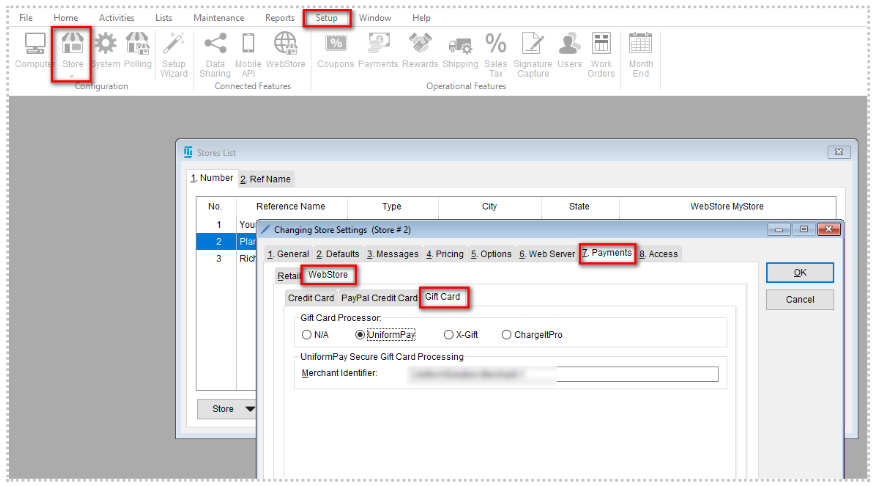
- Go the TUSe Admin Portal and navigate to the payments setup by going to Settings > Payments > Payment Options
- Check the box for UniformPay Gift Card
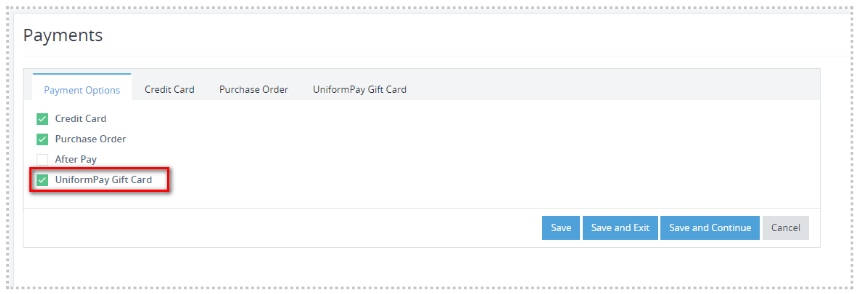
- Select the UniformPay Gift Card Tab and enter in the Merchant Identifier (MID)
- Save and Exit
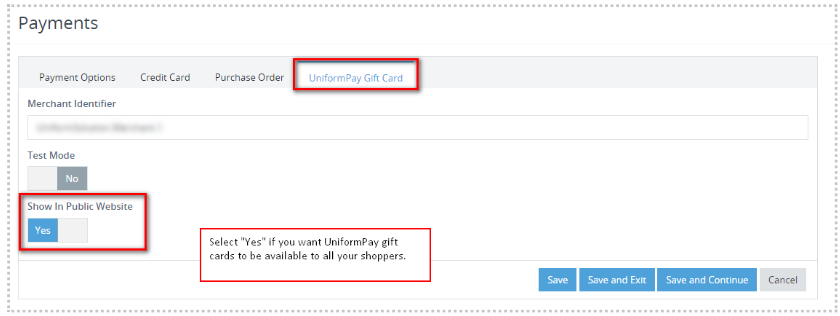
- Go to Settings > Store Settings to add to each store.
- Check the box for UniformPay Gift Card and enter the Merchant Identifier (MID).
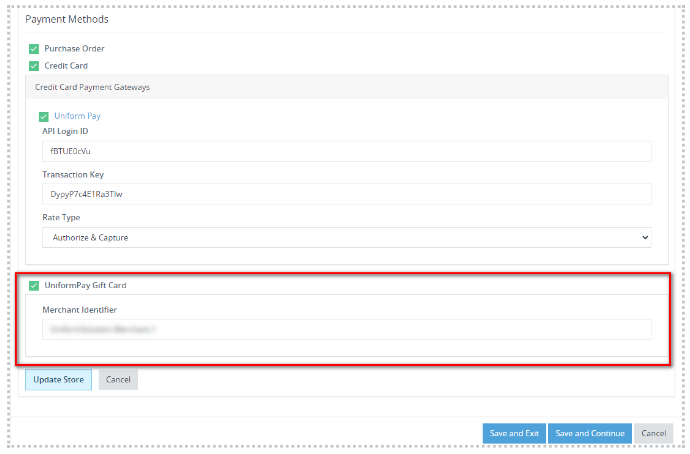
- For Group Stores, go to Shoppers > Group Stores > Payments
a. The Merchant Identifier (MID) that is used depends on the Store Settings tab