As major email providers like Outlook and Gmail shift away from basic SMTP, we are transitioning to AWS SES to enhance performance and reliability. You can now use The Uniform Solution’s email service for sending all emails. Previously, emails with PDFs had to be sent using your own email service. This new solution replaces Gmail, Microsoft, and other providers that are increasingly restricting email sending from external applications.
If you are unsure if this is an issue for you go to List > Emails > Email list
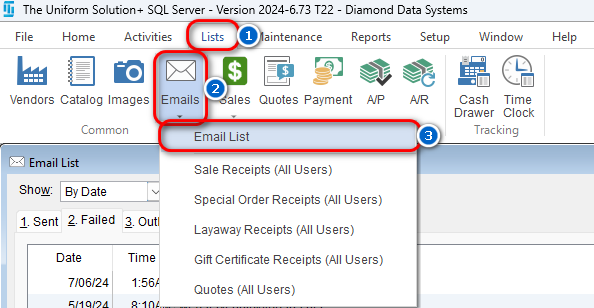
Click on the Failed Tab and if you are seeing all your emails coming up as failed then you should follow the instructions below.
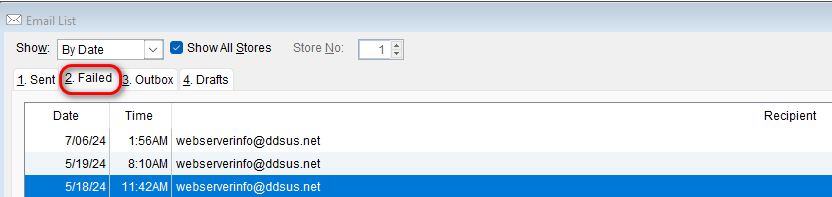
To ensure a smooth transition, please follow these steps:
-
System Email Setup: Navigate to Setup > System. In the “My Email Server” section, we recommend selecting “Not Used” to ensure the new shared email system is utilized. This will cover all email functionality. This will allow you to continue using your own Gmail/Microsoft account for sending emails, if preferred.
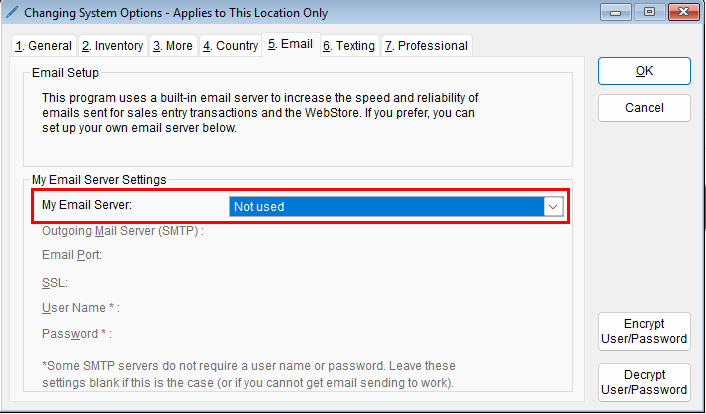
-
Store-Specific Email Settings: To override the System Email Settings for all stores or selected stores, navigate to Setup > Store > Store List > Options > Emails and check the “Override My Email Server Settings on the System Options Form” box.
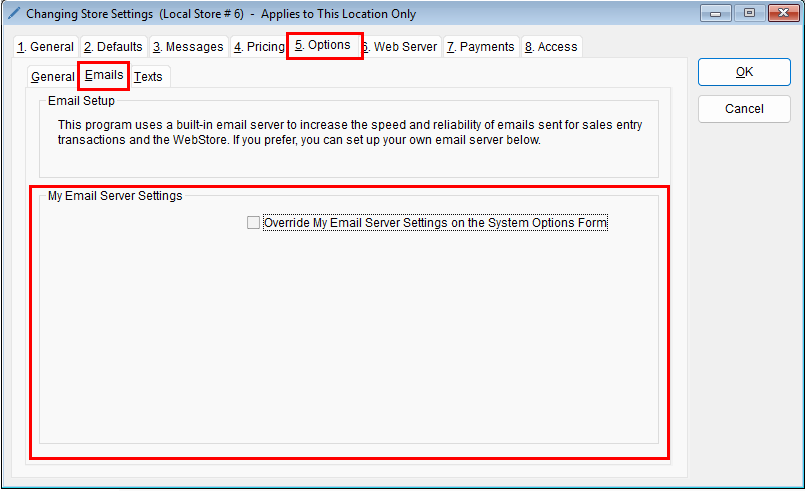
If you have any issues or questions please reach out to our Support team for help!