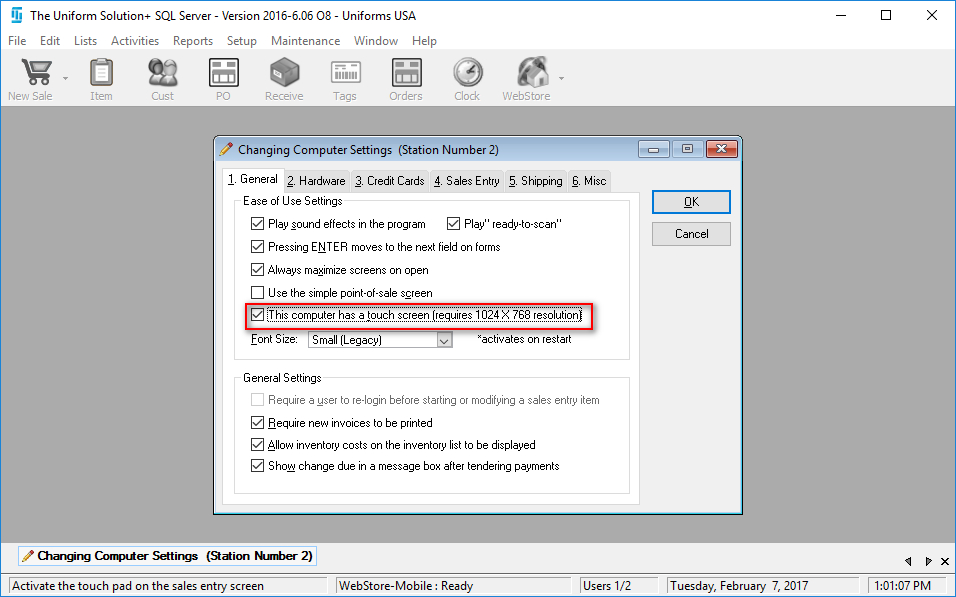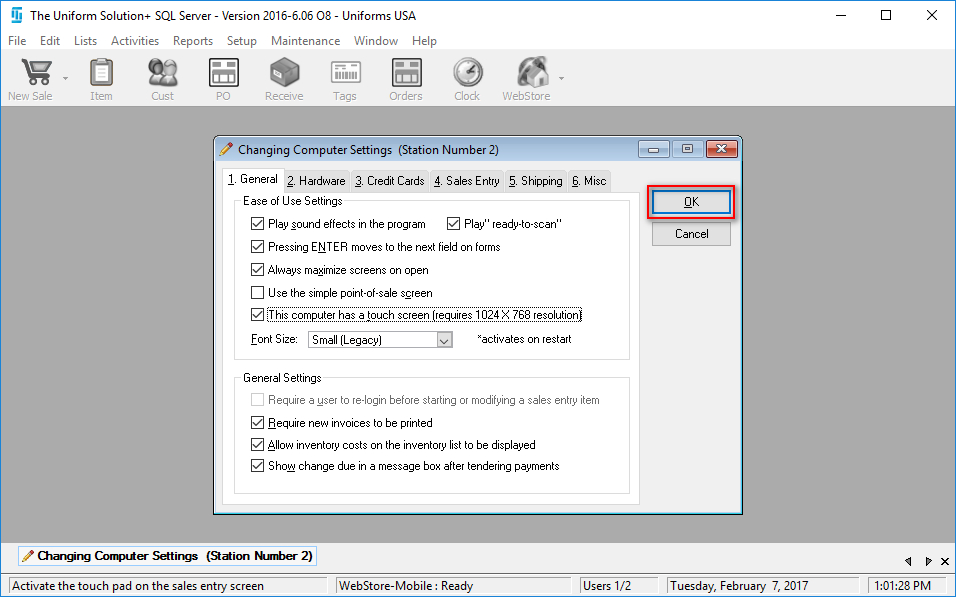If you are using a touch-screen computer, it is beneficial to follow this quick and easy process. It will allow you to use the program much easier.
Touch Screen Configuration
Updated on February 17, 2017
If you are using a touch-screen computer, it is beneficial to follow this quick and easy process. It will allow you to use the program much easier.