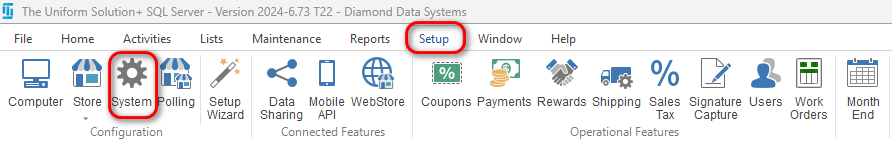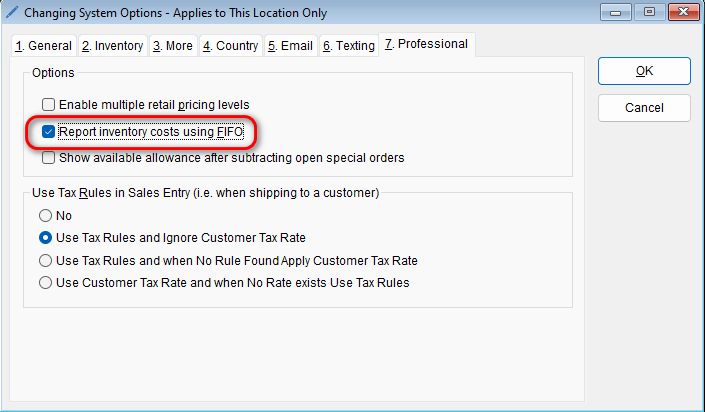The program allows you to report using FIFO (first in, first out) for accounting purposes. To enable this feature,
-
- Go to: Setup > System Options
- Select the Professional tab > In the Options section, check the box next to the Report inventory costs using FIFO option
- Select OK to save your changes
- Go to: Setup > System Options