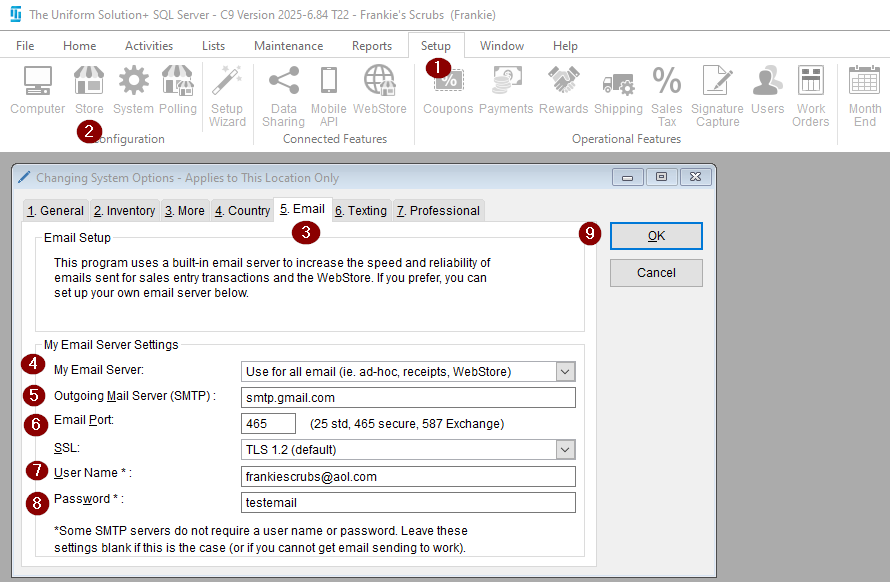Emails can be sent and managed in the program. To setup email in the program,
- Go to: Setup
- System Options
- Select the Email tab
- In the My Email Server drop-down, select what type of emails you’d like to send through the program
- To find the Outgoing Mail Server (SMTP), either use a search engine like Google or contact your email administrator
- Enter the proper Email Port and SSL
- The Username is the username that is used to login into the email
- Enter the exact same password in the Password field
- Select OK to save your changes