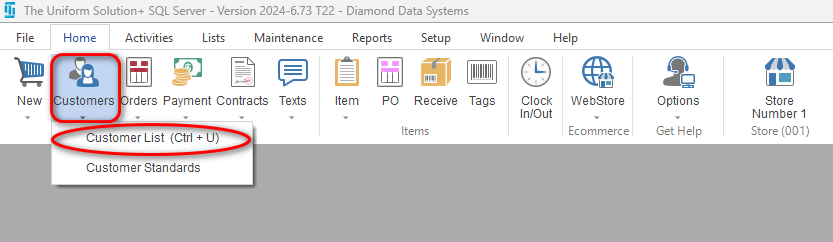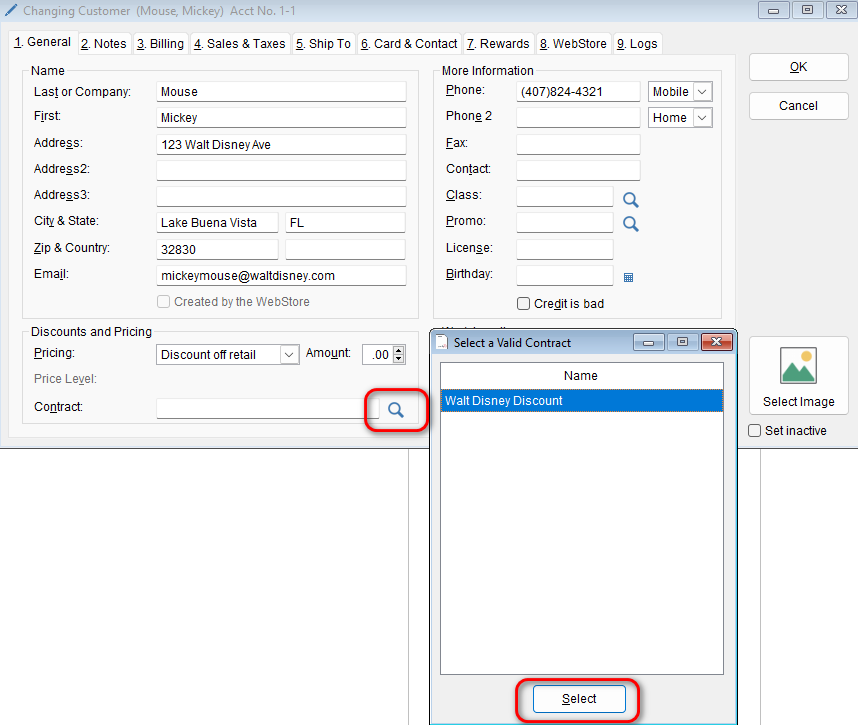Adding a customer to a contract is a quick and easy process.
- Access the customer list by selecting the Customer icon > Customer List on the program’s toolbar.
- Double-click to open the desired customer record
- On the General tab, at the bottom of the record, enter the name of the desired contract in the Contract field
- Press OK to save your changes
- If you need to import a customer list please see our How to Import a Customer List article