To change the font size in the program,
Change Font Size
Updated on February 17, 2017
To change the font size in the program,

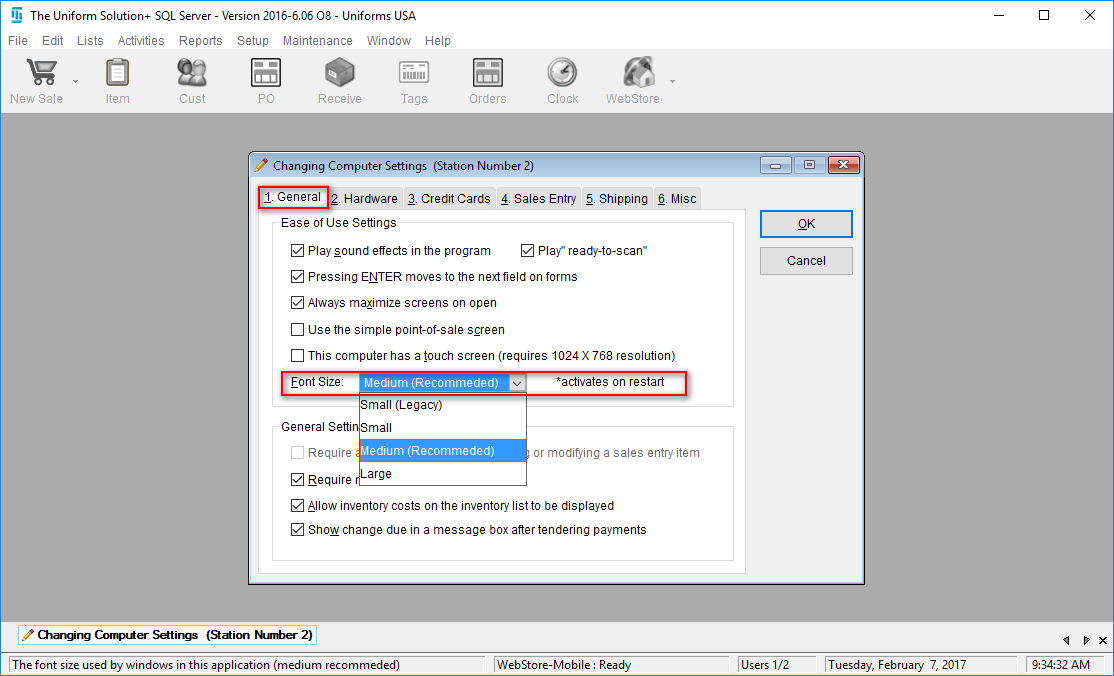
Changes to the font will not take effect until the program is restarted.