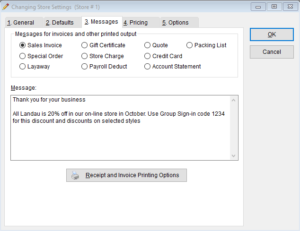Customizing your invoice messages in The Uniform Solution program is an excellent way to communicate important information to your customers and promote your business.
To edit your invoice messages go to Setup > Store > This Location. From there, Select the Messages tab. Under Messages for invoices and other printed Output, you’ll see the full list of available invoice types that can be customized.
Enter the desired message for the invoices you wish to customize, and select OK to save your changes.