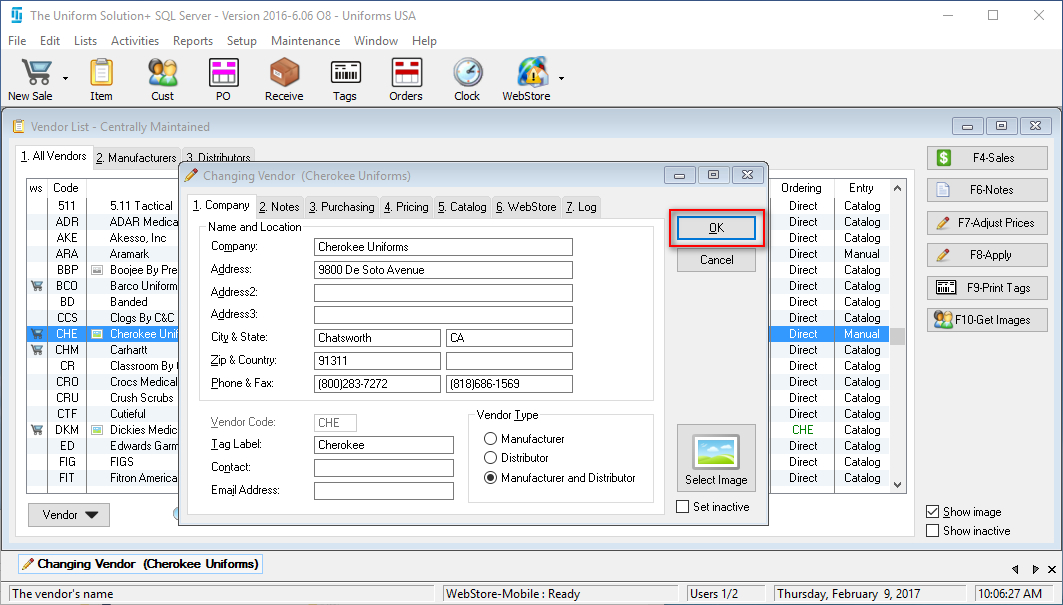The vendor type can quickly be edited in the Changing Vendor Form. There are three vendor types.
- Manufacturer – the vendor manufactures and sells its own merchandise
- Distributor – the vendor sells the merchandise of another vendor
- Manufacturer and Distributor – the vendor manufactures its own merchandise and distributes another vendor’s merchandise
To edit the vendor type,
- Go to: Lists > Vendors/Mfg

- Double-click to open the desired vendor
- In the Vendor Type section select the desired option
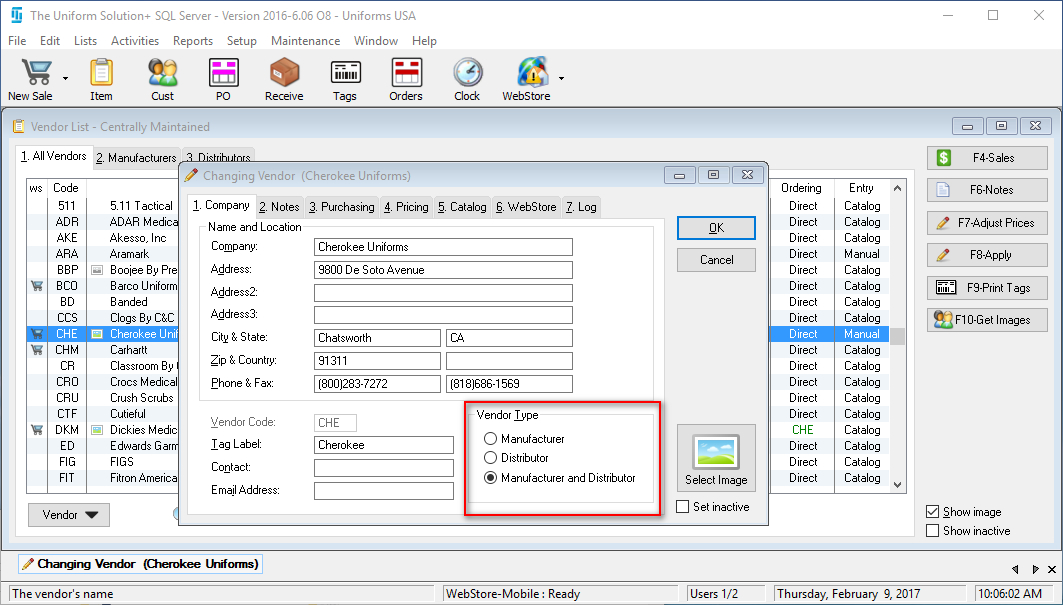
- Select OK to save your changes