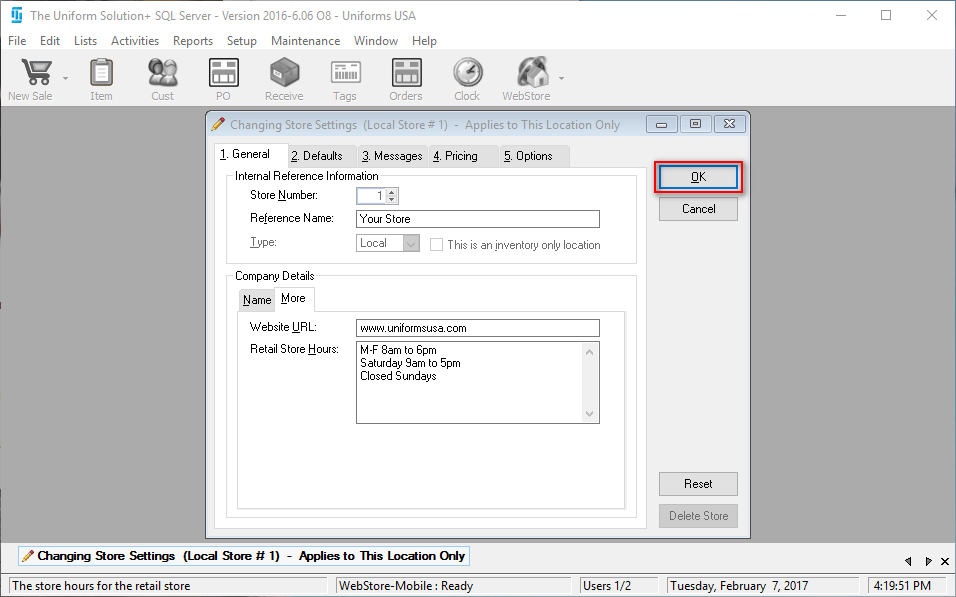Keeping your company’s details current is important. Your address and phone number are typically printed at the bottom of your receipt and invoices.
- To access your company’s details, go to: Setup > Store > This Location
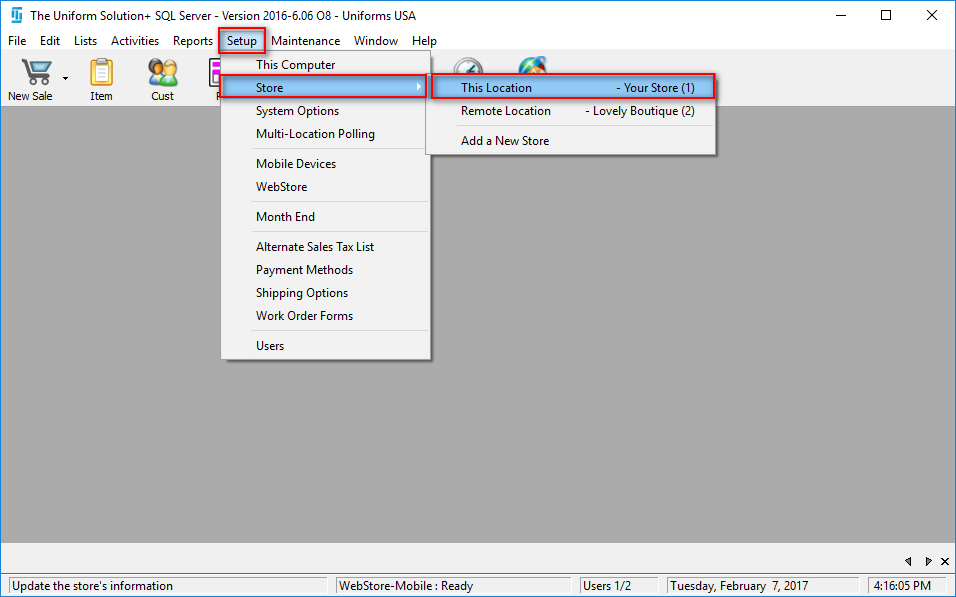
- On the General tab under the “Company Details” section you’ll be able to edit Company, Address, City & State, Zip & Country, and Phone & Fax
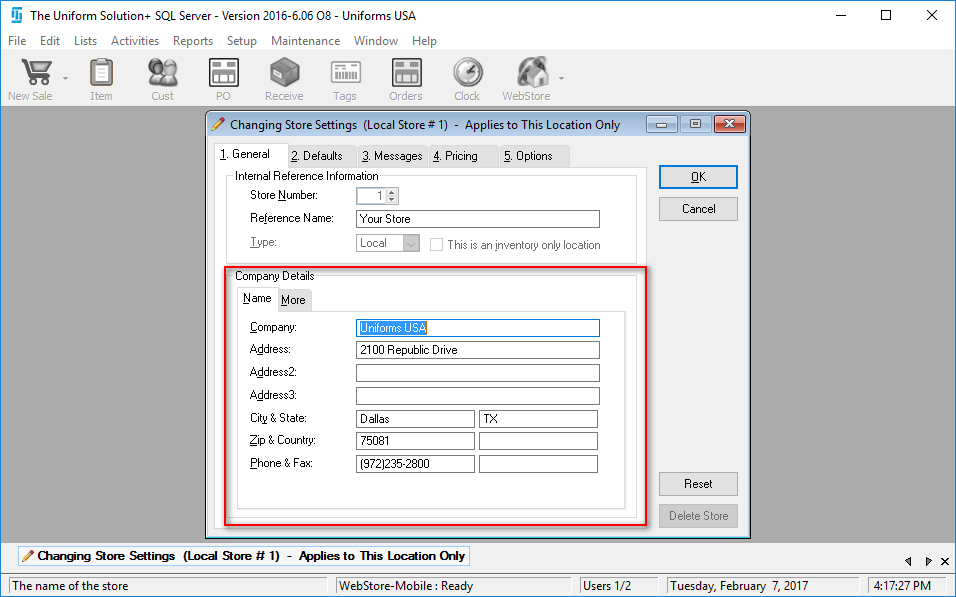
- On the More tab, the Website URL and Retail Store Hours can also be added
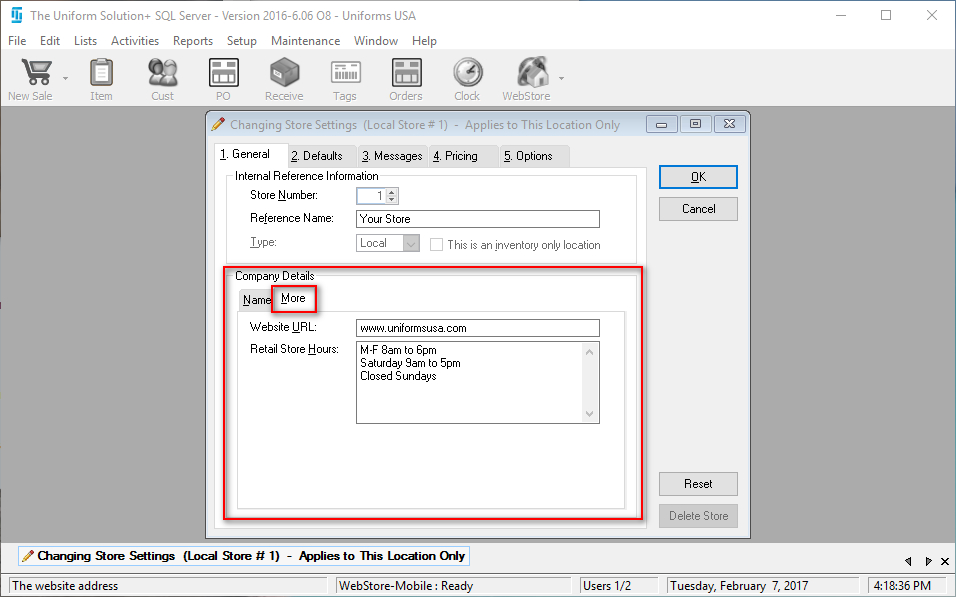
- Select OK to save the changes