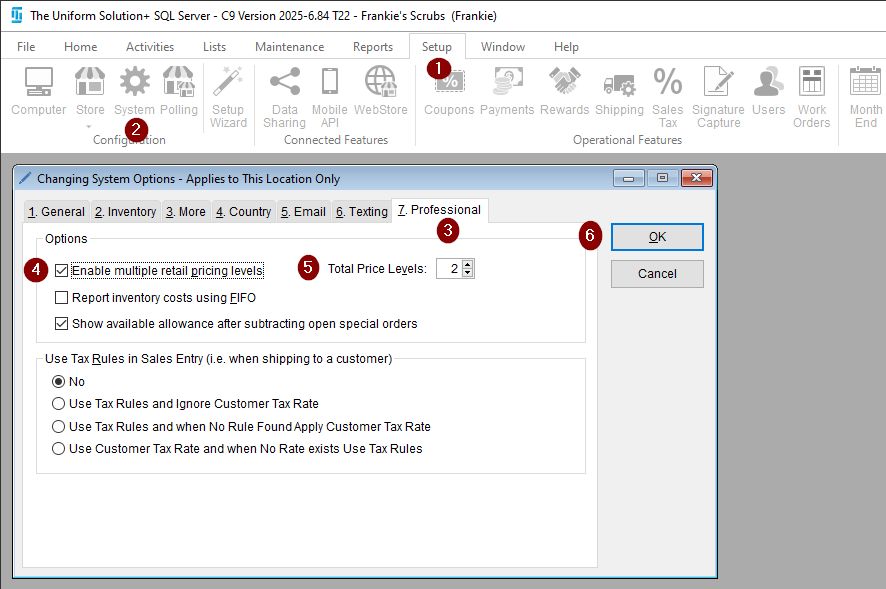Enabling multiple price levels in the program allows you to set multiple retail pricing formulas for your vendors. To adjust the number of pricing levels,
-
- Go to: Setup
- System Options
- Select the Professional tab
- Under the “Options” section, check the box next to the enable multiple retail pricing levels option
- Now use the up and down arrows next to Total Price Levels to adjust how many are available. (The max available is 5)
- Select OK to save your changes