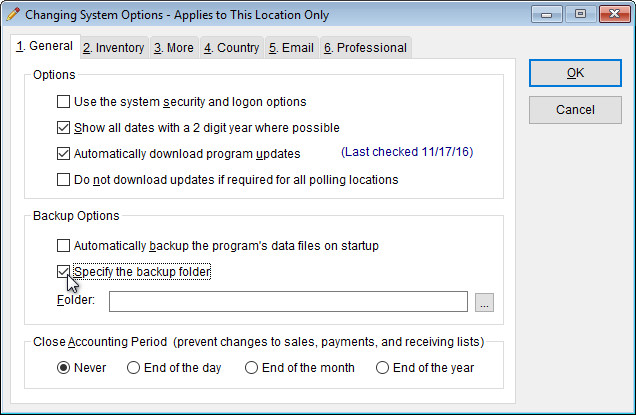A backup is created every morning when the program is opened for the first time. The backup is automatically set to be located in the “USW” folder in the sub-folder “BackupA”. If you would like to change where your backups are located, go to: Setup > System Options. On the General tab under Backup Options, check the box that says Specify the backup folder.
Now you will be able to choose where your backups are stored.