Changing the price of a single item can quickly be done in the program.
- To begin, select: Home>Item in the program
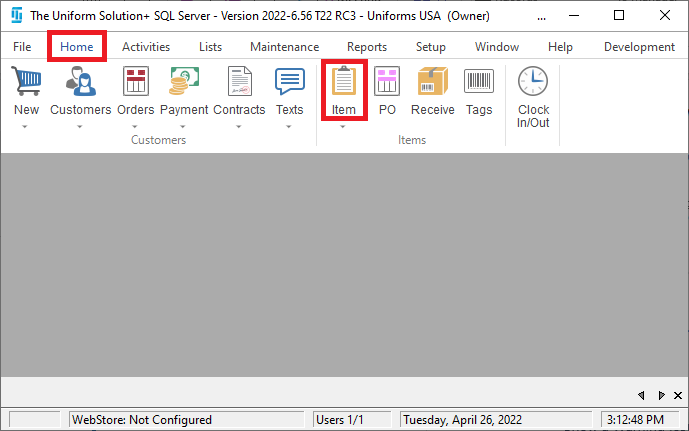
- Navigate to the desired item (does not matter which color you choose)
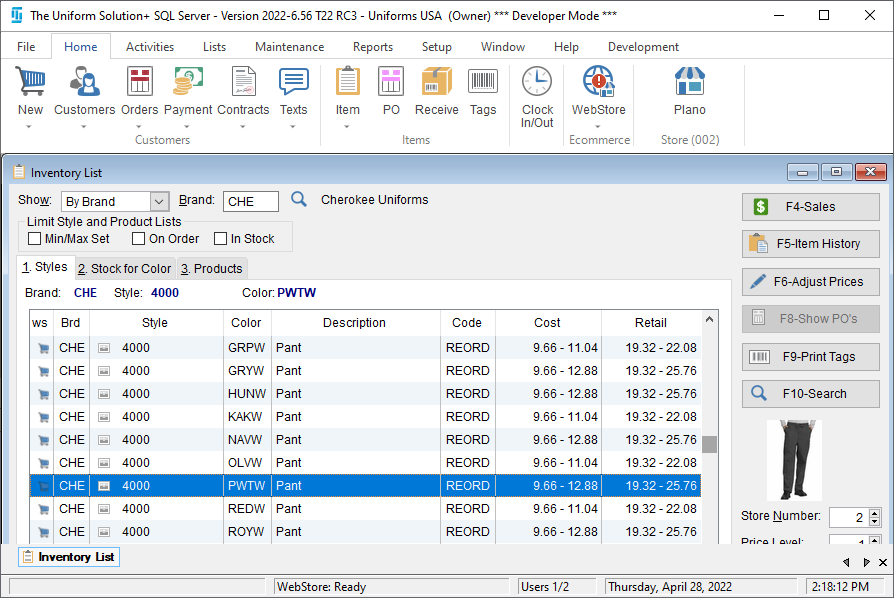
- Double-click to open the Changing Style screen
- Double-click a size to change the pricing

- In the desired Retail field, enter in the new desired pricing

- In the Apply Prices To section, decide which colors and sizes you would like to apply this price change to.

- Select OK to save your changes