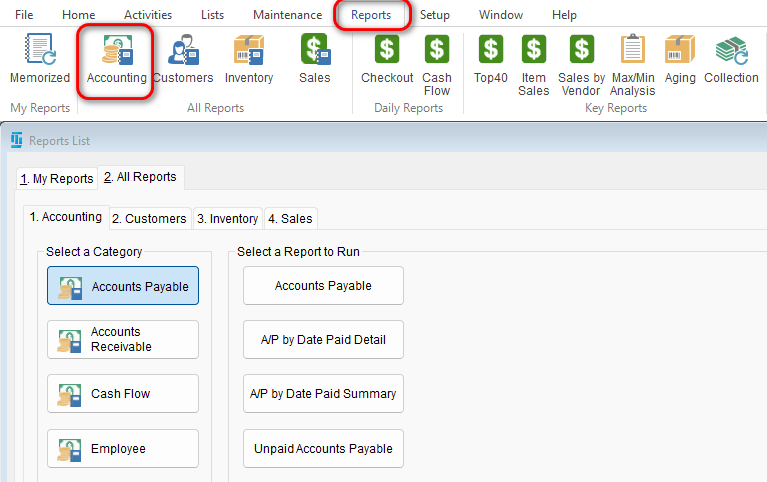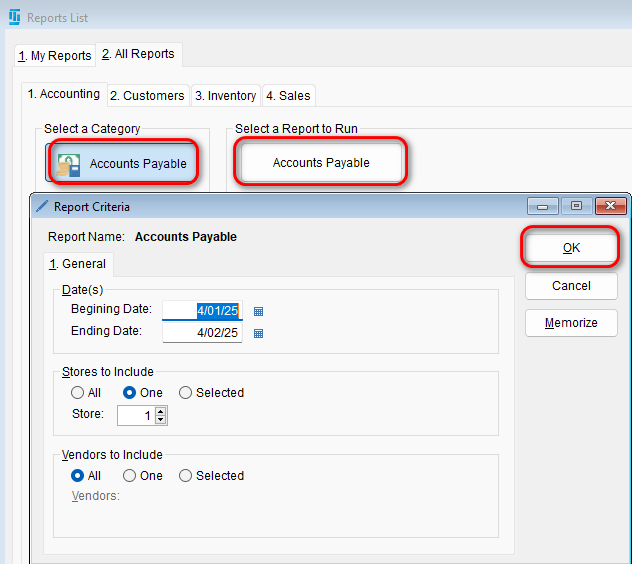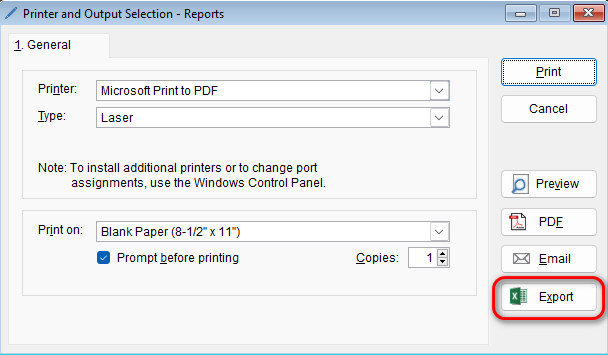The Uniform Solution + Accounting Software Integration
- Go to reporting in The Uniform Solution and select desired report.
- Select the date ranges and options for what data you want to export > export report into a CSV
-
- From there you can follow the instructions below or others you may find online on how to import the CSV into QuickBooks