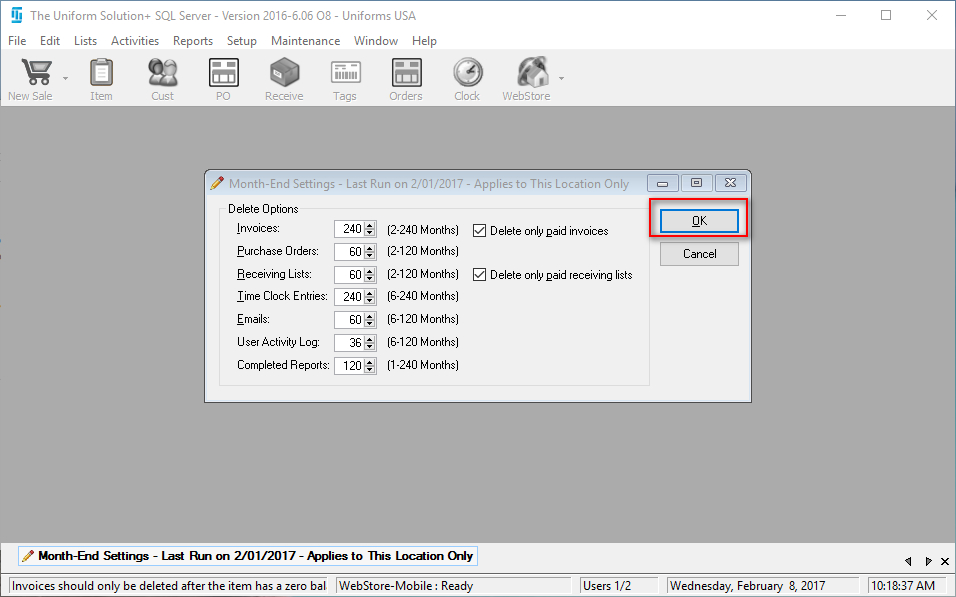Running the month-end process will help keep your data concise and protect the integrity of it. To customize the month-end settings,
- Go to: Setup > Month-End
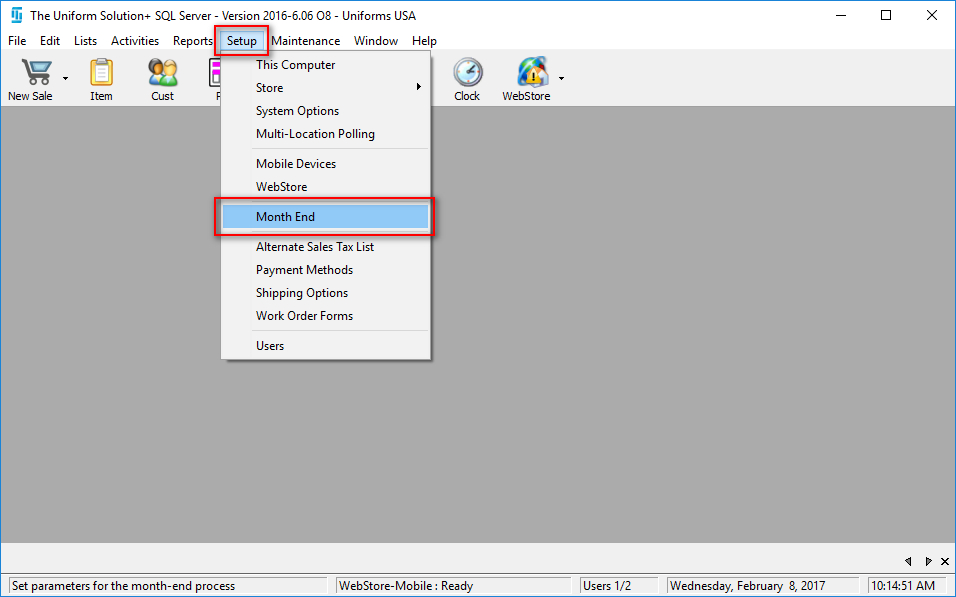
- The Month-End Settings screen will appear where you can change your desired settings using the up-and-down arrows next to each option

- Decide whether you’d like to Delete only paid invoices by checking the box
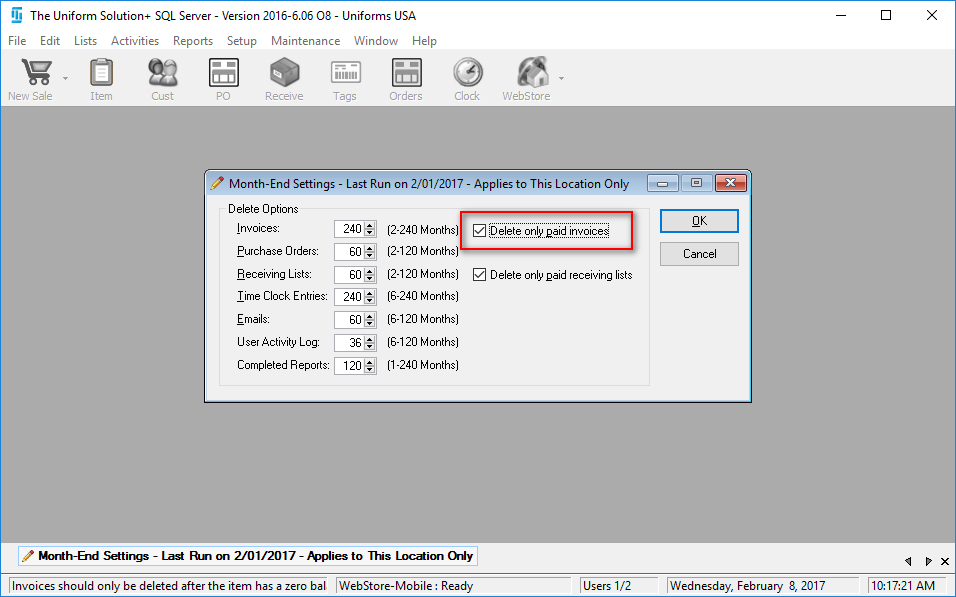
- Decide whether you’d like to Delete only paid receiving lists by checking the box
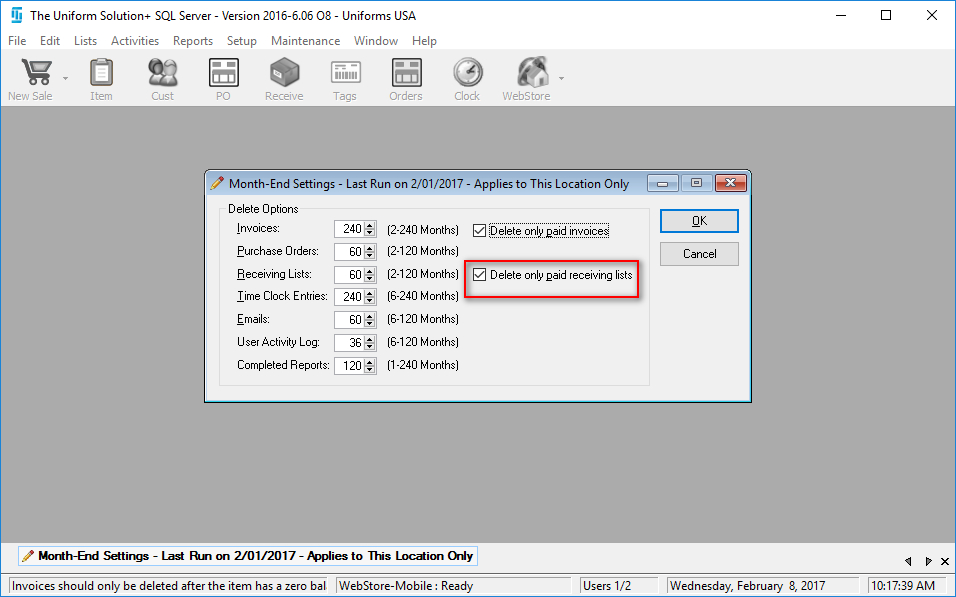
- Select OK to save your changes