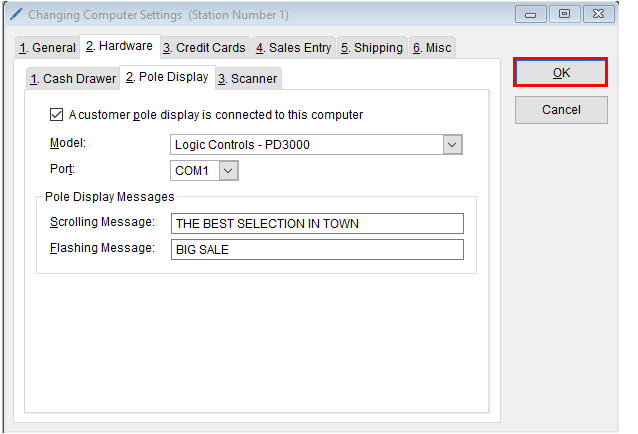Configuring a pole display to work with the program is an easy process.
- Start by going to: Setup > This Computer
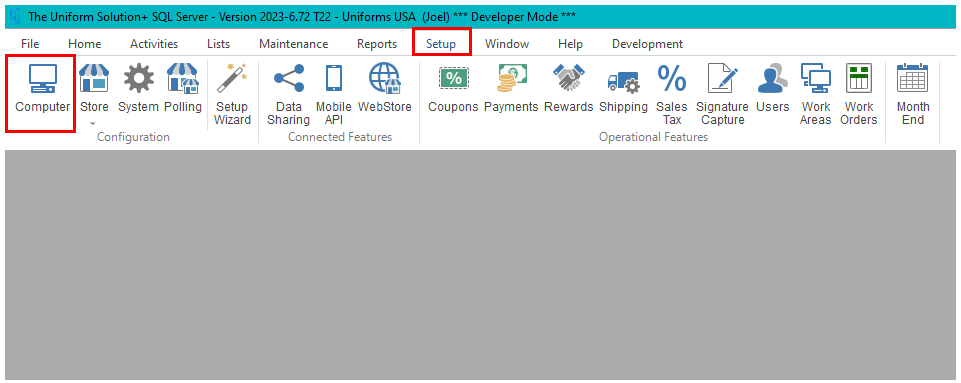
- Select the Hardware tab
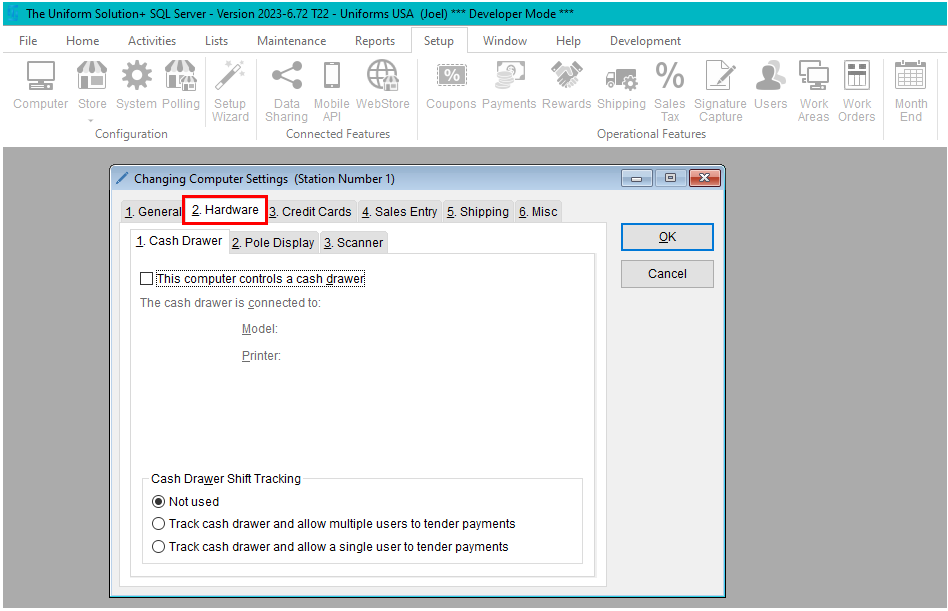
- Select the Pole Display tab
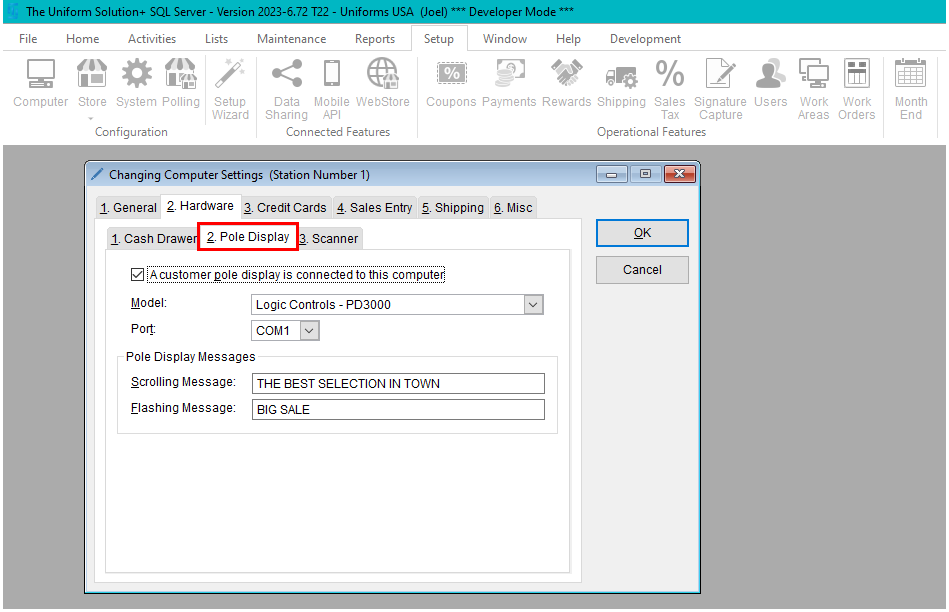
- Check the A customer pole display is connected to this computer
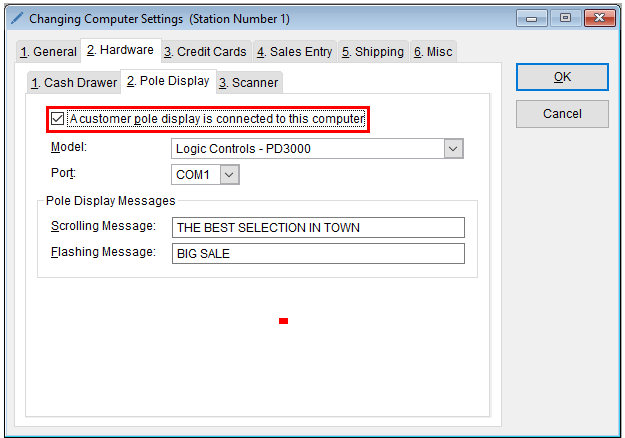
- Select the correct Model and Port
- In the Pole Display Messages section, enter your desired Scrolling and/or Flashing messages
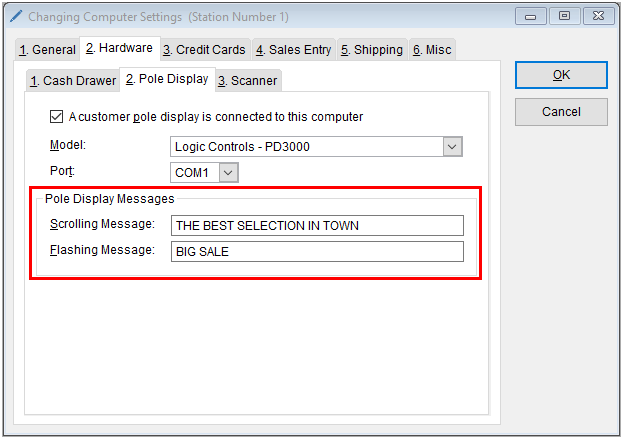
- Select OK to save your changes