In order to take payments via UniformPay on a Seller’s Commerce website, you will first need Authorize.net credentials. If you need credentials, contact The Uniform Solution support.
Once you have your credentials, log into your Seller’s Commerce Retailer portal.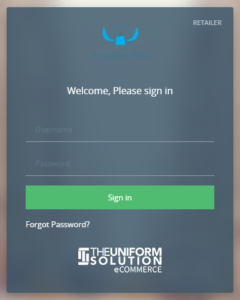
In the Retailer portal perform the following steps: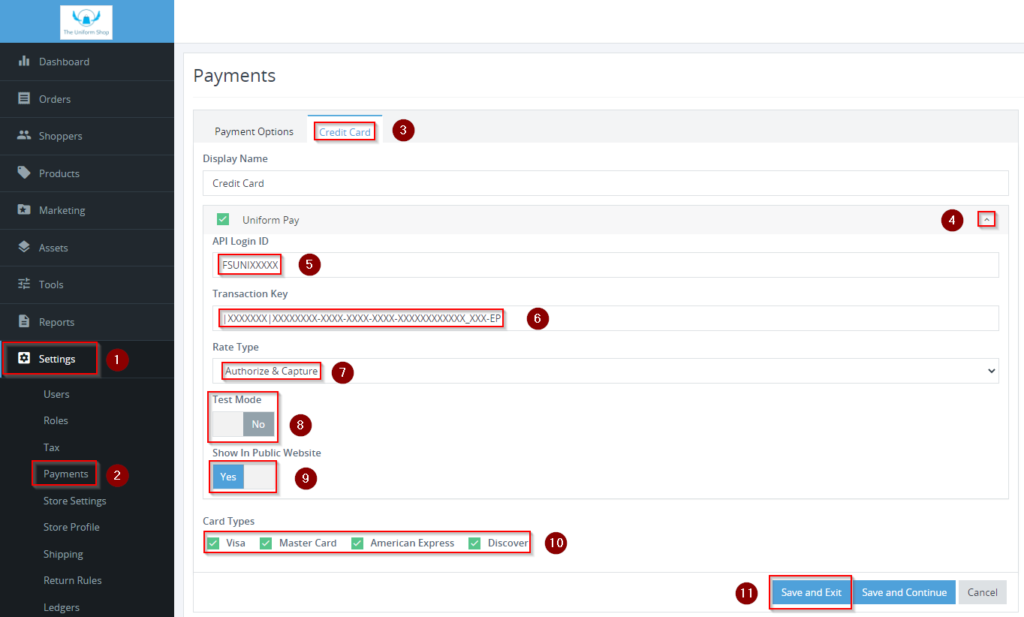
- From the sidebar select Settings.
- Select Payments.
- Select the Credit Card tab.
- Verify the box next to UniformPay is checked and click on the ∨ to expand the options.
- Enter the API Login ID provided in your credentials.
- Enter the Transaction Key provided.
- Set Rate Type to ‘Authorize and Capture’.
- Set Test Mode to ‘No’.
- Set Show In Public Webstore to ‘Yes’.
- Verify all Card Types are checked.
- Click Save and Exit