You can print receipts, reports, price tags, and more from The Uniform Solution. You will have to use multiple printers for these various items. The following steps below will display how to set printers for each task.
Once you login to the Uniform Solution, go to File << Printer. You will see a list of all the items you can assign a printer to.
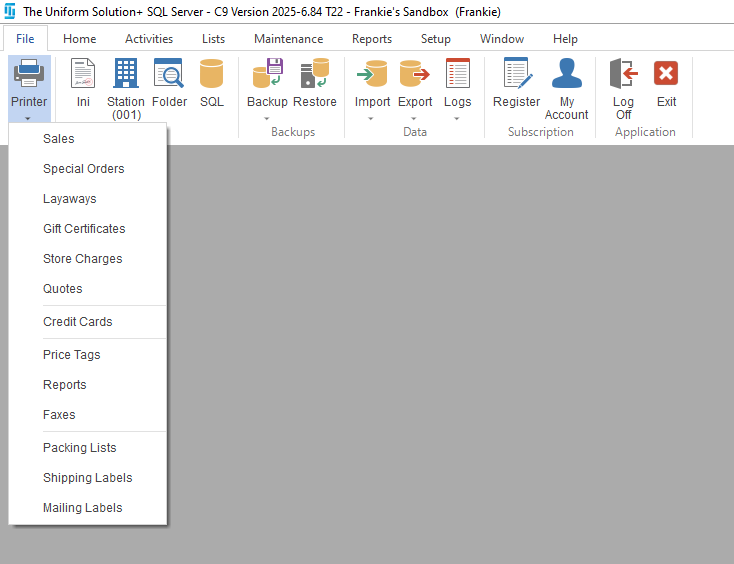
Once you select one, go ahead and select the right printer and settings. An optional check box is available if you want to be prompted with printer selection prior to the print job being sent to the printer. When you are finished you can either press the Next button to proceed to the next setting or press OK to save your changes.
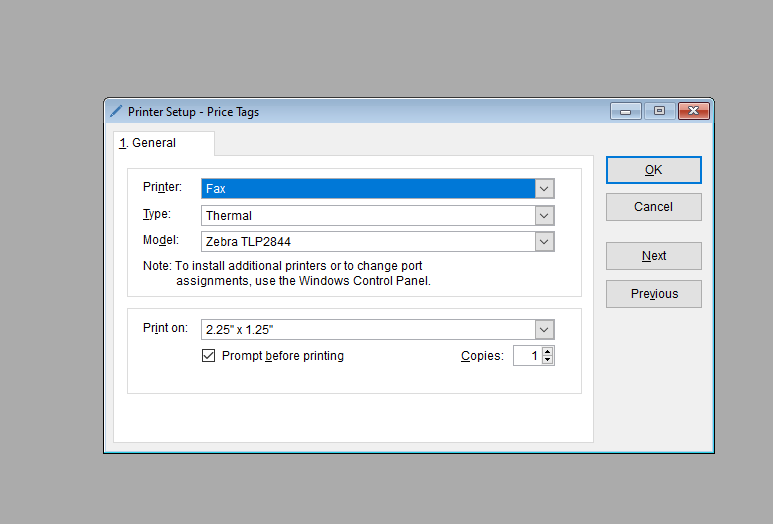
That’s it! All your printers have been selected and you are now ready to print from The Uniform Solution. Need more help? Visit our Training & Onboarding site, explore the Knowledgebase, or submit a ticket.