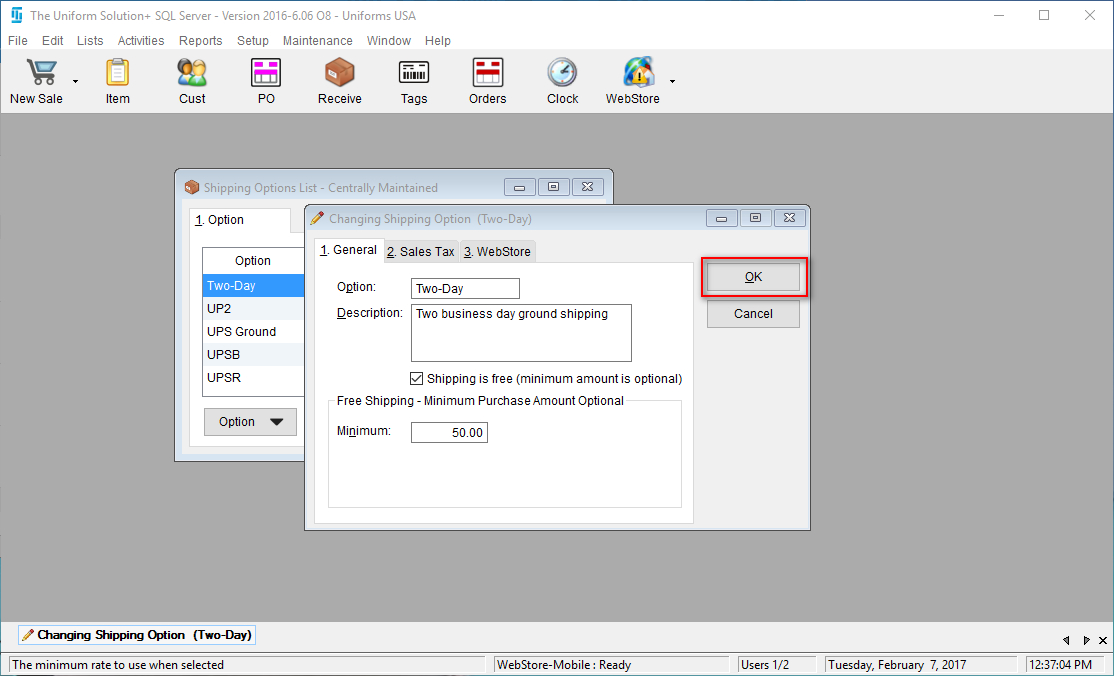Many retail stores will offer free shipping when a customer spends a certain amount. It has been proven to increase ticket size. Configuring your program to offer free shipping when a customer spends a certain amount is fairly easy and will go along way.
- To get started, go to: Setup > Shipping Options
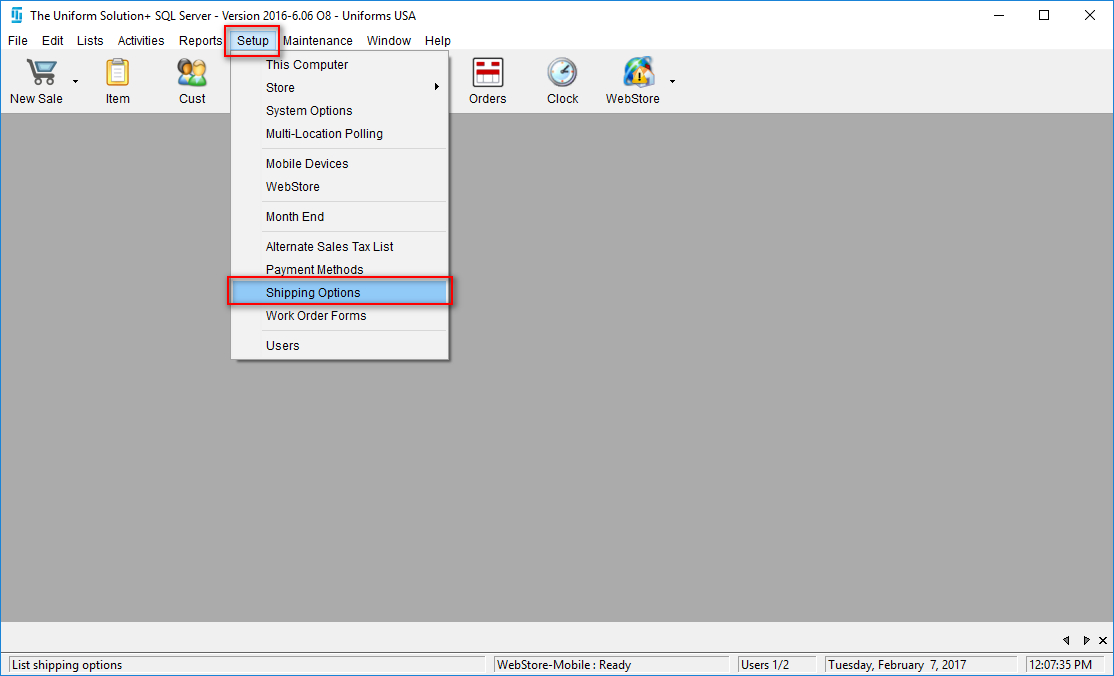
- To create a new shipping option, select Option > New Shipping Option or double-click an existing option to open the record
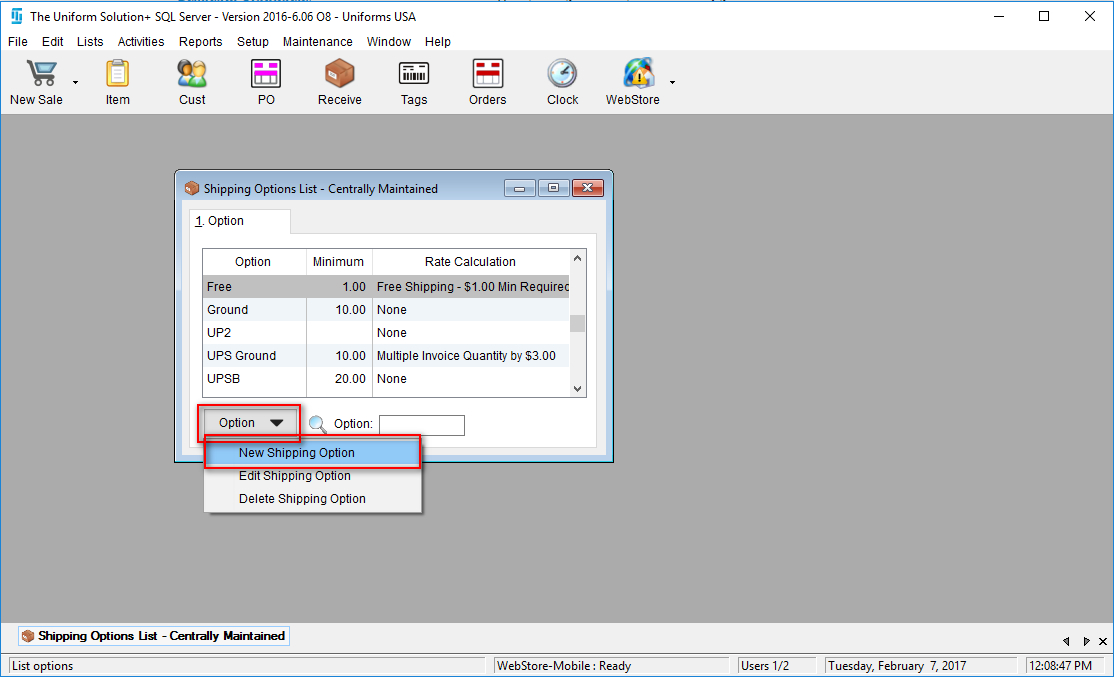
- On the General tab, check the option that says Shipping is free (minimum amount is optional)
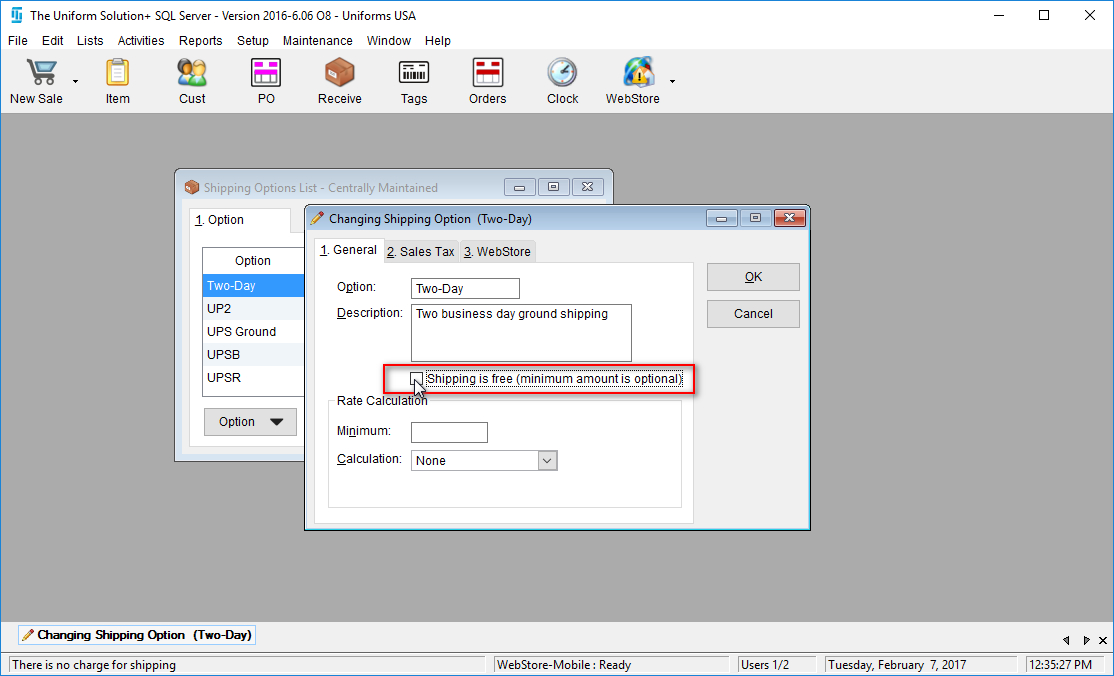
- In the Minimum field, enter in the desired minimum amount for free shipping
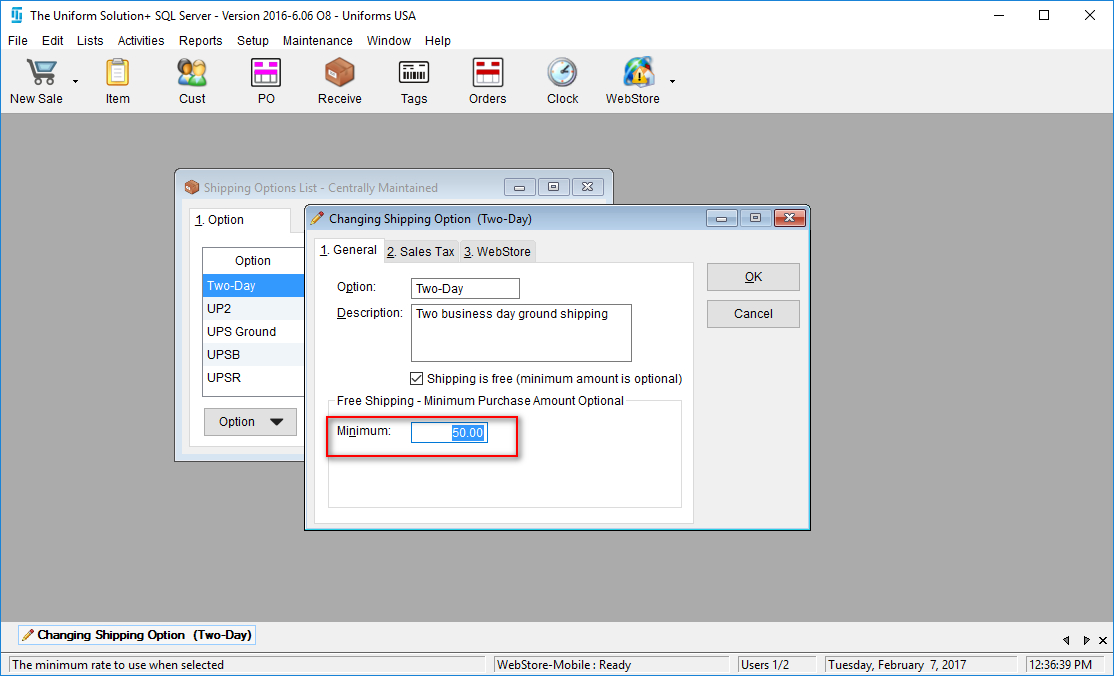
- Select OK to save your changes