Your shoppers can bill to an account in The Uniform Solution eCommerce. This feature requires an active Group Store and a valid The Uniform Solution ‘On Account’ number. Follow the steps below to set up this feature in your TUSe site.
- Sign into your Admin Portal
- Go to Shoppers > Group Stores
- Create a New Group Store or Edit an Existing Group Store
- To create a new group store, select “Add Group Store” at the top
- To edit an existing group store, select the gear icon and “Edit“
- Under Basic Details tab
- Select “Yes” to “Assign Orders To The Uniform Solution Billed Account“
- Enter a valid The Uniform Solution Account Number
- If you only have one store keep in mind that a valid account number must include “-store number” (i.e., 55-1)
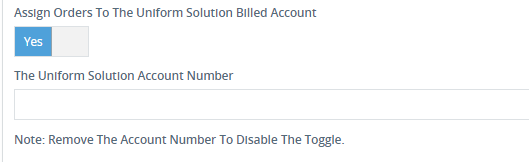
The Uniform Solution Account Number can be found on your Customer List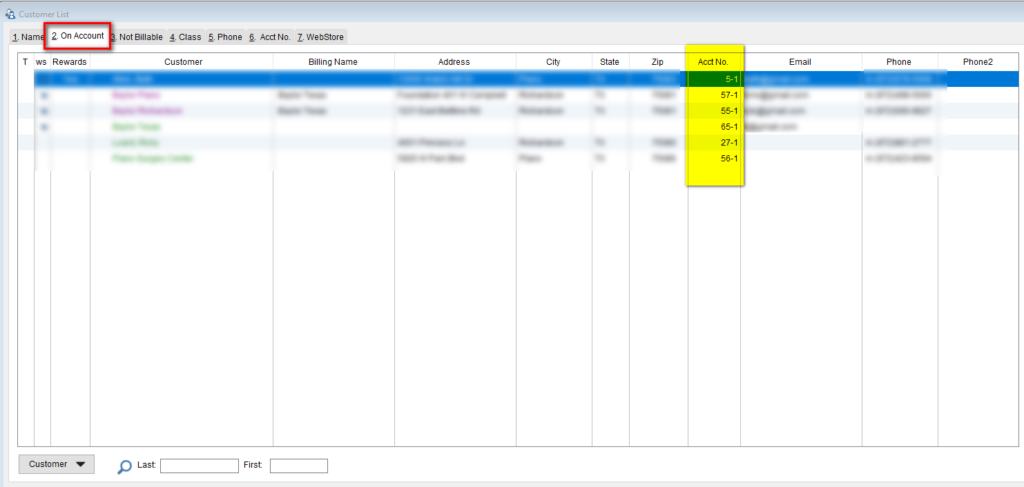
- If you only have one store keep in mind that a valid account number must include “-store number” (i.e., 55-1)
- Once a valid account number is entered, go to Payments Tab to check the box to allow shoppers to bill to the account.
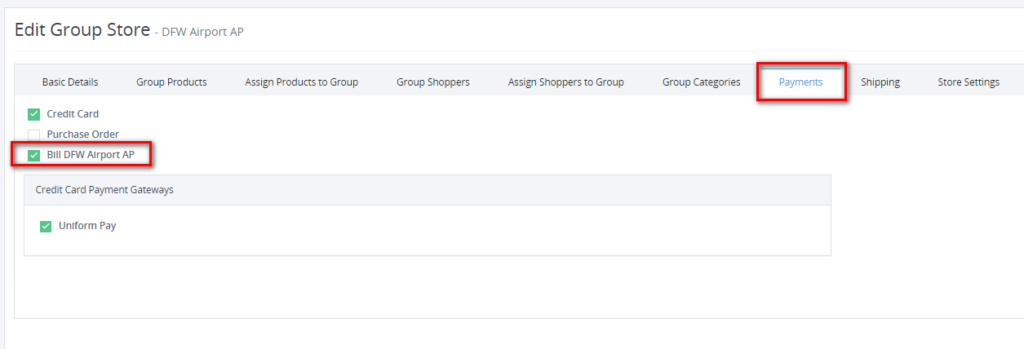
Note: If this payment option is enabled, keep in mind that all the assigned group shoppers will be able to bill to that account.