Returning items in The Uniform Solution program is fairly simple. If an item was purchased during Tax-Free weekend, but is returned after the weekend, you’ll want to ensure that it returned without tax as well.
To do this, you’ll simply create a New Sale, add the desired customer to the sale, and scan the item. Once the item is scanned, you’ll want to press “R” + Enter.
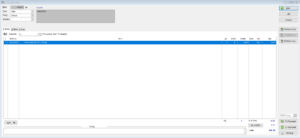
This will set the item to a return. Then while the item is still highlighted, press “T” + Enter. This will set the returned item to “non-taxable.”
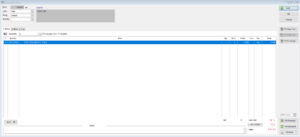
From there, select the F5-Payment button and conclude the transaction