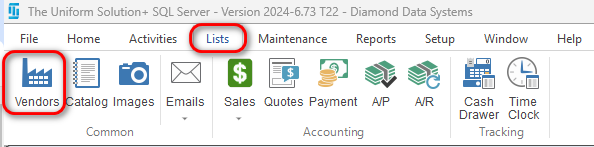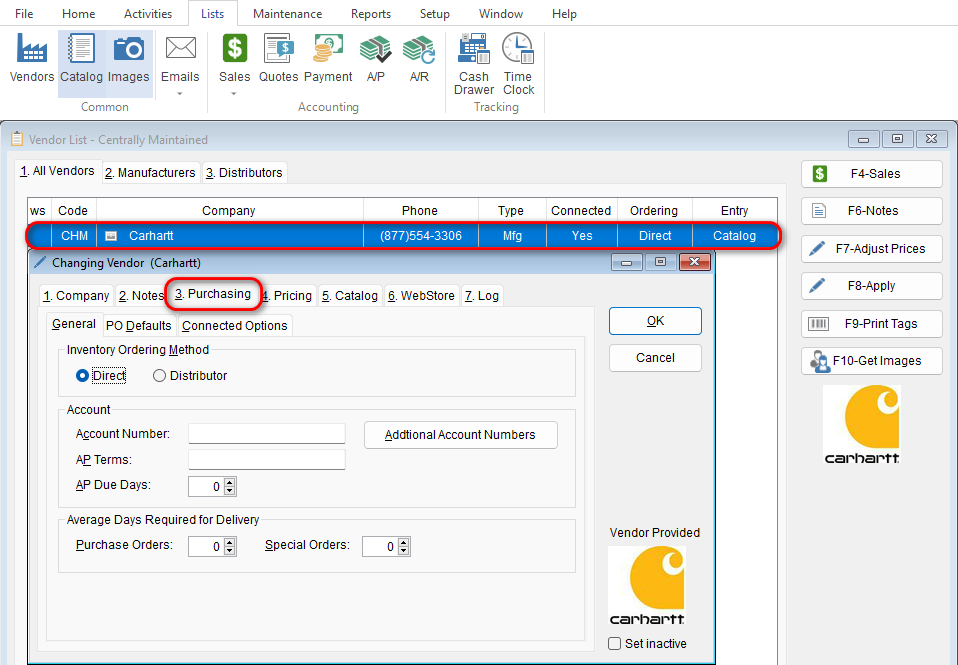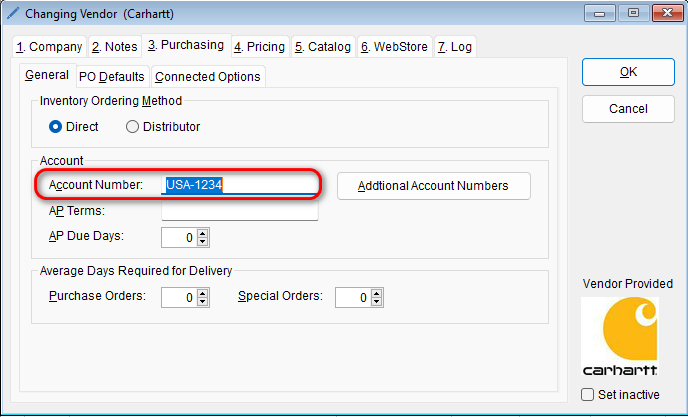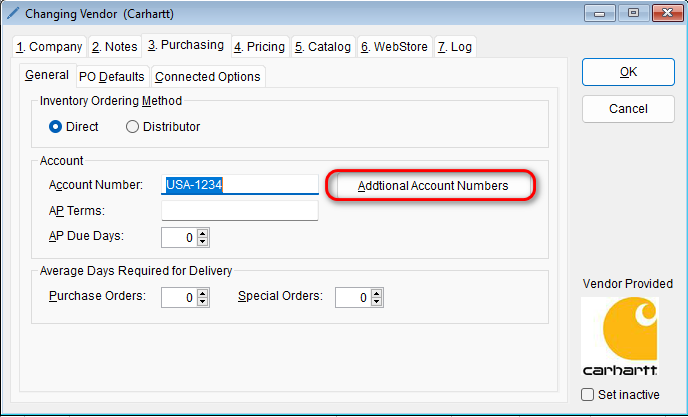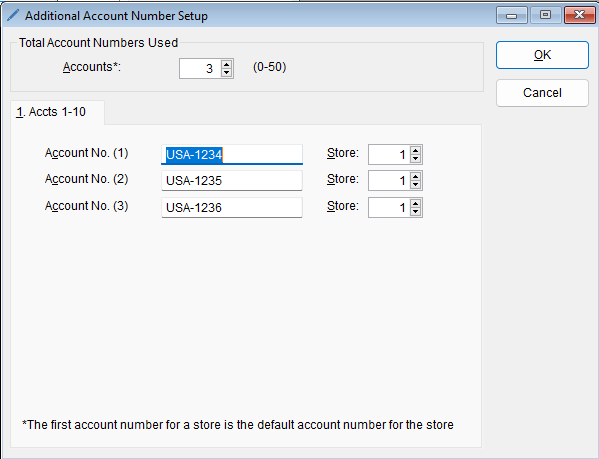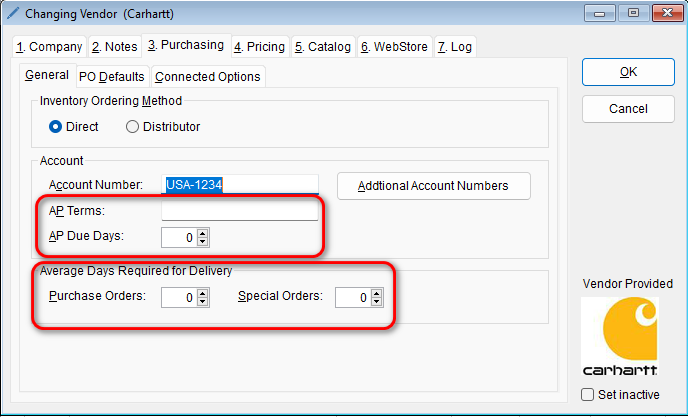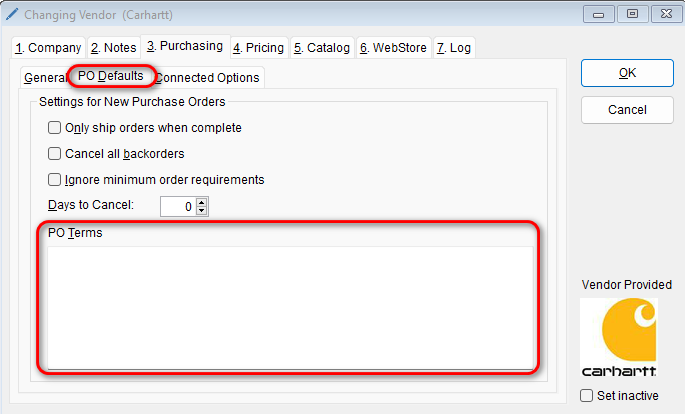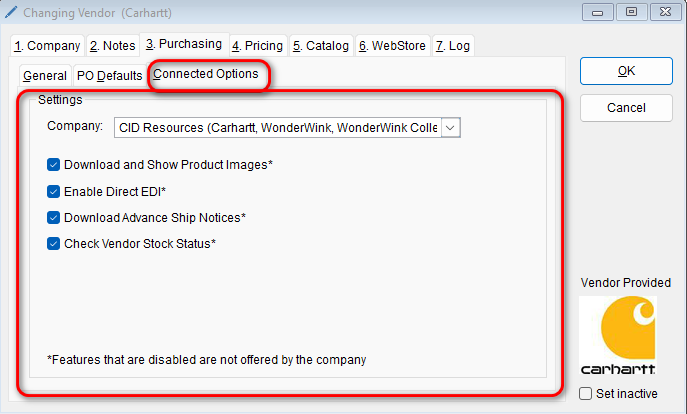Connected Partners with The Uniform Solution offer Direct EDI ordering. This allows you to send a purchase order electronically to the vendor through the program. To set up EDI-ordering with a Connected Partner,
- Go to: Lists > Vendors
- Double-click the desired vendor to open the record and select the Purchasing tab
- On the General sub-tab in the Account section, enter your Account Number in the field
- If in a multi-store environment, select the Additional Account Numbers button
- In the Total Account Numbers Used section, use the up-and-down arrows to enter the total number of accounts (including the one that was entered on the previous screen)
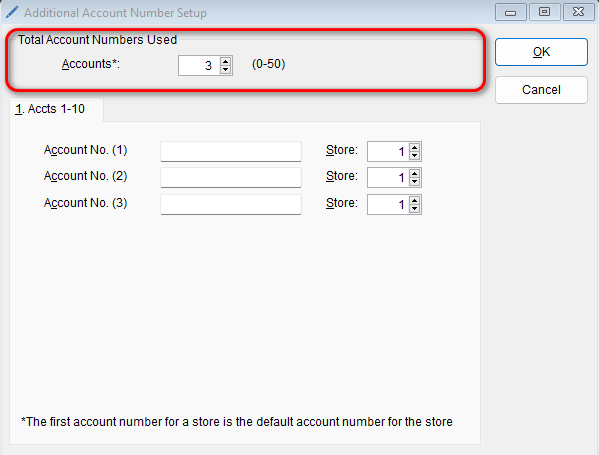
- Enter the account numbers on the Accts 1-10 tab (including the account number that was entered on the previous screen)
- Make sure the proper Account No. corresponds properly with the Store listed to the right.
- Select OK to save the account numbers
- Enter the account numbers on the Accts 1-10 tab (including the account number that was entered on the previous screen)
- A screen titled Account Number Changed will appear letting you know that if you wish to keep the changes made to the account numbers that you must select “OK”. Select OK
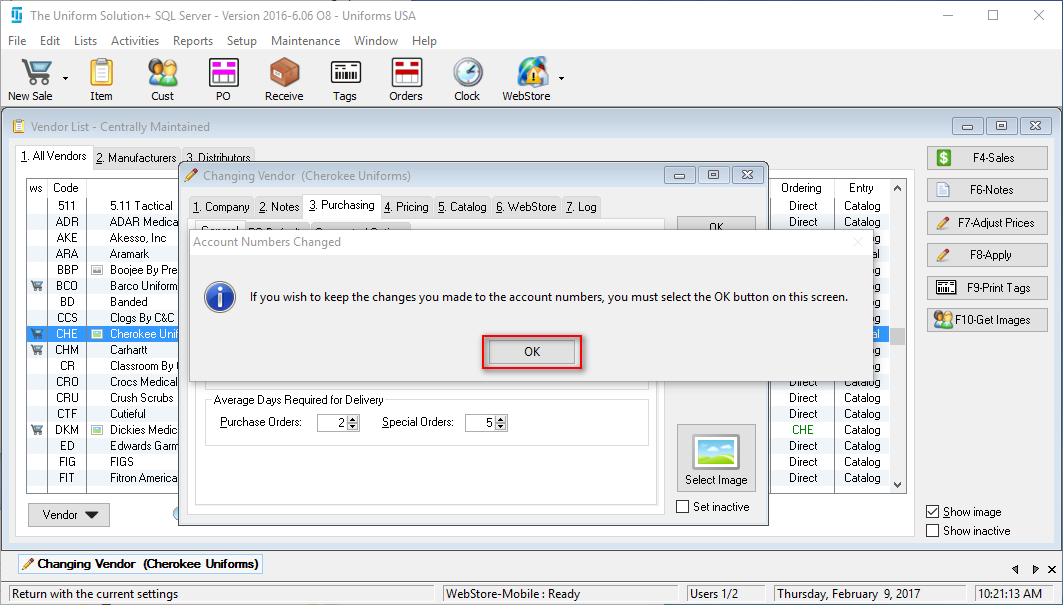
- AP Terms, AP Due Days, and Average Days Required for Delivery can be filled in at the owners discretion
- Select the PO Defaults sub-tab
- On this tab you’ll enter in the desired Settings for New Purchase Orders by checking/unchecking the desired options and entering in any desired PO Terms
- On this tab you’ll enter in the desired Settings for New Purchase Orders by checking/unchecking the desired options and entering in any desired PO Terms
- Select the Connected Options sub-tab
- Use the drop-down arrow next to the Company field to select the correct company that matches the vendor
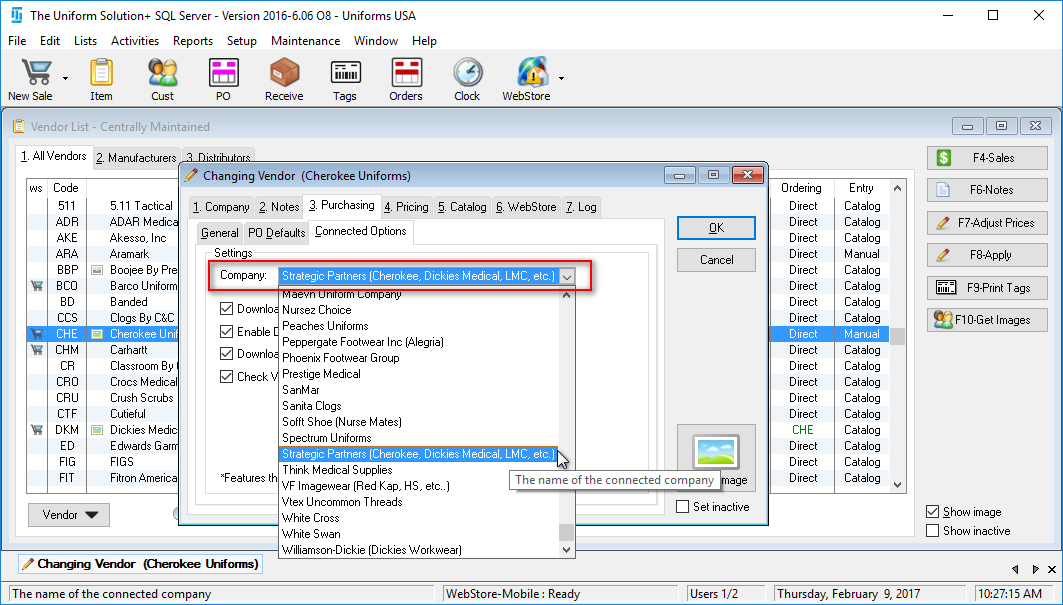
- Select OK to save all of your changes and complete the EDI setup in the program
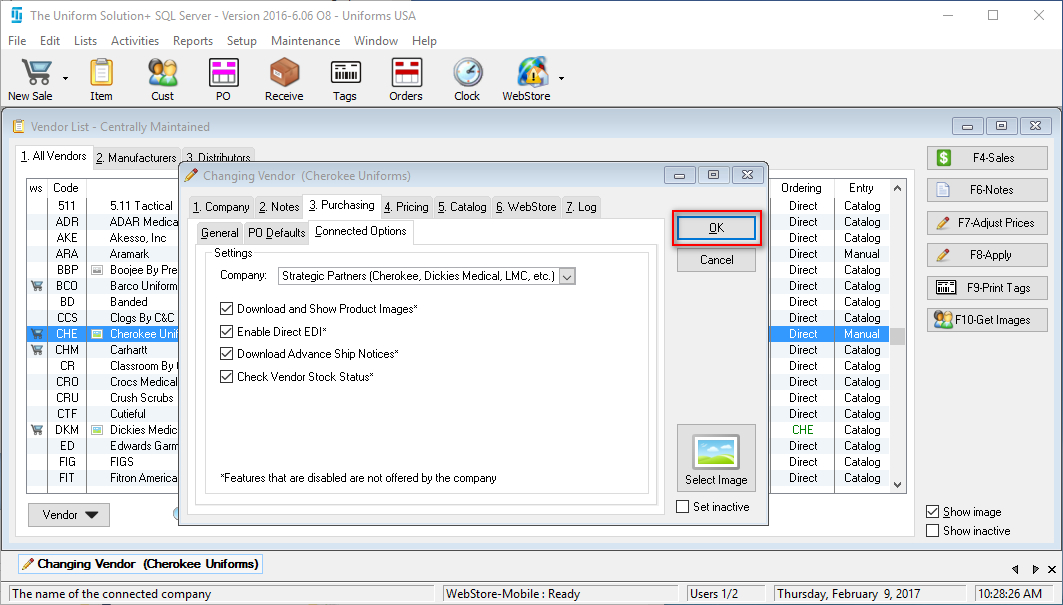
- To complete the process, contact The Uniform Solution Support Team to quickly enable EDI-ordering through the program. Reach us at: 1.800.286.8929 or [email protected]