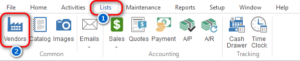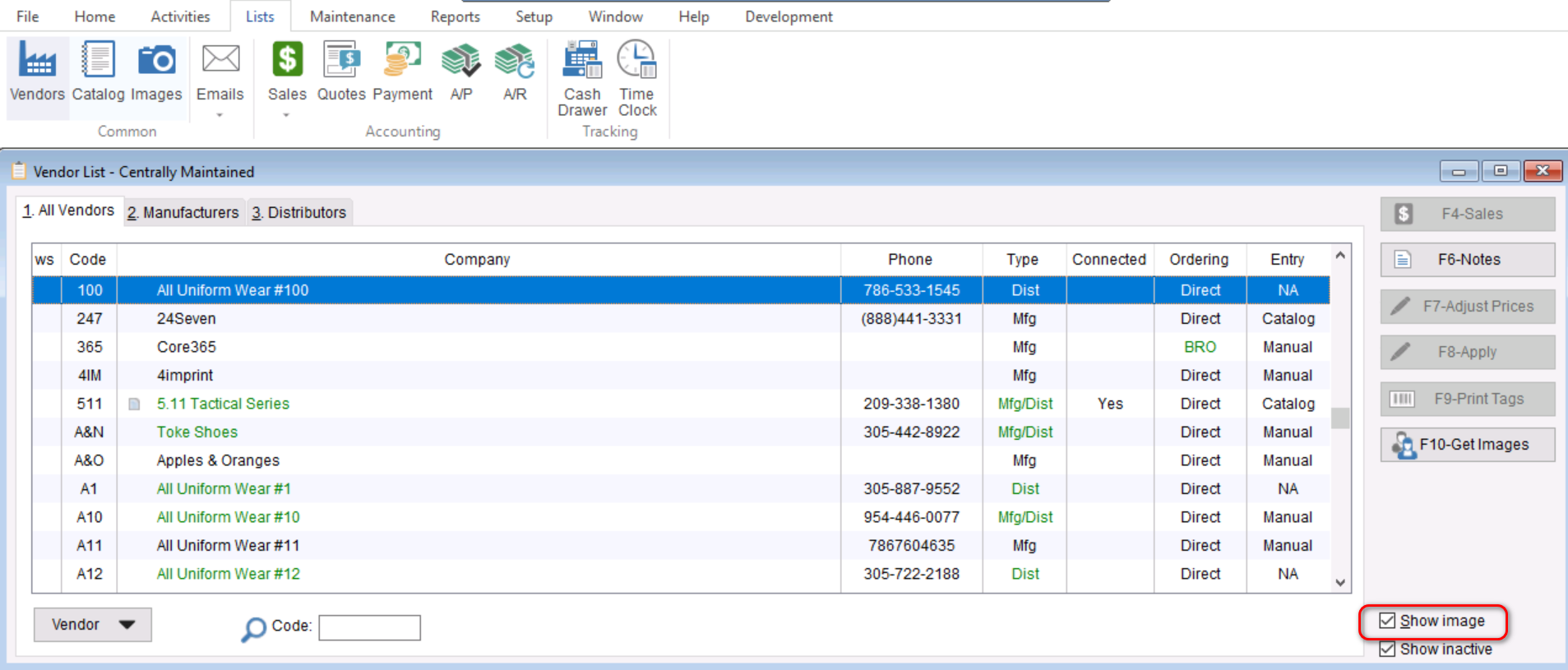Displaying images in the program can help you and customers quickly identify items. To show images in the program,
- Go to: Lists > Vendors/Mfg
- In the bottom right-hand corner of the vendor list, check the Show Image option
Displaying images in the program can help you and customers quickly identify items. To show images in the program,