There may be a time that you are unable to print in The Uniform Solution. The first step is to determine if the printer is still communicating with Windows. The fastest way to test is to print a test page from the Windows test utility.
To test, press the Windows key on your keyboard and type printers. Next select Printers and Scanners
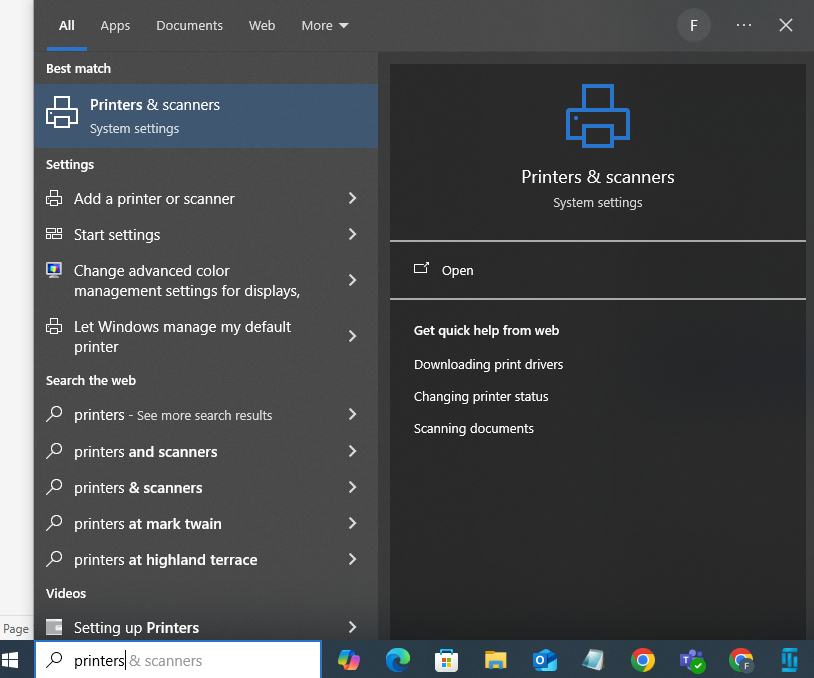
Next select your printer and press Manage
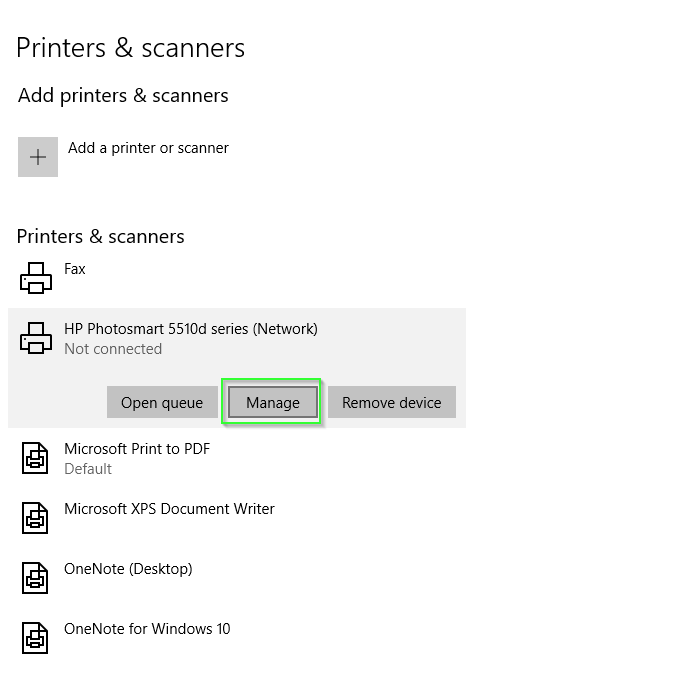
Finally select “Print a Test Page”
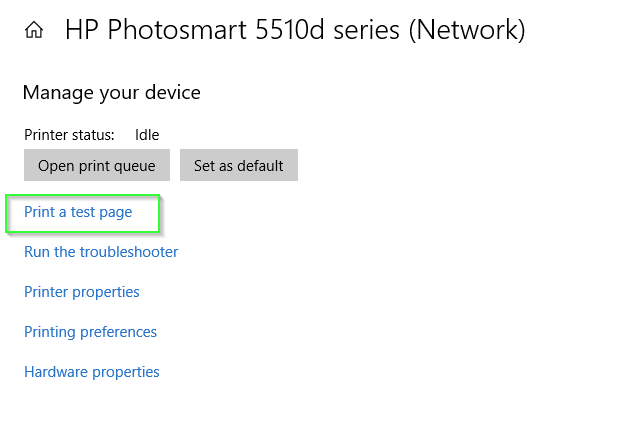
📌 Need more help? Visit our Training & Onboarding site, explore the Knowledgebase, or submit a ticket.