X-Charge is currently working on an update to resolve this issue, but many of their users are seeing a “Error Communicating with Host” response when attempting transactions. This is related to a recent Microsoft Security update that was pushed starting May 9th, 2017.
To resolve, reboot your Xcharge Server. If you are still having problems after a reboot, follow the below steps:
- Click on the “Start” button
- Search “Installed Updates” and launch the application

- The window that comes up will be populated with a list of updates
- Double click on the entry named “May, 2017 Security and Quality Rollup for .NET Framework…”, and proceed with uninstalling
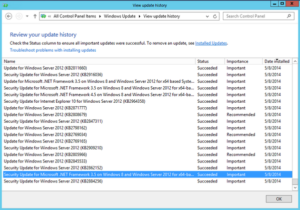
- Restart the station that was receiving the error