The Uniform Solution program can quickly be configured to ask if you’d like items to be pulled from stock to fill an order.
- To properly configure your program, go to: Setup > This Computer.
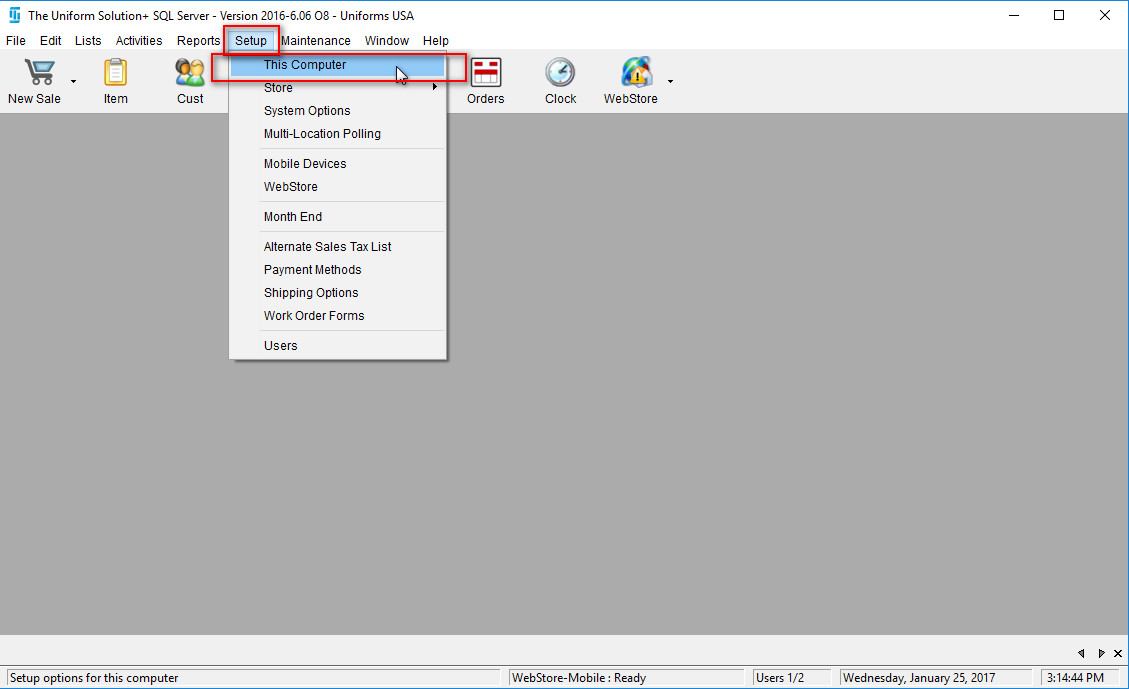
- Select the 4. Sales Entry tab.
- Under the New Order Options section, select the option that will ask the user to select items to pull items from stock.
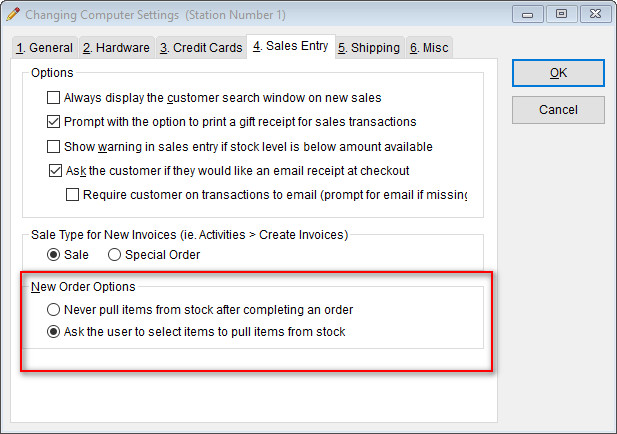
- Select OK to save your changes. Now when a special order is placed, the program will ask you if you’d like to pull all or select items from stock.