If you’d like the program to automatically print the name of a contract on an invoice, you can easily configure the system to do so.
- Start by going to: Setup > Store > This location
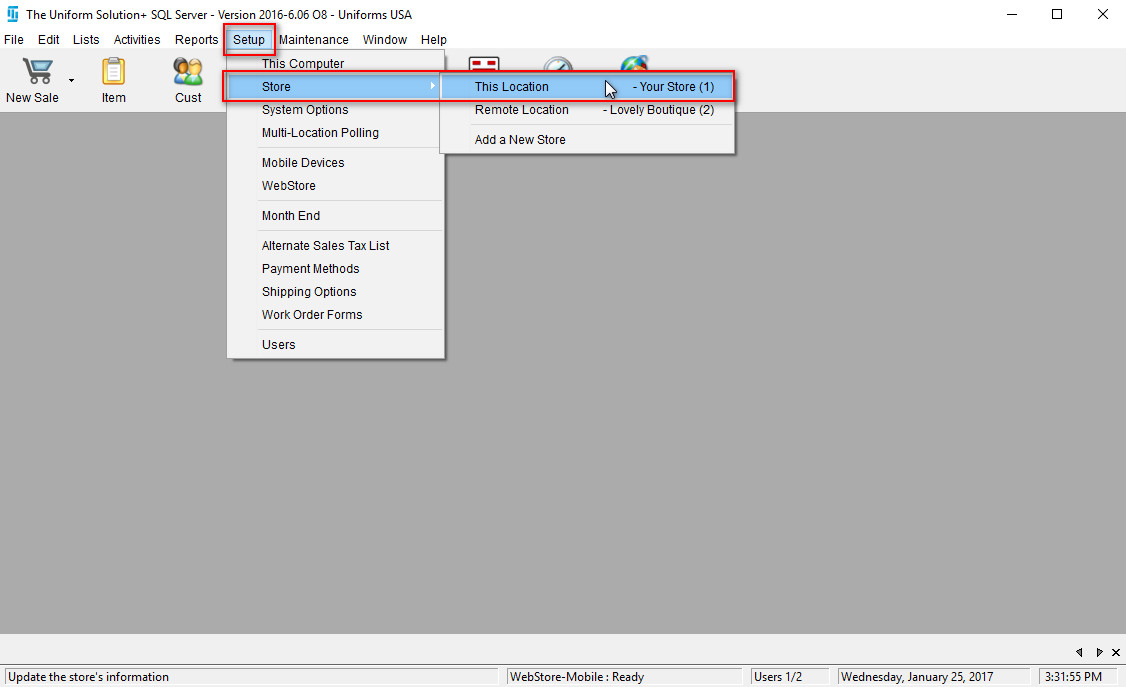
- Go to the 3. Messages tab and select the Receipt and Invoice Printing Options button at the bottom of the active screen.
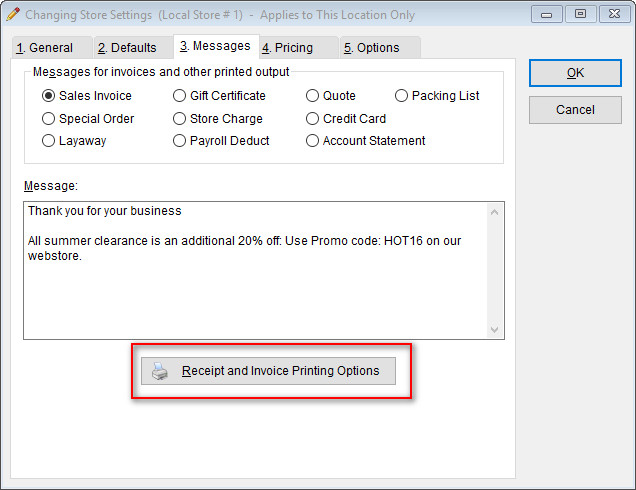
- Select the 2. Layout tab.
- At the bottom of the active screen, select the drop-down arrow next to the option Print Contract Name and select your desired preference.
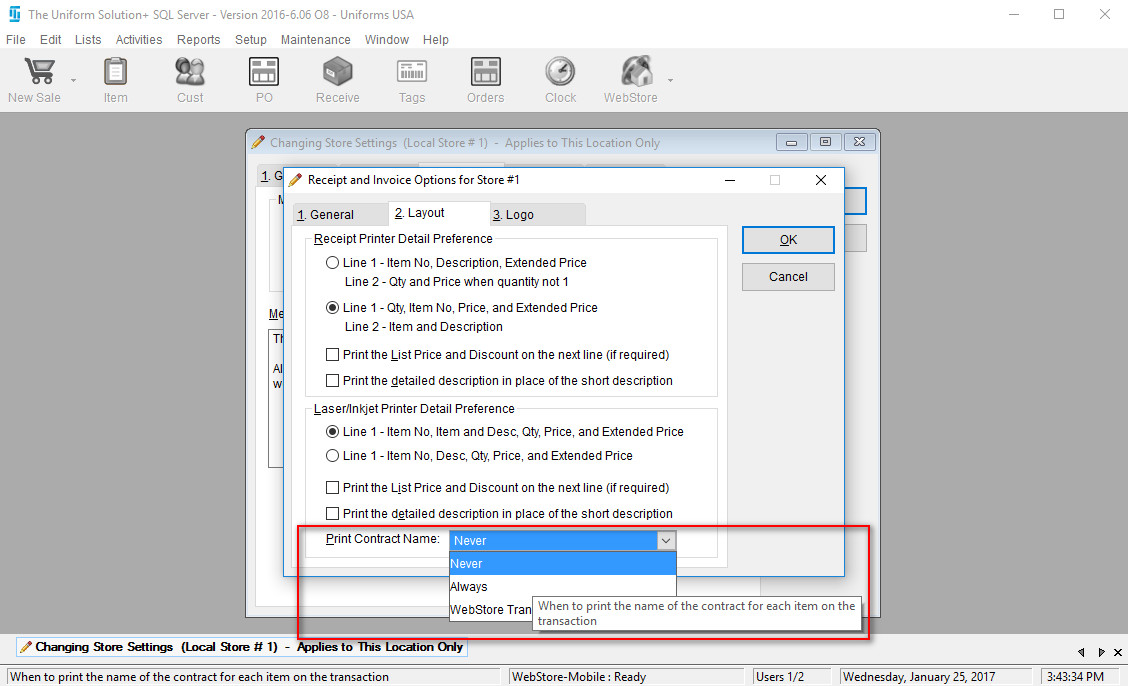
- Select OK to save your preferences.