Resetting allowances, credit limits or turning off restrictions for sub-accounts is fairly simple in the program.
- To get started, go to the customer list by selecting Cust in the program’s toolbar.
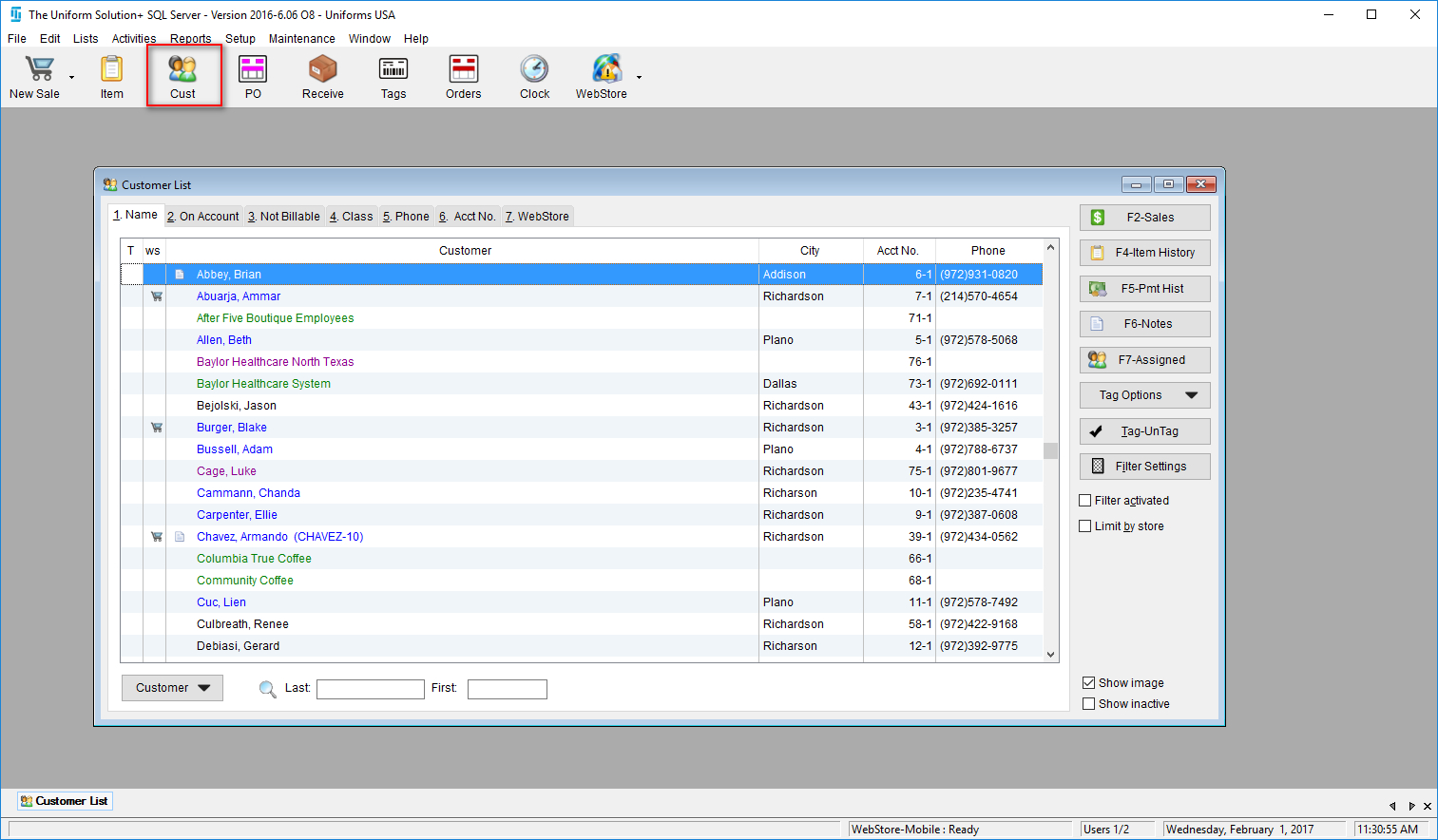
- Select the On Account tab and highlight the customer.
- Select the F7-Assigned button to display all subaccounts that are assigned to that customer.
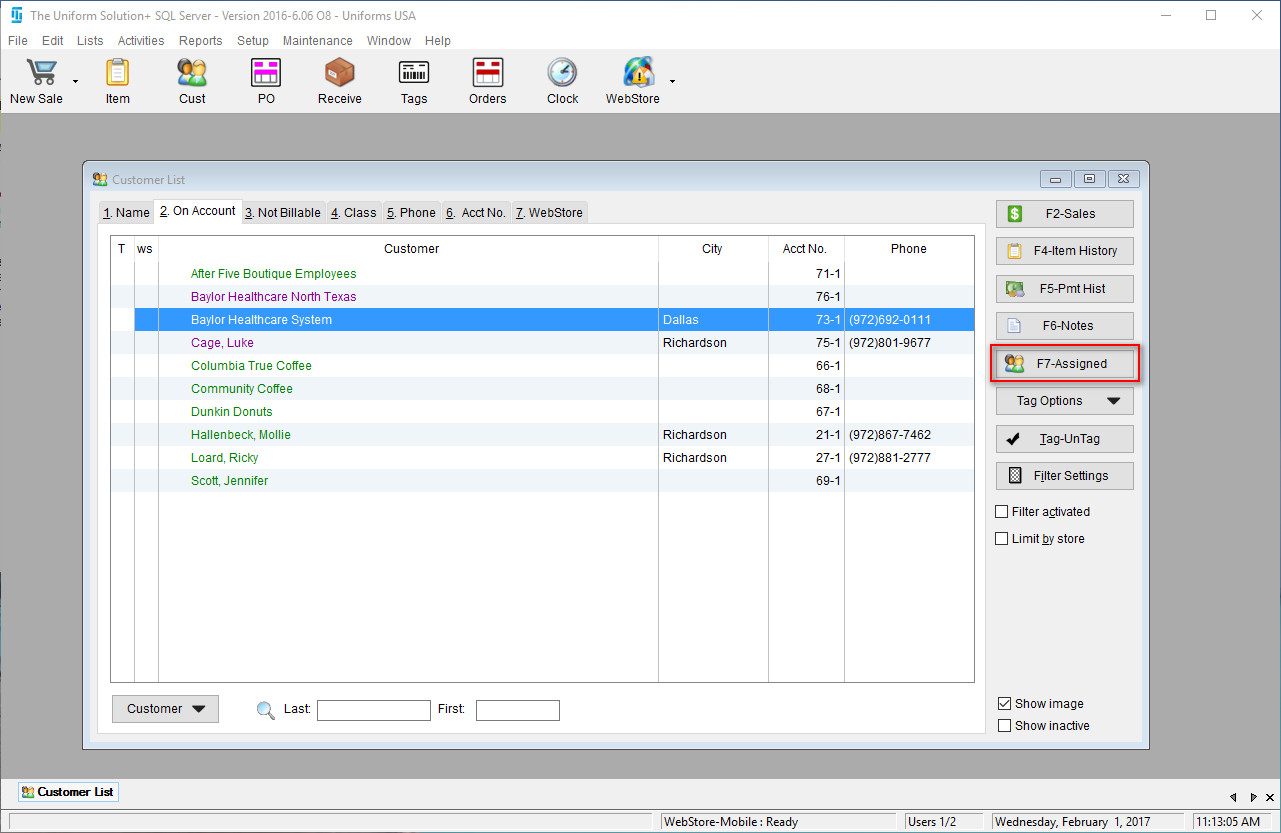
- The “Accounts Assigned to” window will appear. Select the Reset button.
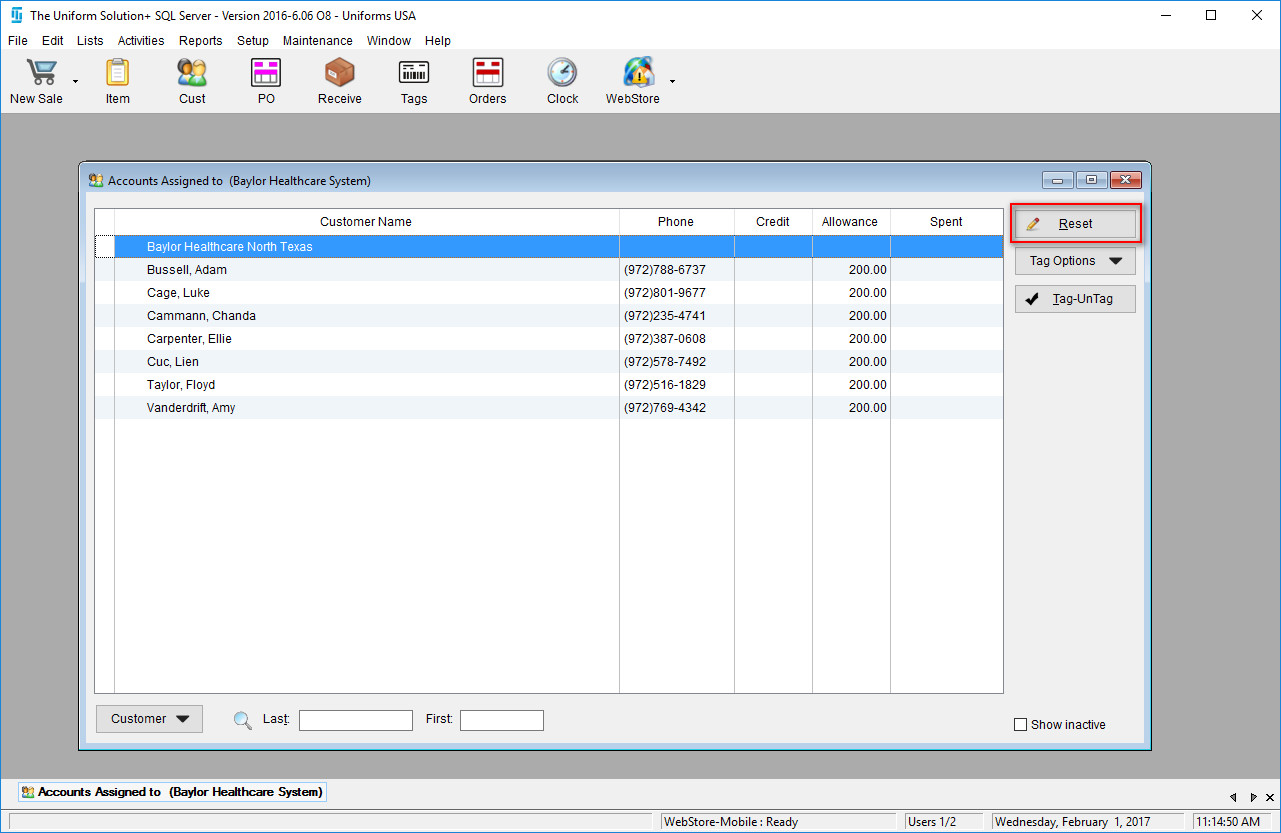
- An active window titled “Reset Options for Sub-Accounts” will appear. Here you’ll be able to select the desired options for resetting the selected customer.
- You also have the option to Set amount spent to zero by checking that option.
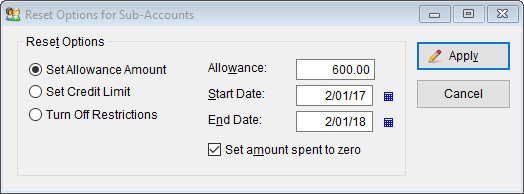
- Once all of the desired changes have been made, select Apply. A warning screen will appear to ensure that you want to make the changes. Select Yes.