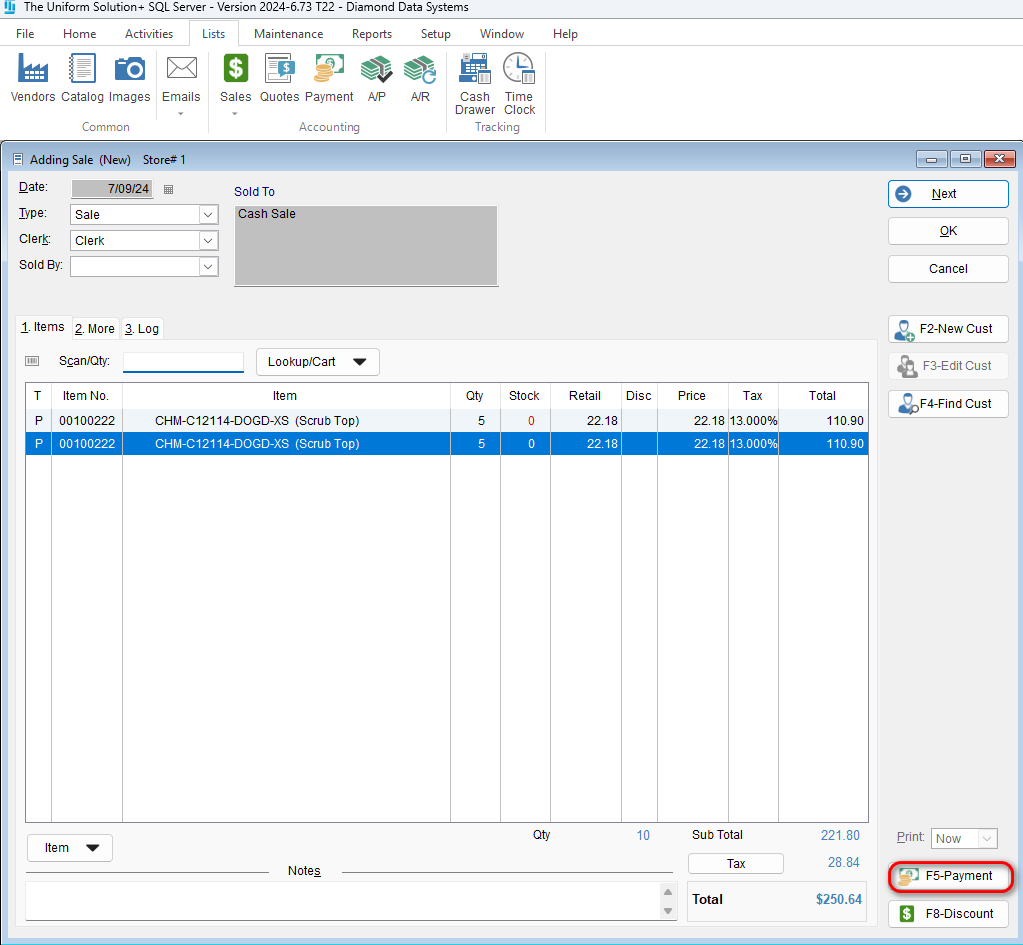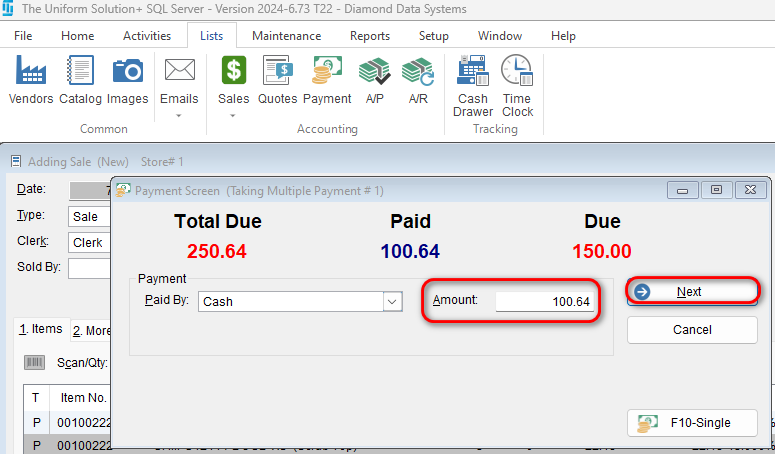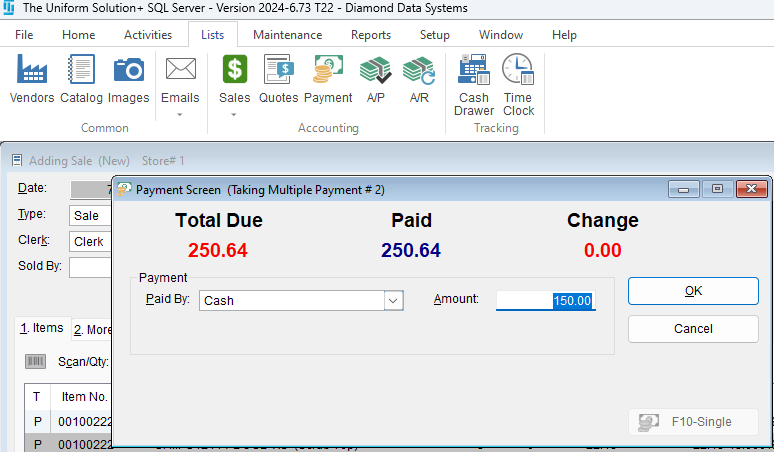The multi-pay function in the program is great if a customer would like to split a payment.
-
- Within the Sale when you have the sale highlighted click on the F5-Payment button
- Select the F10-Multi-Pay button on the bottom right of the active screen
- Enter the first payment and amount. Select Next to add another payment
- Within the Sale when you have the sale highlighted click on the F5-Payment button
- Continue doing this until the transaction is fully tendered