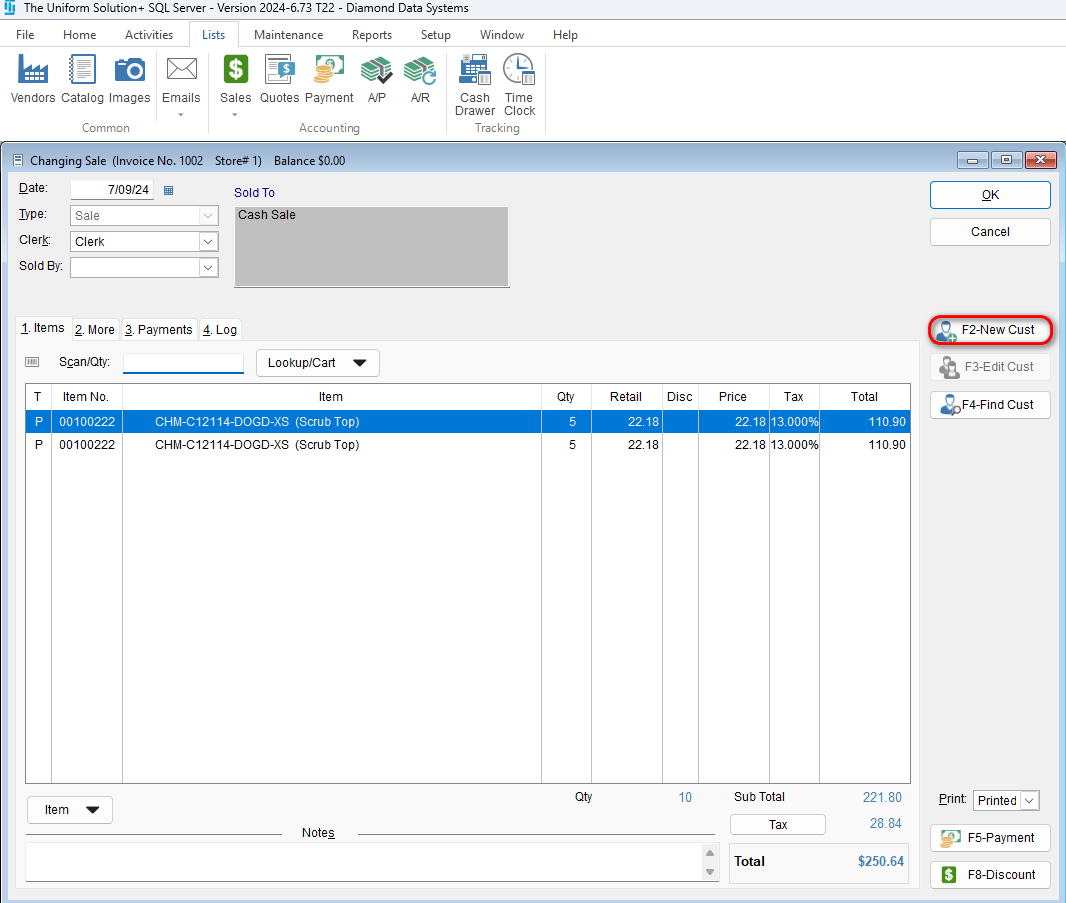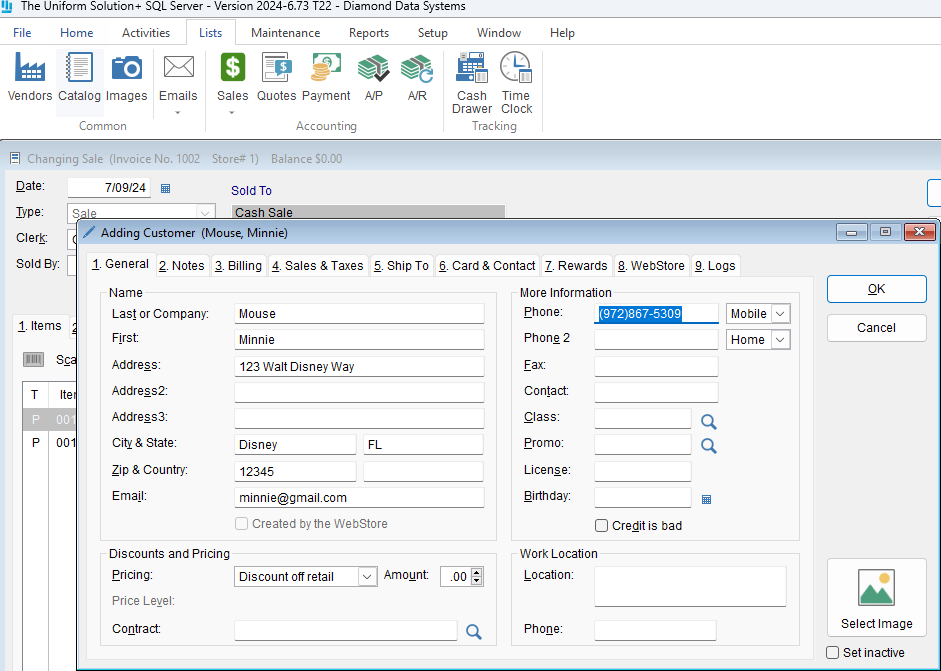-
- Add a new customer to a sale by pressing F2-New Cust on the sales entry screen
- The Adding Customer form will appear. Enter the desired information into the customer form
- Add a new customer to a sale by pressing F2-New Cust on the sales entry screen
- Select OK to add the customer to the sales entry transaction and save the customer record to the customer list