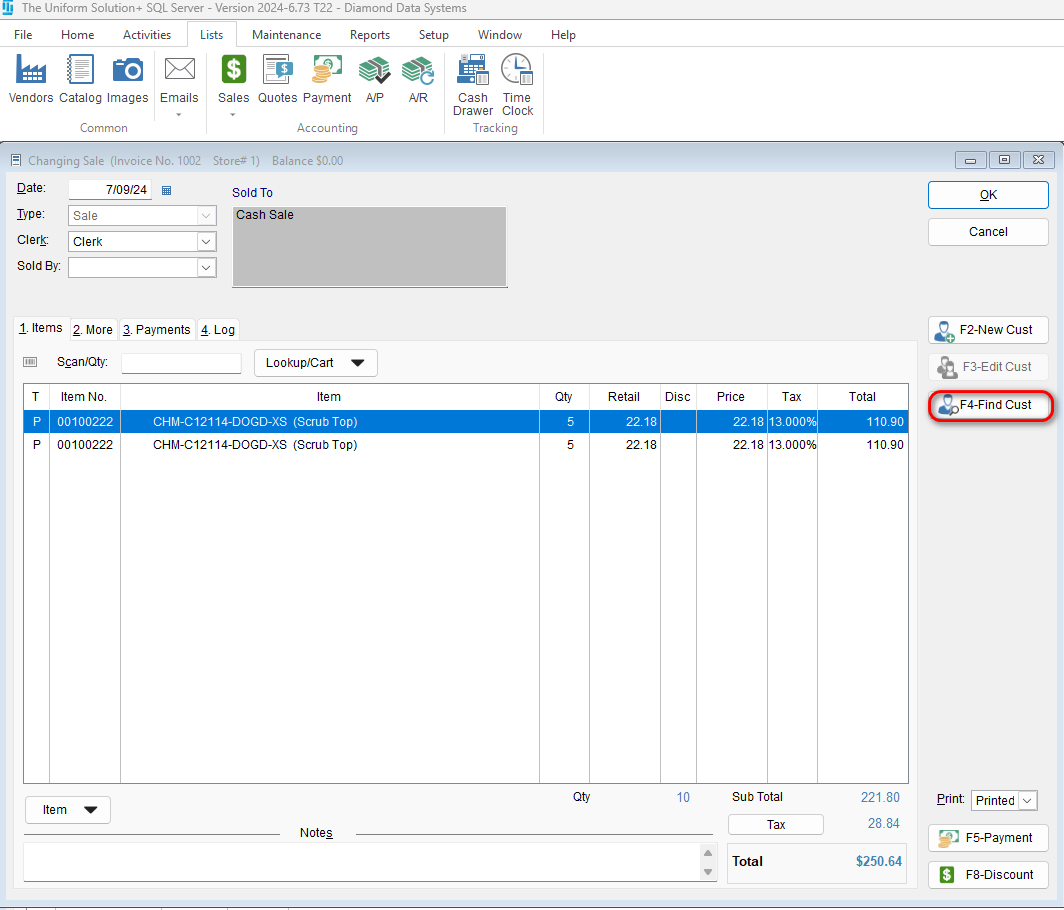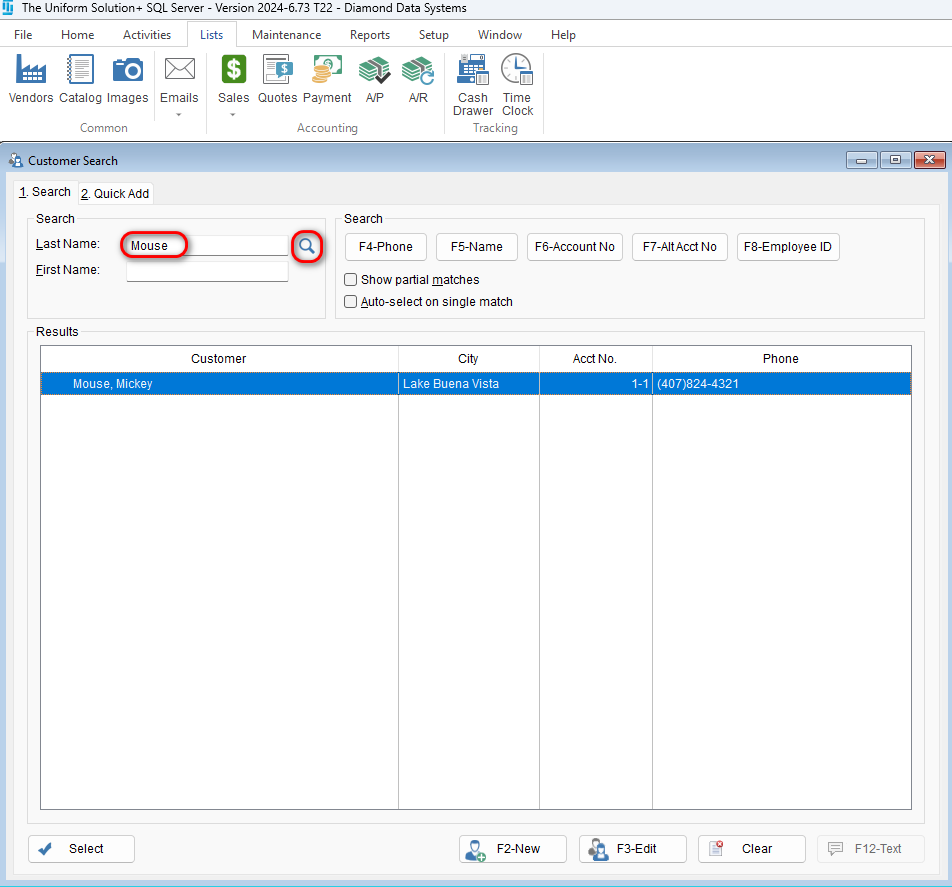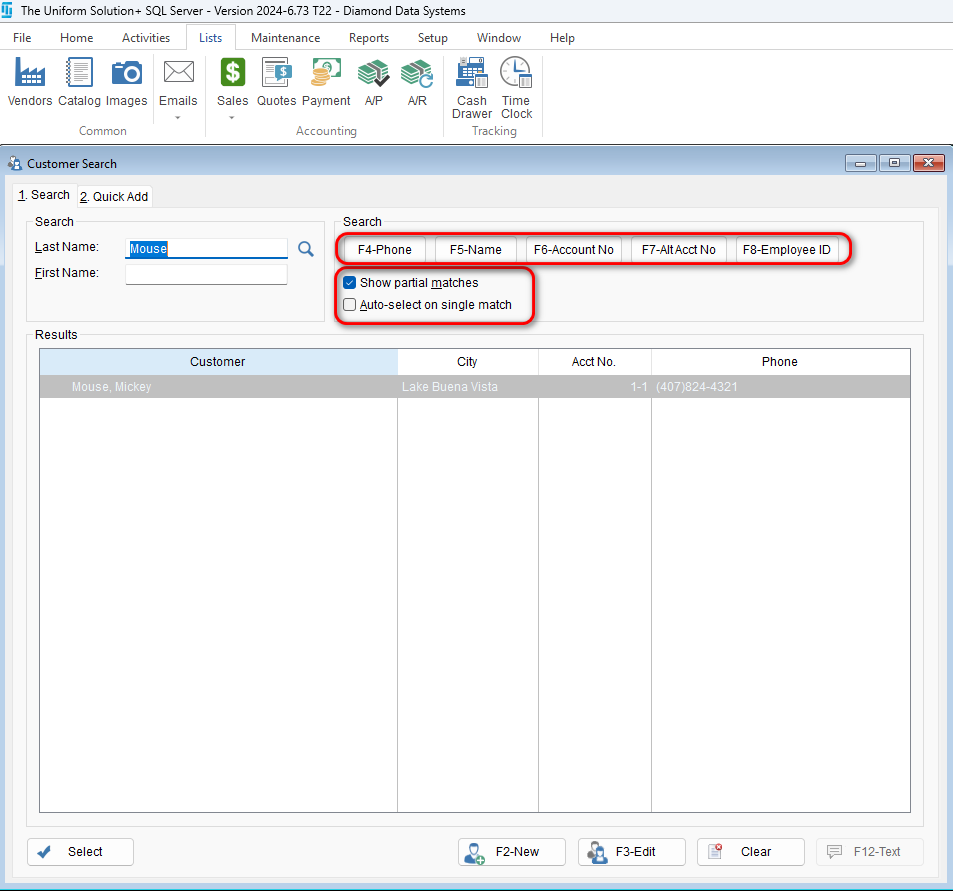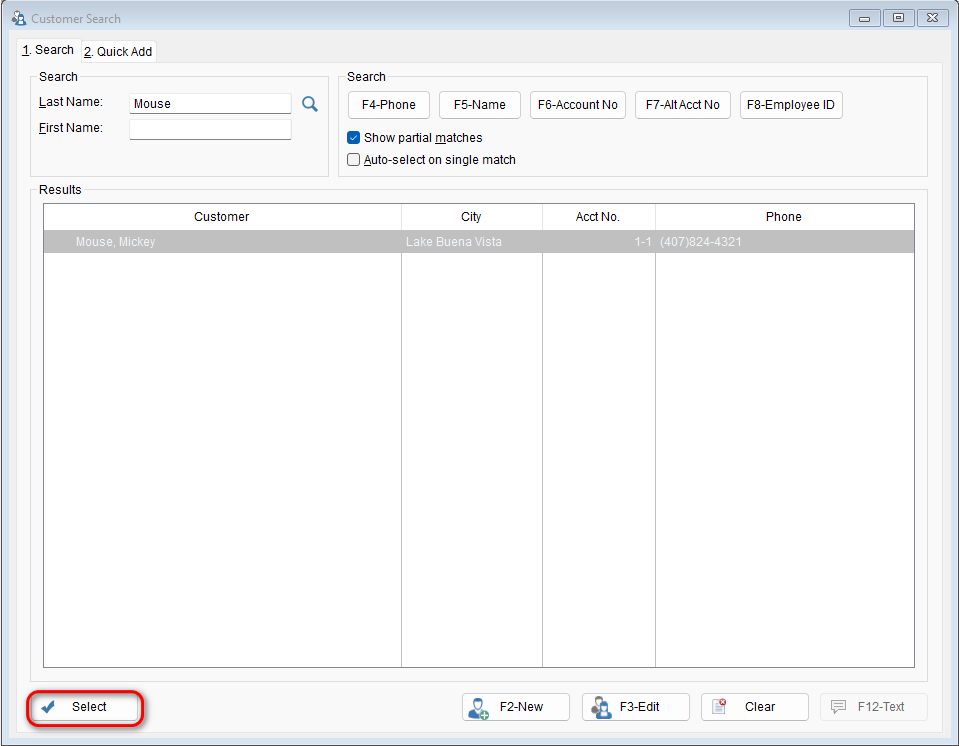-
- Add a customer to a sale by selecting F4-Find Cust
- In the Search section, enter the customer’s Last Name and/or First Name and click on the magnifying glass
- In the Options Section, you can customize your search criteria by deciding what to Search by selecting a different search criteria like Phone, or checking the Show partial matched and Auto-select on single match
- Press Select to add an existing customer to the transaction
- Add a customer to a sale by selecting F4-Find Cust