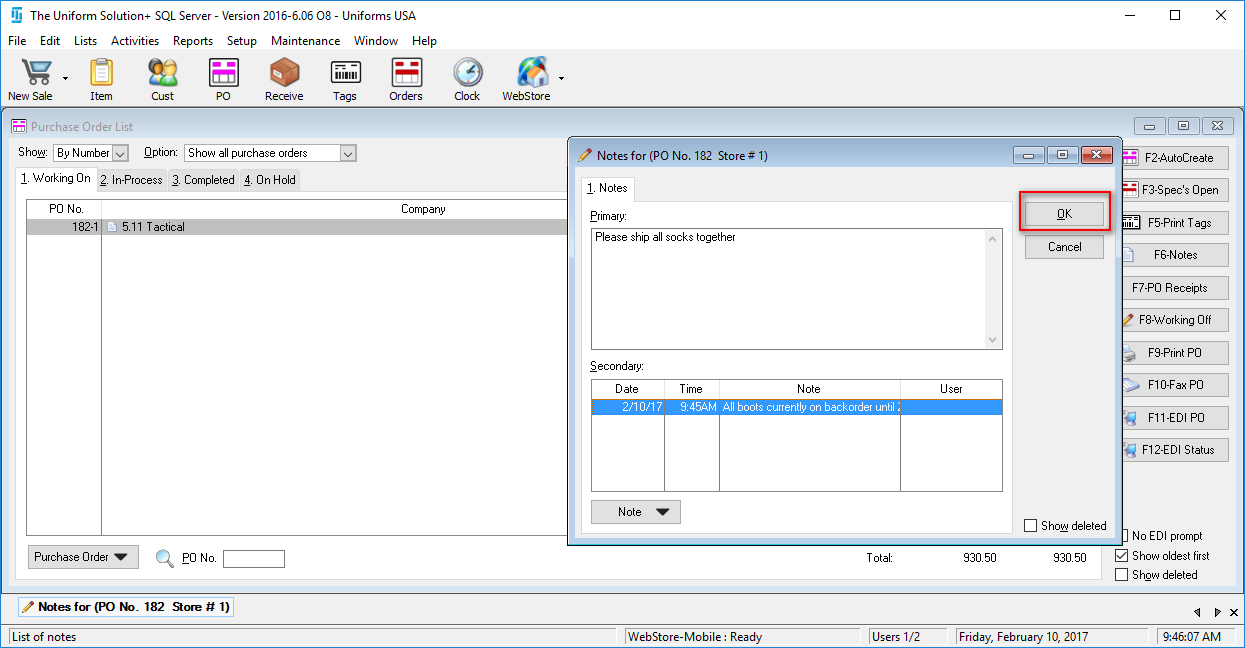To add internal notes to a purchase order,
- Select the PO icon in the program’s toolbar
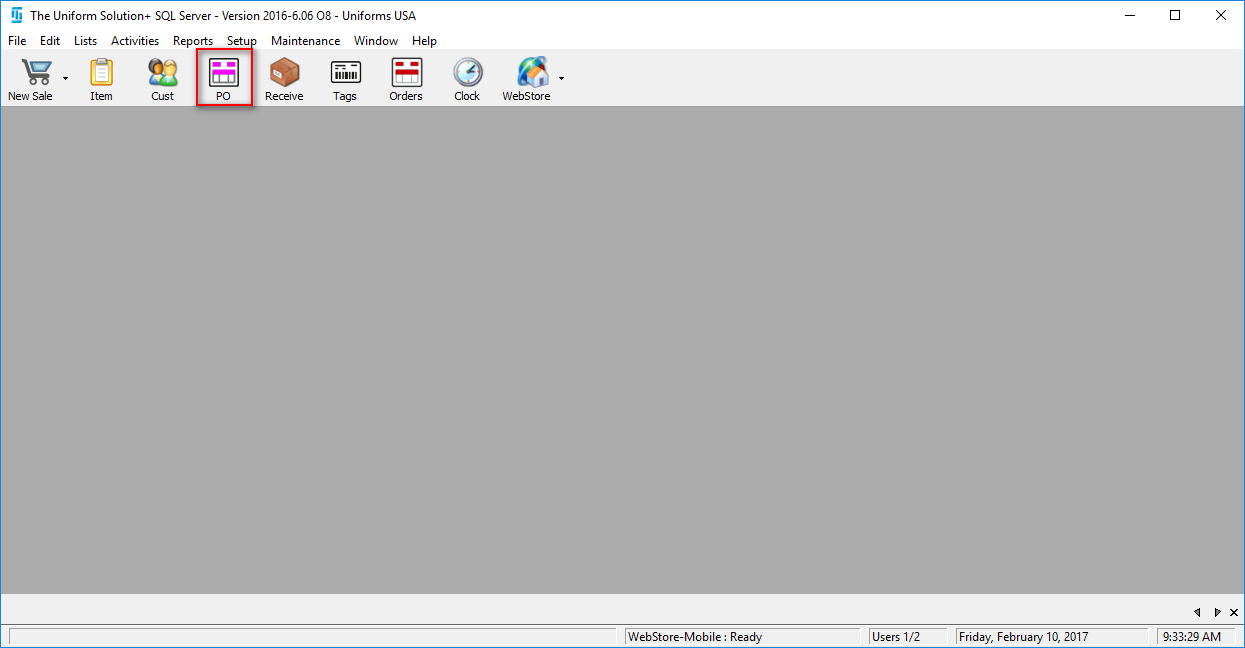
- Highlight the desired purchase order and select F6-Notes
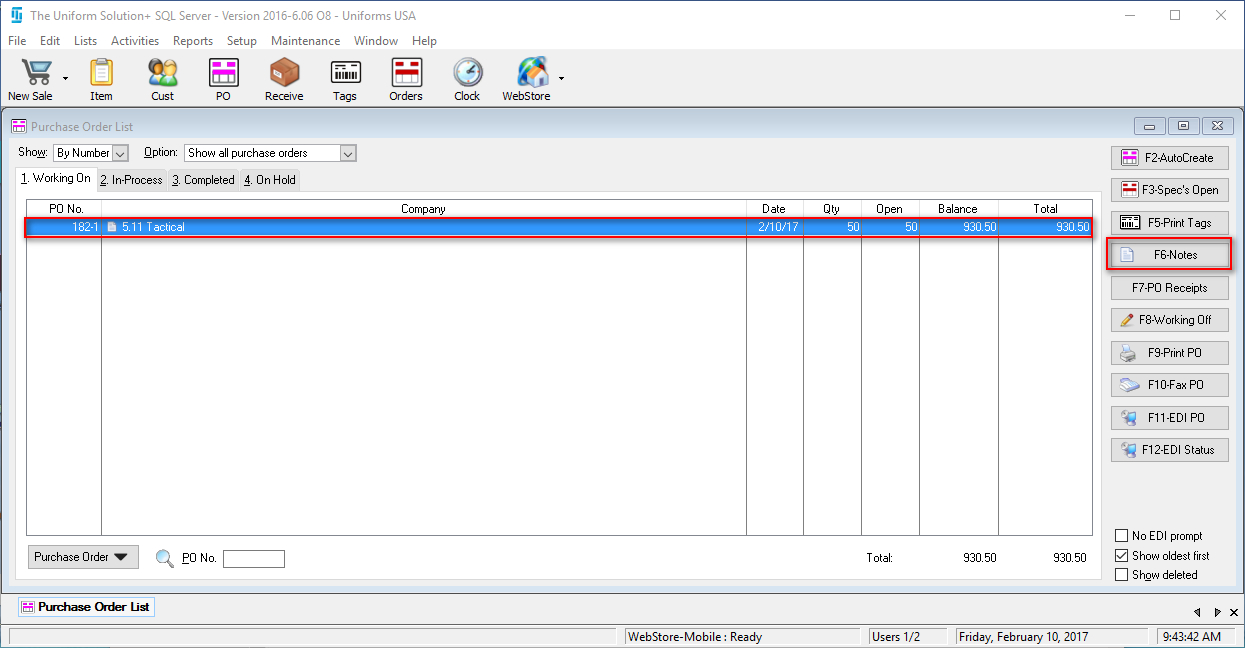
- Enter any primary notes in the Primary Section
- These notes are not arranged by date and time
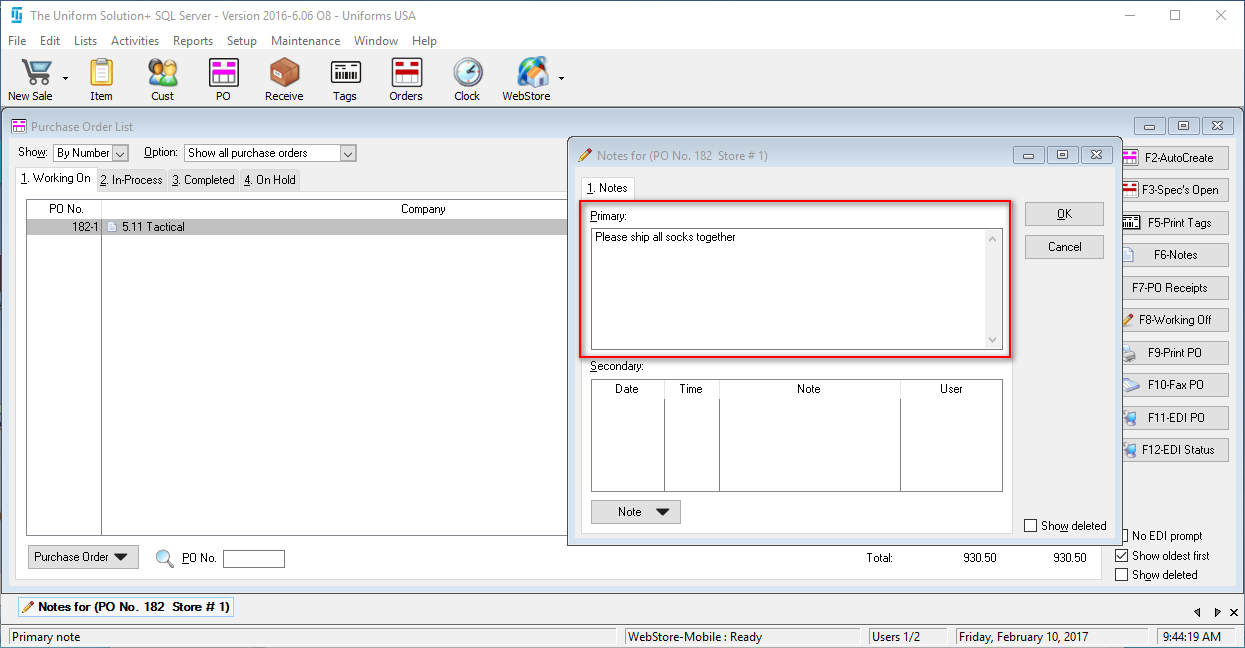
- Enter secondary notes by selecting Note > New Note
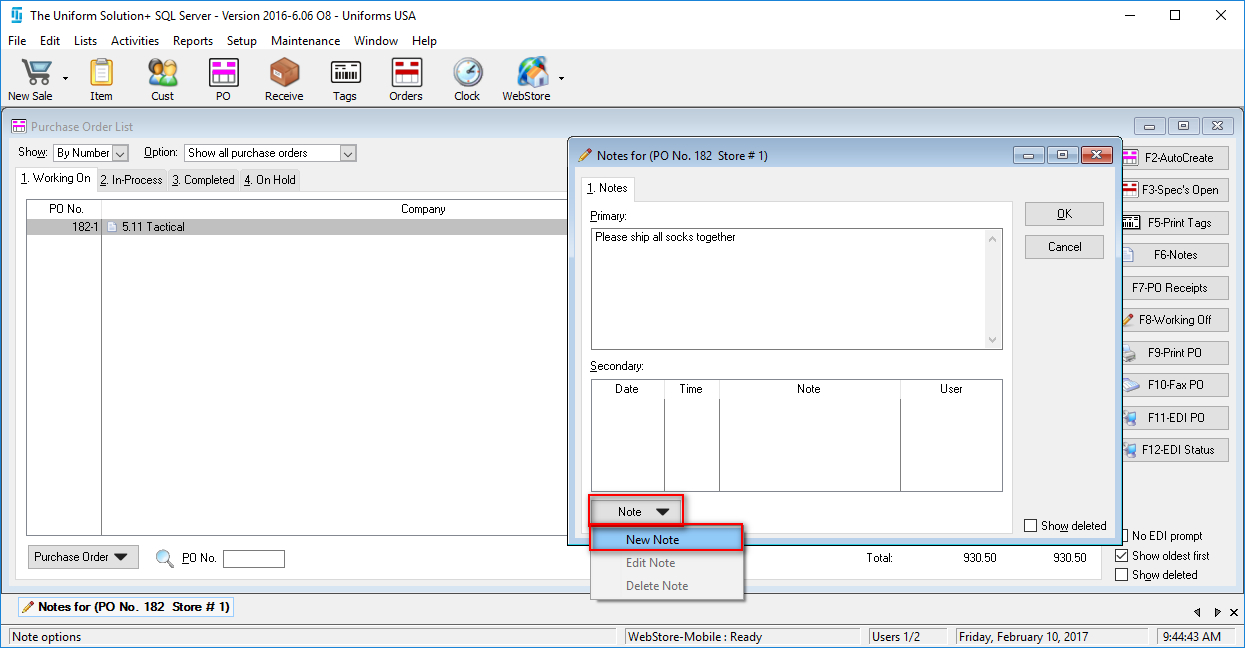
- Enter the desired note and select OK to save it
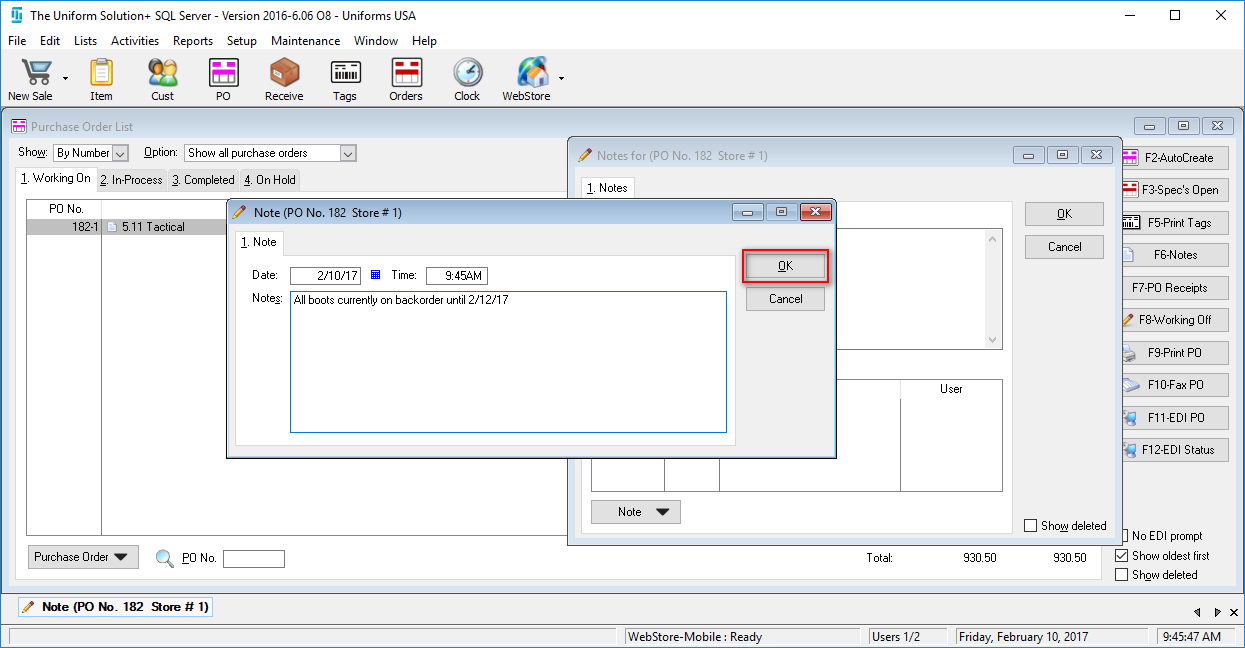
- Select OK again to save your notes