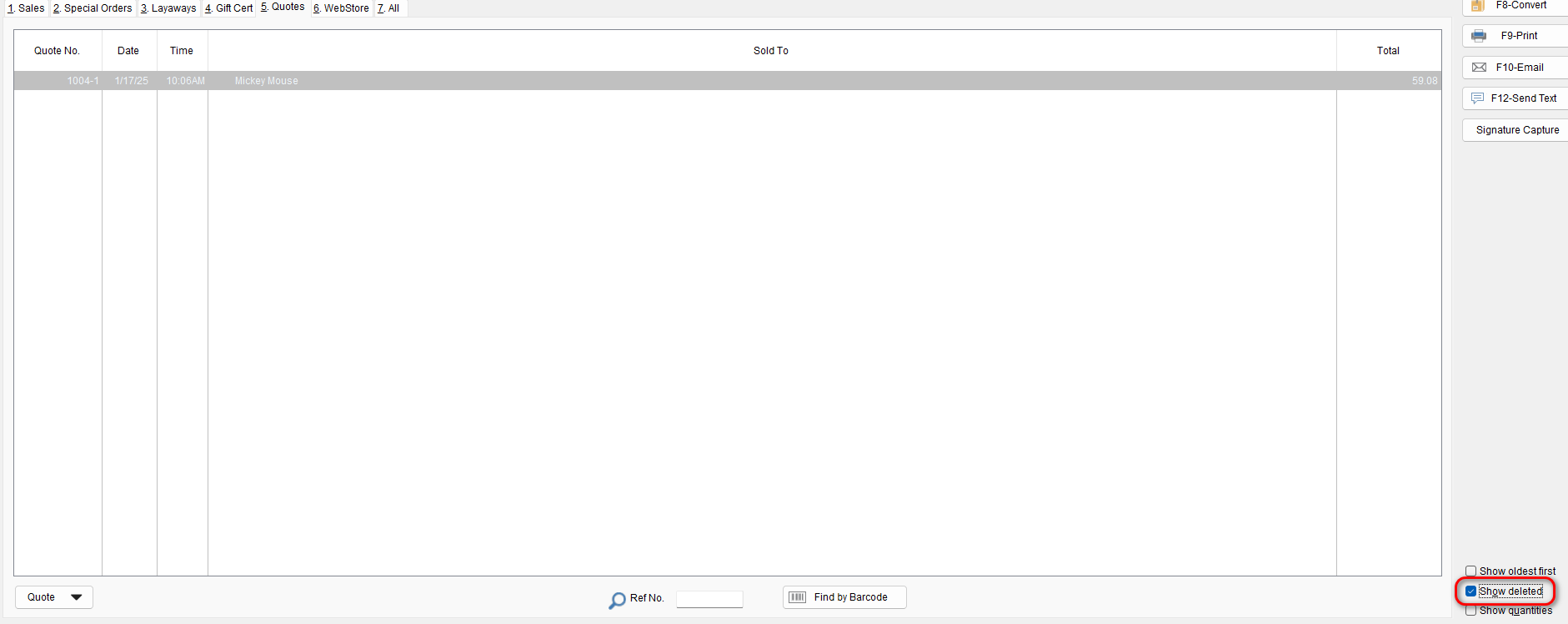Creating a quote is a good way to send an invoice to potential customers.
-
- Create a quote by going to: Home > New (dropdown) > New Quote
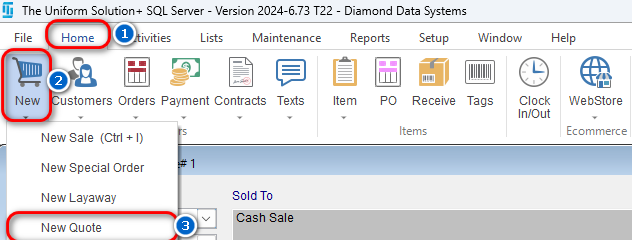
- In order to complete a quote a customer must be added to the quote. Select either F2-New Cust and create the new customer or F4-Find Cust
- The Adding Quote screen will appear. Here you’ll either scan or use the F7-Lookup button to add the desired items to the quote.
- Once all of the desired items are added to the quote select OK and decide whether you want to Print, save as a PDF, or Email the quote.
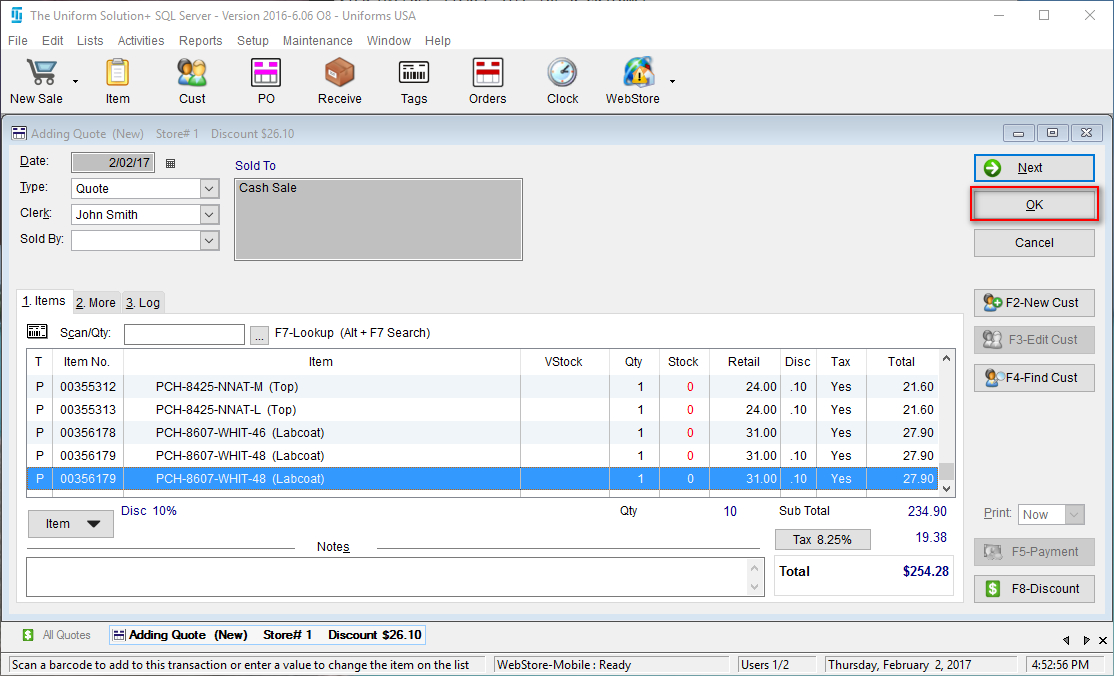
If your quote never transition into a sale and you want to clear it from your screen to avoid things becoming cluster you can select the quote > right click and select delete quote
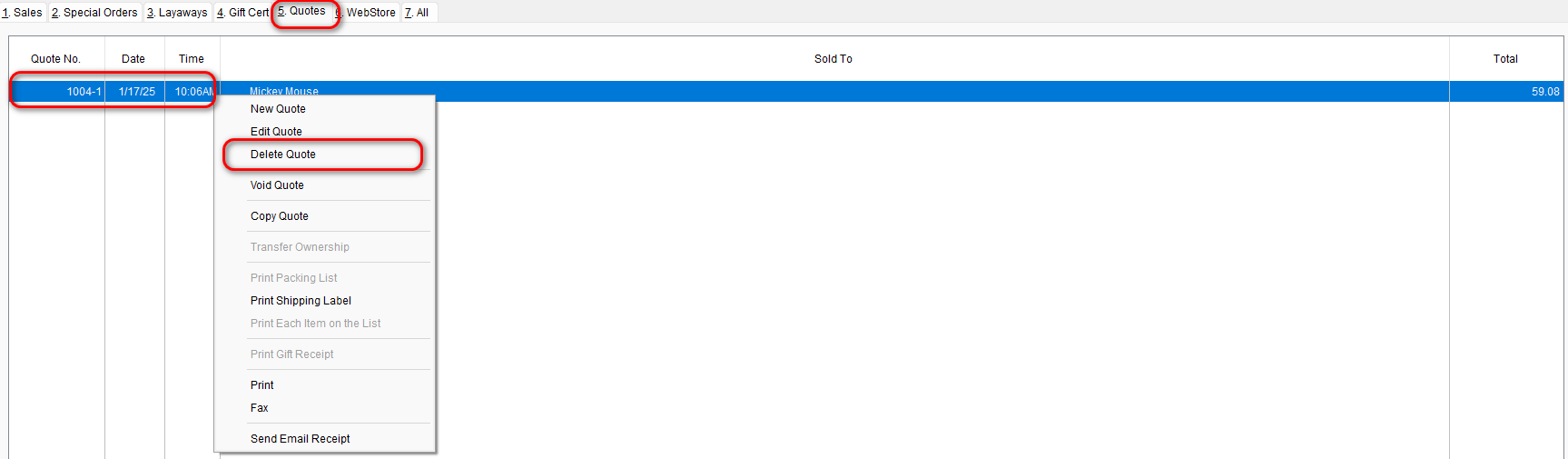
If you ever want to view quote you have deleted later you can always check the “Show deleted” checkbox at the bottom right of the Quotes screen