You must have a Gift Card account setup Valutec(UniformGift) and you must have a Gift Card payment method setup in The Uniform Solution in order to sell Gift Cards.
Gift Cards are entered on a Sales Entry transaction by entering “G + Amount” in the Scan Quantity field of the sales invoice.

Press the F5-Payment button and when the Payment screen appears, select paid by Gift Card and click OK.
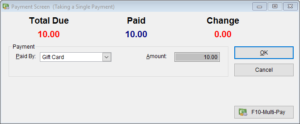
The Gift Card Entry screen appears. This is the screen that you swipe the gift card. Follow the prompts on your screen to complete your transaction.
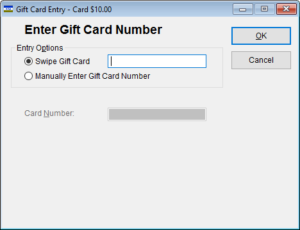
NOTE: Gift cards can be listed on a Quote or Special Order and even entered as a Special-Order item, but the Gift Card number will not be entered until delivered. Both Gift Card purchases and returns are authorized after payment is tendered. Gift Cards that have not been authorized show up as a Sales Entry requiring delivery on the Sales List and can be authorized by using the F8-Deliver/Adj option. Gift Cards sold at an off-site sales location can be authorized by the main location after ownership is transferred and the sales are received.