The program automatically defaults to not allow item quantities to be entered with decimal. If you’d like the ability to enter item quantities with decimal values,
Item Quantities with Decimal Values
Updated on August 4, 2017
The program automatically defaults to not allow item quantities to be entered with decimal. If you’d like the ability to enter item quantities with decimal values,

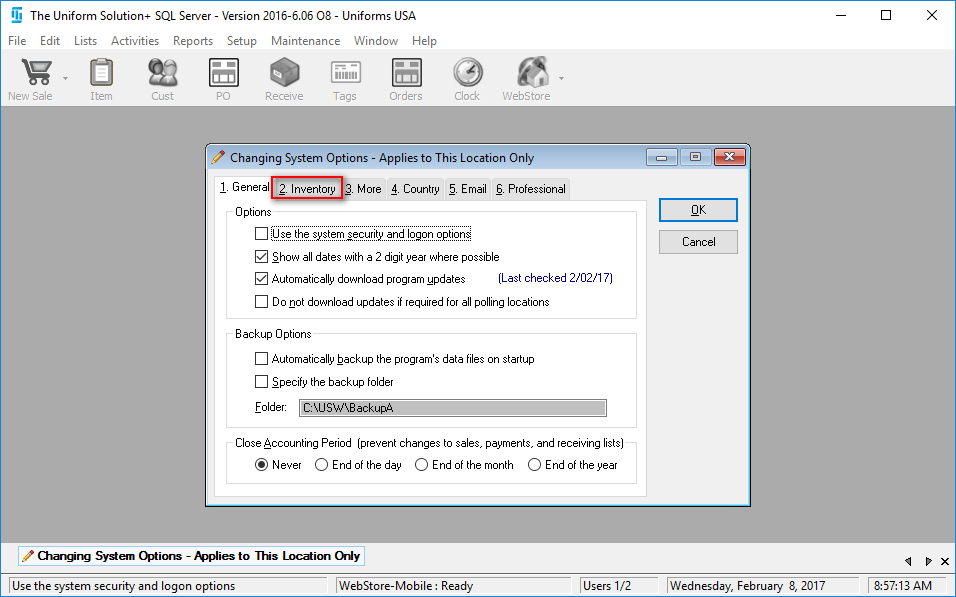
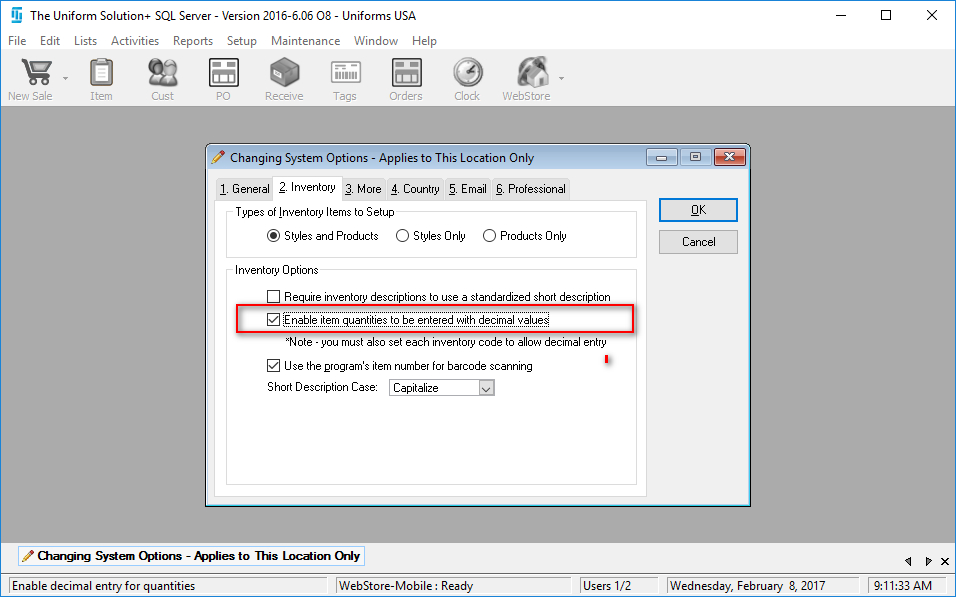
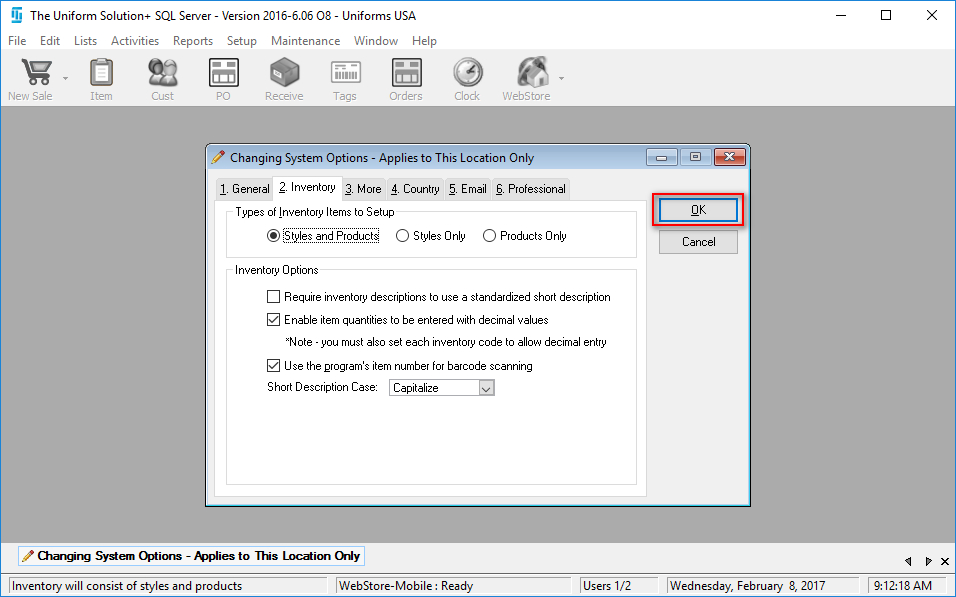
You must also set each inventory code to allow decimal entry by going to Lists > Inventory Standards