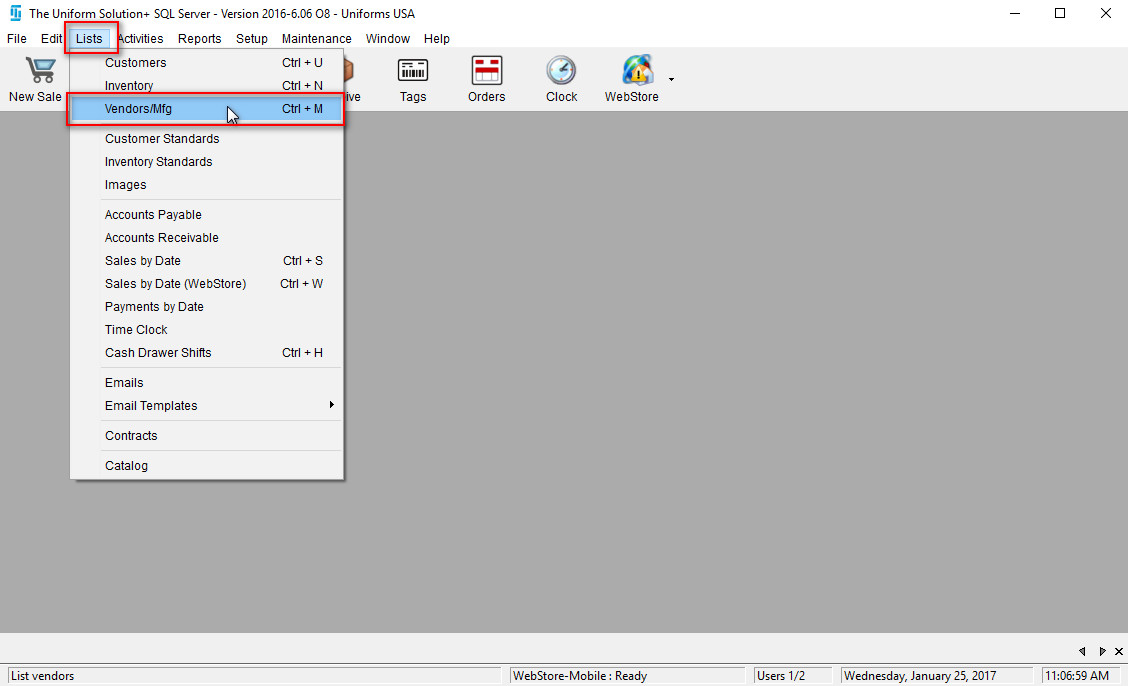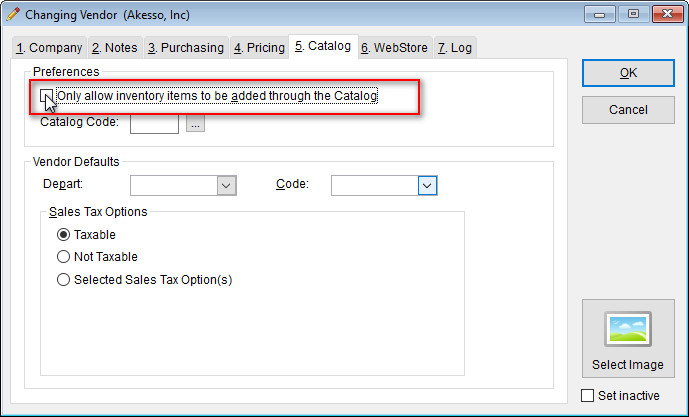You may need to manually add a style to your inventory list for many reasons. If the vendor is a Connected Partner, there are a couple of extra steps to making this possible.
First, we’ll need to make a change to the desired vendor.
You may need to manually add a style to your inventory list for many reasons. If the vendor is a Connected Partner, there are a couple of extra steps to making this possible.
First, we’ll need to make a change to the desired vendor.