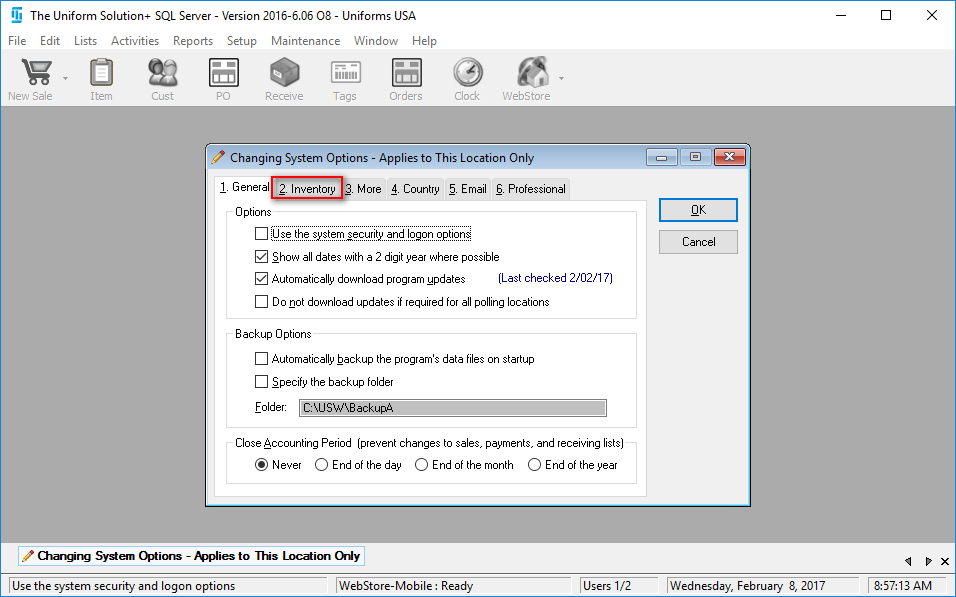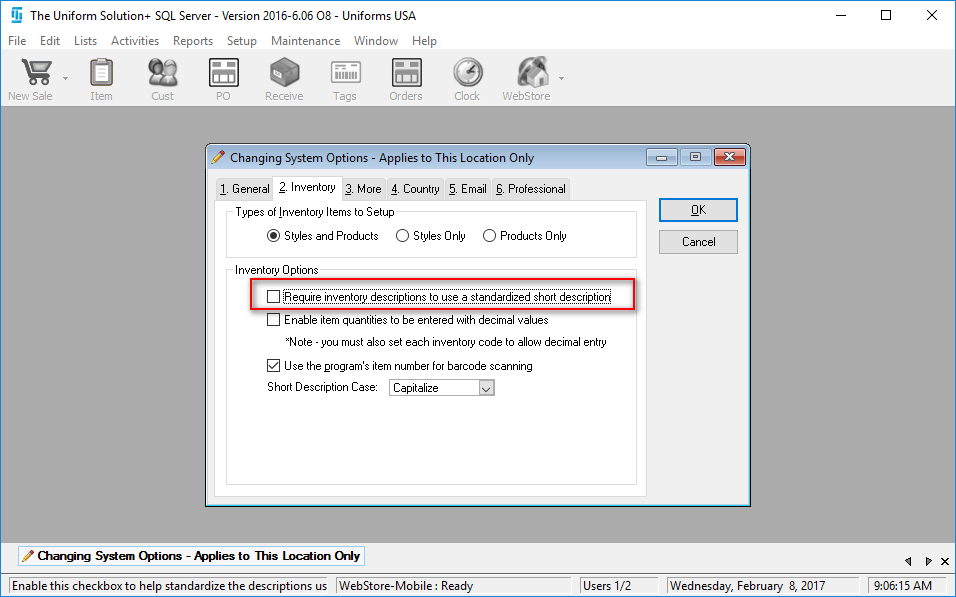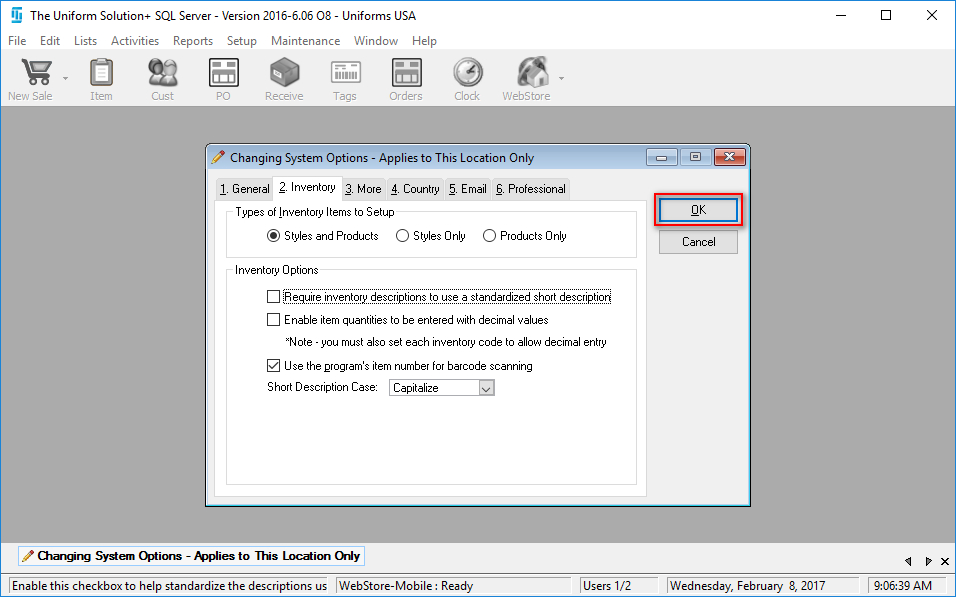Inventory descriptions in the inventory list default to use standardized short descriptions. If you would like to change the program to not require this,
Non-standardized Inventory Descriptions
Updated on August 4, 2017
Inventory descriptions in the inventory list default to use standardized short descriptions. If you would like to change the program to not require this,