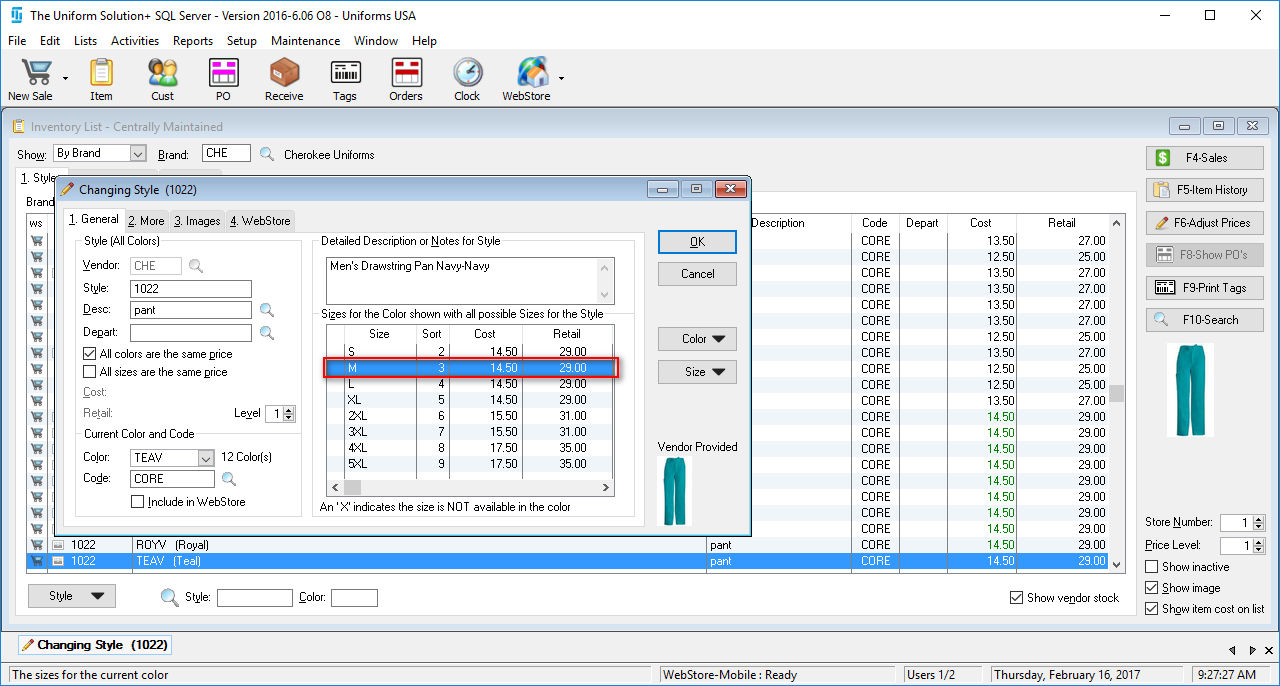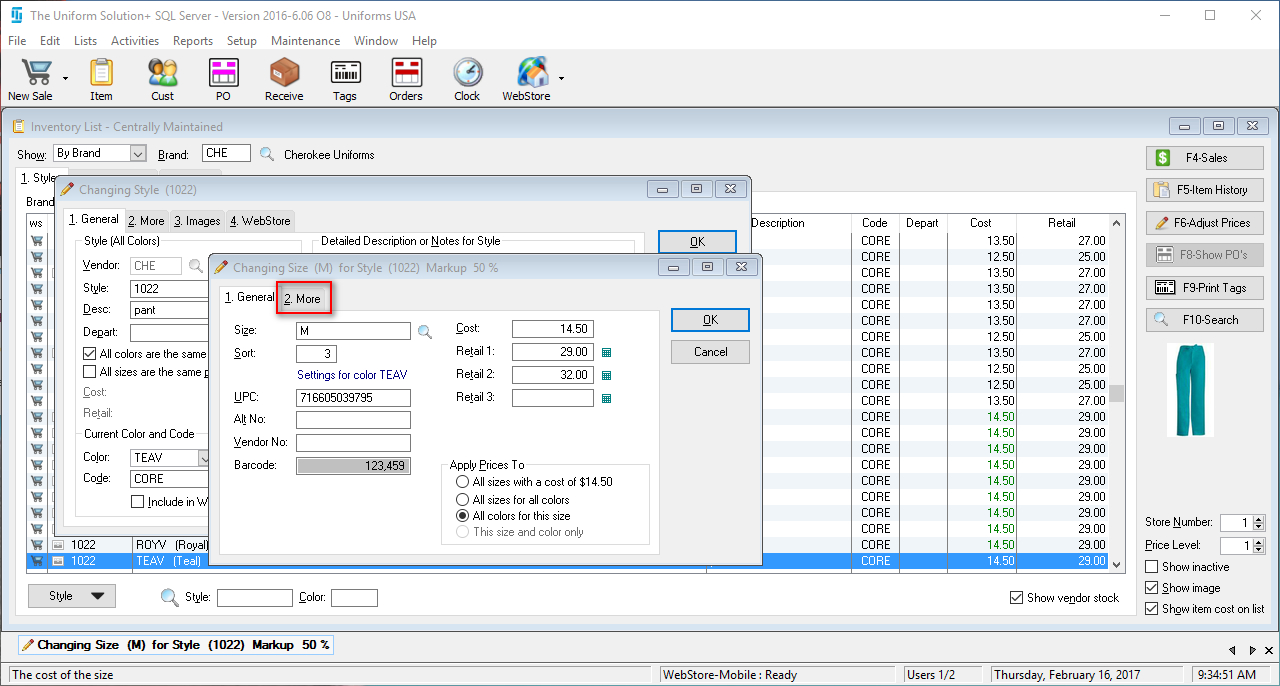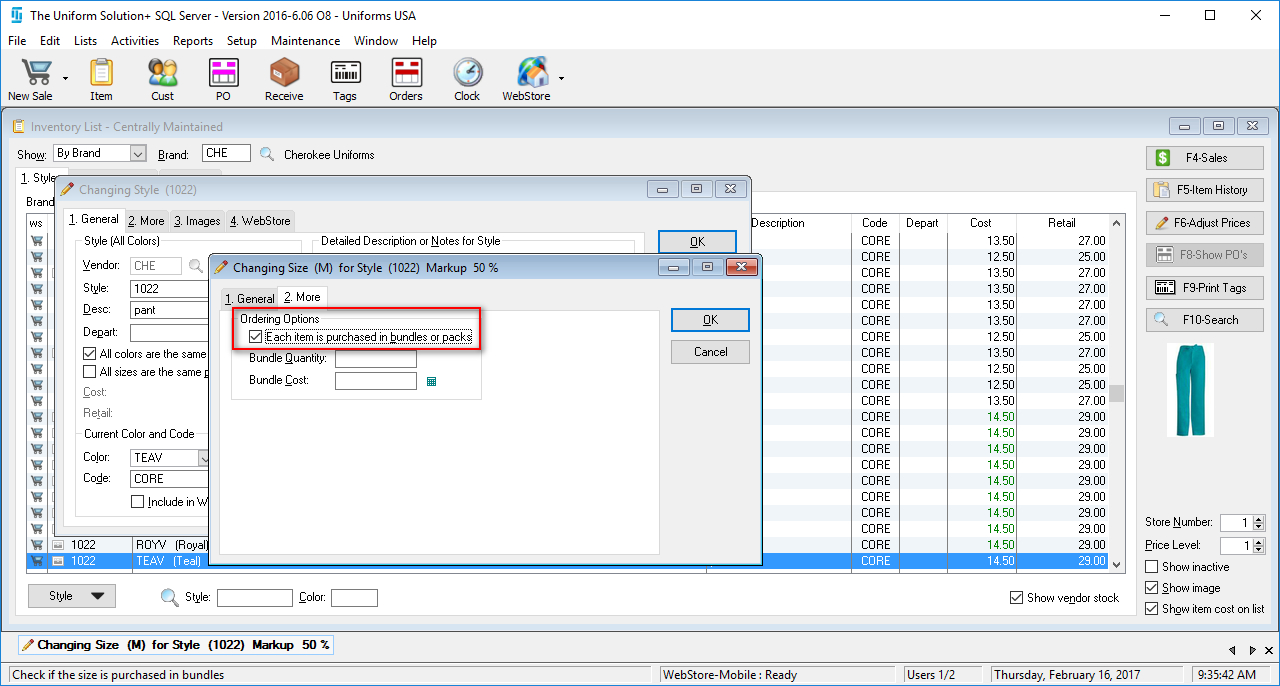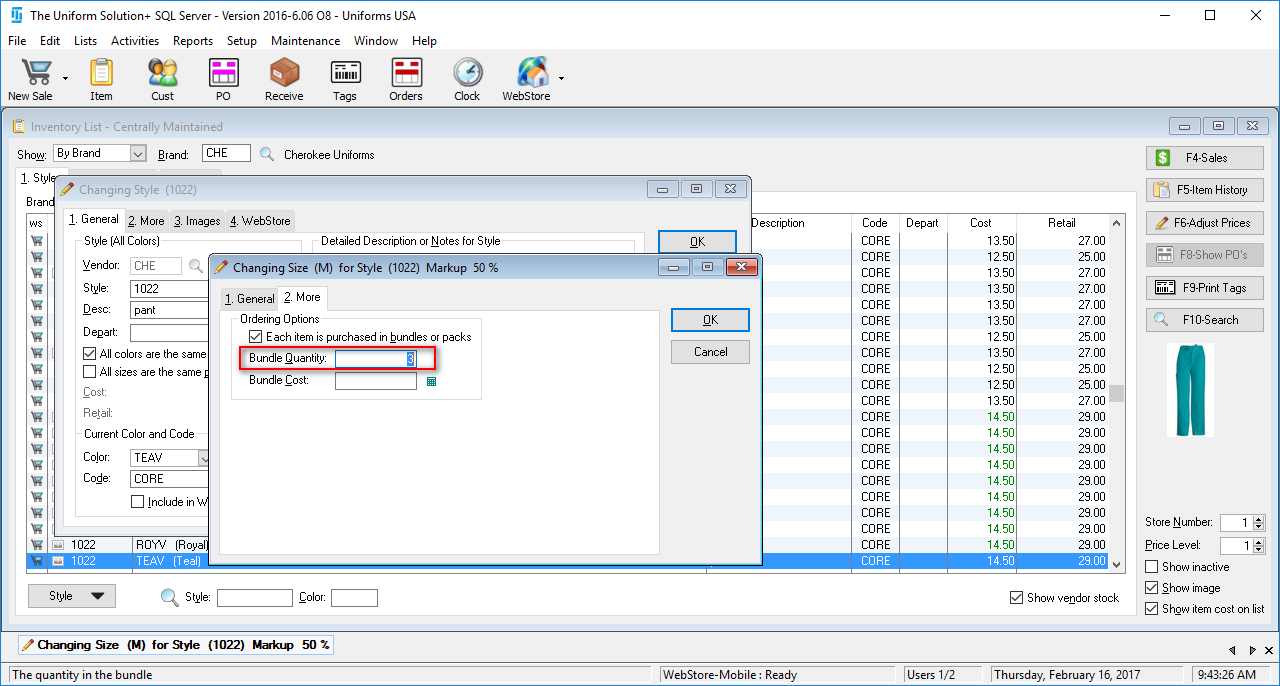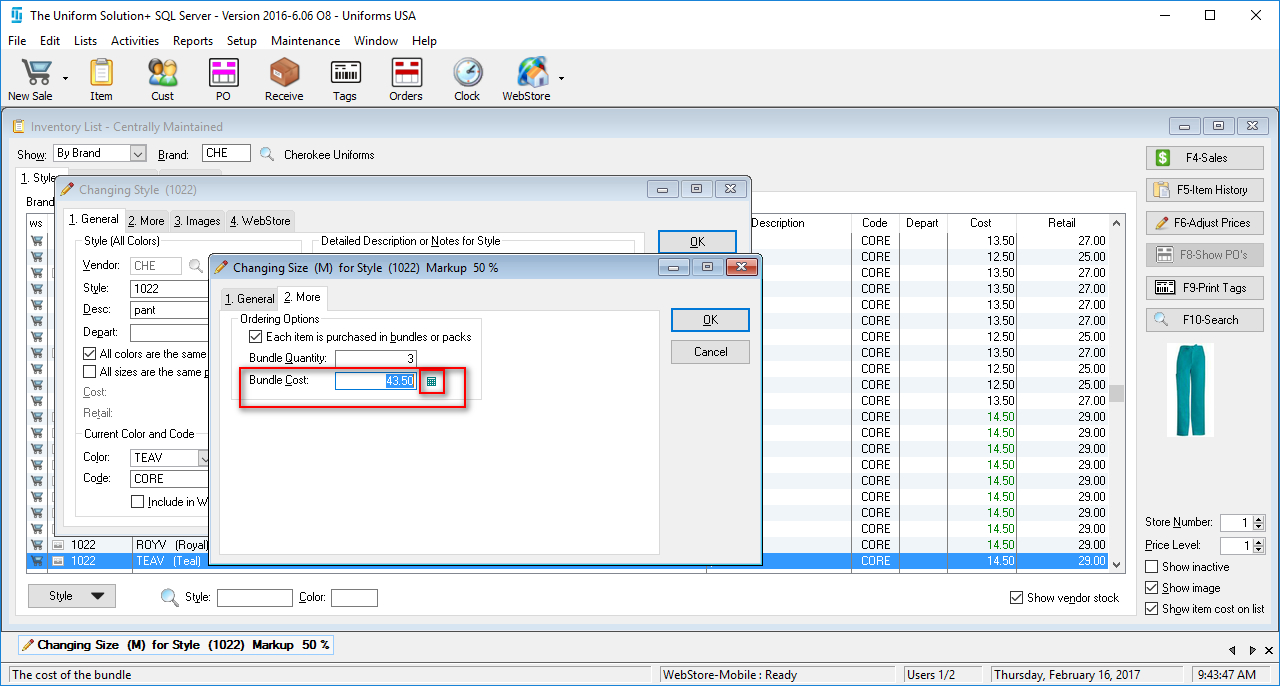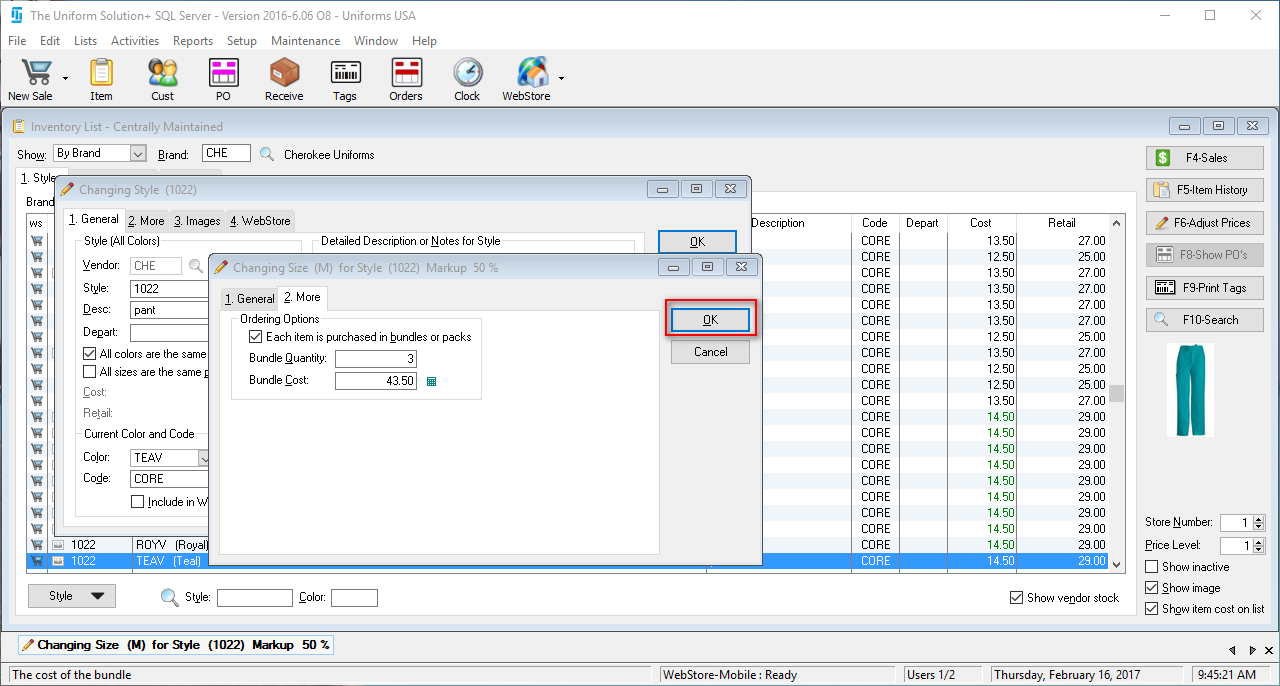To quickly configure the ordering options for a style that is ordered in bundles or packs,
- Select the Item icon in the program’s toolbar

- Locate the desired style by selecting the Brand and entering the style number in the Style field.
- The Color field does not matter in this instance because this change will automatically apply to all colors and sizes in a style

- Double-click to open the Changing Style form and double-click to open the desired size in that style