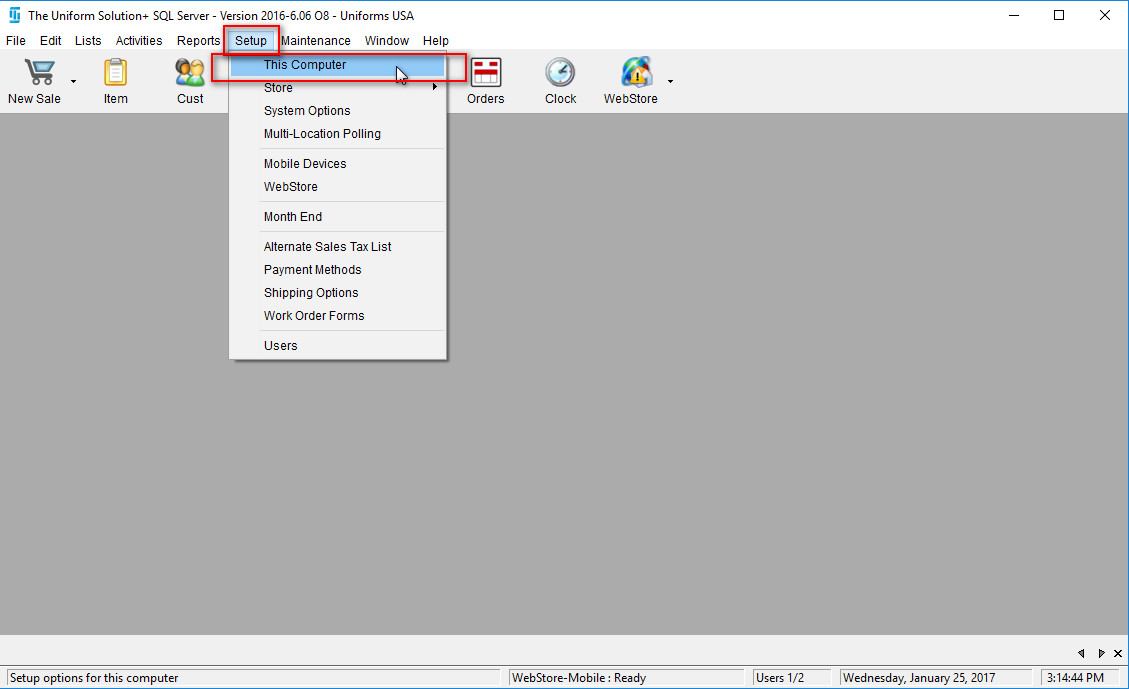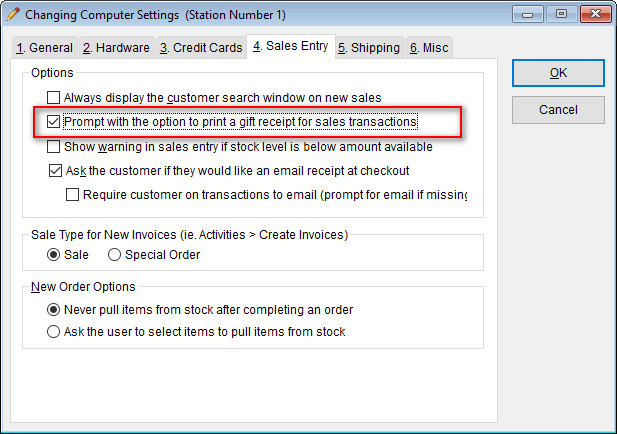Printing a gift receipt is a small function that means a lot to a customer, and configuring your program to print gift receipts when needed is very simple.
Print A Gift Receipt
Updated on August 4, 2017
Printing a gift receipt is a small function that means a lot to a customer, and configuring your program to print gift receipts when needed is very simple.