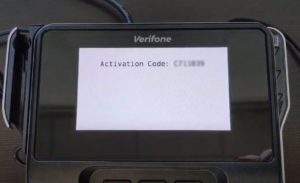UniformPay Verifone terminals require their own ethernet connection to the internet. You may find that you only have one available ethernet port providing internet access to your computer. In this scenario it will be necessary to split that single internet connection.
Hardware
To split your existing connection, you will need:
- An ethernet switch
- 2 (two) CAT5 ethernet cables
We recommend the Netgear GS105E-200NAS ProSAFE Plus 5 Port Gigabit Switch. It can be purchased on Amazon, or at retailers such as Best Buy, Office Depot/OfficeMax, or Staples.
If you do not already have extra CAT 5 cables, they can also be purchased on Amazon or at retailers such as Best Buy, Office Depot/OfficeMax, or Staples. The brand is not important so long as they are CAT5 and long enough to reach from the switch location to the terminal and the computer.
Installation
Once you have the required hardware you will need to make the correct connections.
- Leave the power unplugged for both the switch and the terminal (You may leave the computer on)
- From the back of the computer, unplug the ethernet cable

- Plug it into the #1 port on the switch

- Plug an ethernet cable into the #2 port of the switch and plug the other end into the ethernet port on the computer

- Plug an ethernet cable into port #3 of the switch and connect it to the terminal using the ethernet port closest to the power cord connection


- Plug the power cord for the switch in first. Wait 30 seconds before plugging in the power for the terminal


- The completed setup should look like the diagram below
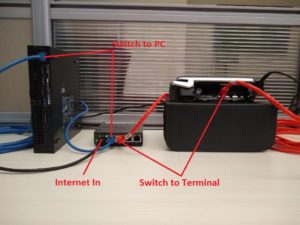
- If the connections are successful, the Verifone terminal will display an Activation Code